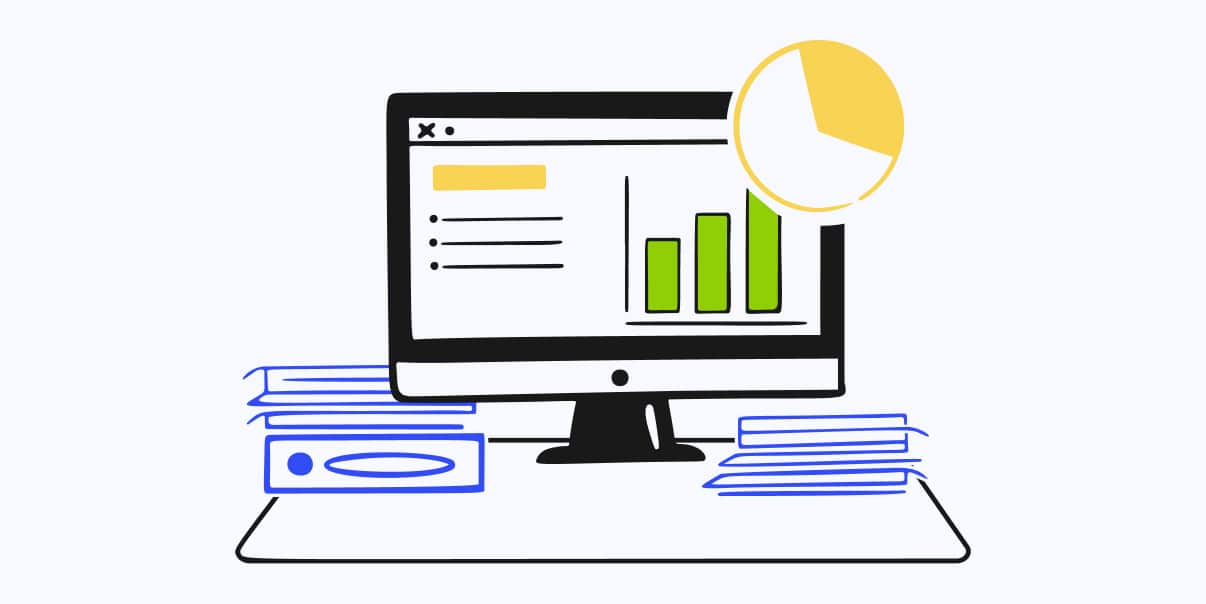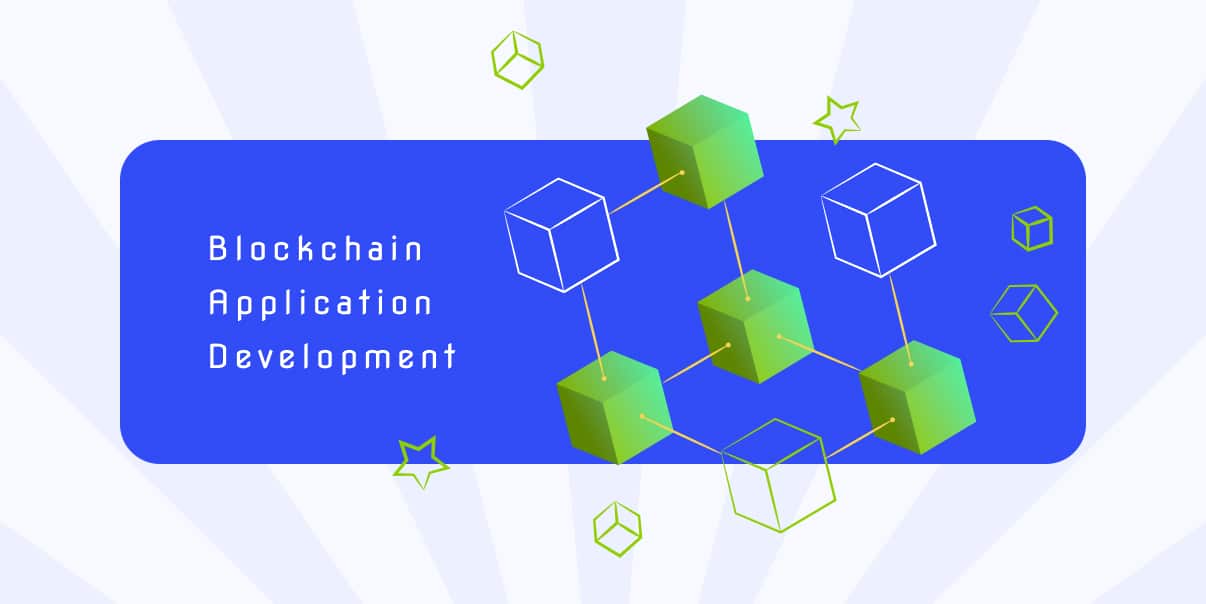Web Application Development Platforms: A Detailed Comparison Guide for 2023
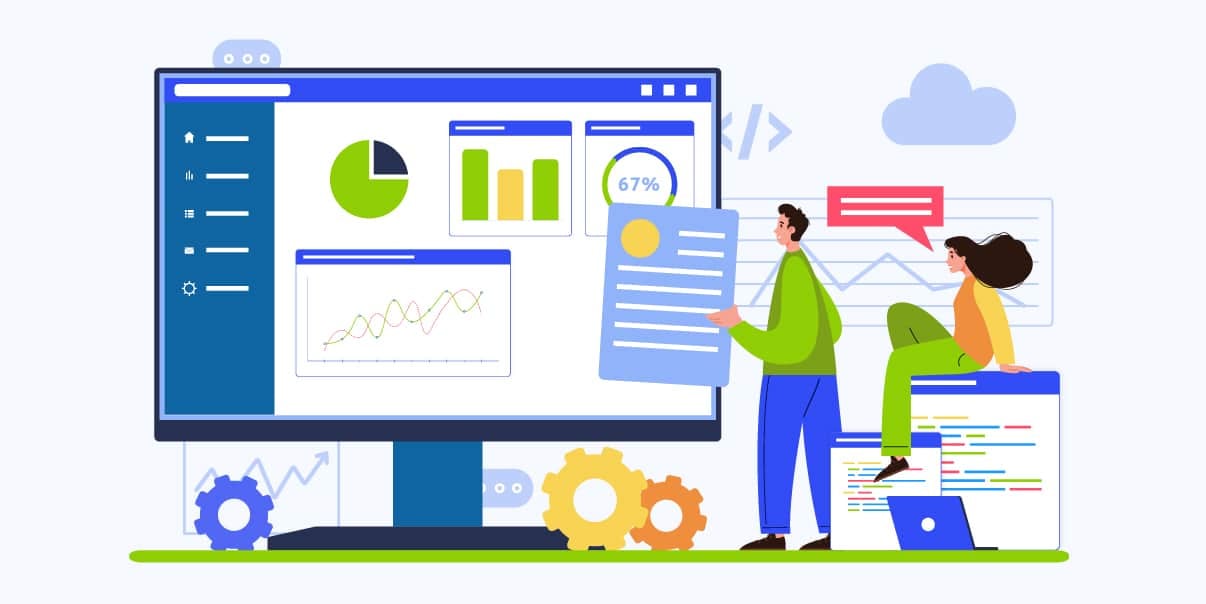
Web application development platforms allow developers to build web applications quickly and easily. The demand for web-based apps is growing. So, your platform options are endless.
Our guide gives you an overview of this year’s top web application platforms. You’ll learn about their features, pricing plans, and more. Read on to know which platform best suits your needs.
What Is a Web Application Development Platform?
A platform for web application development lets you create custom web-based apps. These platforms provide open source extensive libraries and frameworks to develop web applications. They make it simple for users to build complex applications.
The Importance of Web App Development Platforms in Today’s Digital Landscape
Web application platforms provide businesses with the tools to create web apps tailored to their needs. With the rise of mobile and cloud-based applications, web applications are becoming essential. Web app development platforms allow you to take advantage of these technologies.
These platforms keep you up-to-date with the latest standards and trends in web app development. They offer various services to ensure the web application developed remains secure and reliable.
Web app platforms have become indispensable for business success. Companies rely on them to create custom solutions that meet their customers’ needs. These platforms allow them to stay ahead of the competition.
The right platform choice can make or break your business’s success. Our guide helps you compare different platforms to find the best one for your needs.
Key Features and Benefits of Web App Development Platforms
Web app development platforms offer a wide range of features and benefits. They have pre-built modules and components that let you easily create custom solutions for your business. They also come with advanced analytics tools to measure the performance of apps.
Most platforms use modern programming languages to build robust apps. Some of these development languages include PHP, JavaScript, and Node.js. Developers can save time by focusing on creating web applications without having to learn a new coding language.
Many platforms offer pricing plans that suit budgets and project sizes. It makes them more accessible for smaller businesses and startups.
Types of Web Application Development Platforms
Web app platforms are essential for businesses, and many types are available. Each platform type offers different features, benefits, and pricing plans. We’ll compare the types of web app development platforms to help you make an informed choice.
Open-source Web Development Platforms
Open-source platforms are free to use and provide more flexibility. They come with pre-built modules and app components, but you can customize them. These platforms are ideal for businesses looking to save money on development.
Popular open-source web application frameworks include Ruby programming language, Django, and Laravel. You’ll need an experienced team of developers with extensive knowledge to work with these platforms.
Proprietary Web Development Platforms
Proprietary platforms offer more features and benefits than open-source ones. They provide better security, scalability, and performance for mobile apps. They come with a higher price tag than open-source platforms, but the benefits make them worth it. Adobe Experience Manager, Microsoft Azure, and Salesforce App Cloud are examples of this platform.
Cloud-based Web Development Platforms
Cloud-based platforms are web-hosted solutions that let you develop apps in the cloud. They allow you to build apps without worrying about hosting and server issues. AWS Elastic Beanstalk, Google App Engine, and Heroku are some examples of this framework.
Comparison of Different Types of Web Application Platforms
We’ll compare the different platforms to help you make an informed choice. Let’s look at the various options to find the best platform for web application development.
Microsoft Azure
Microsoft Azure is a cloud-based development platform that offers powerful tools for developers. It provides scalability, security, and performance for apps. With easy-to-use features and flexible pricing plans, Microsoft Azure is one of the best platforms to develop your next web app.
Features:
- Best-in-class infrastructure for web applications
- AI & Machine Learning Capabilities
- Microsoft data centers for global deployment
- Automation Tools like Runbooks and Logic Apps
- Comprehensive security system
| Pros | Cons |
| Advanced security, availability, scalability, and performance features | Time-consuming initial setup |
| Supports many languages, including Ruby on Rails | Security options that are restrictive for specific apps or data-processing tasks |
| High levels of security |
Amazon Web Services (AWS)
AWS provides web development tools to create and deploy sophisticated applications. AWS offers an array of features best suited for businesses looking to build a cost-effective and scalable app in the cloud.
Features:
- Comprehensive serverless, container, and mobile features
- Identity and access management (IAM)
- Auto-scaling quality
- Amazon Elastic Compute Cloud (EC2) and Amazon Relational Database Service (RDS)
- Advanced analytics suite
| Pros | Cons |
| Scalability to add or remove resources as needed | Can be costly |
| Authentication, encryption, and data backups) | Not suitable for beginners because of its steep learning curve |
| Machine learning and artificial intelligence | Some services are not available in other regions |
Google Cloud Platform (GCP)
GCP offers scalability, security, and performance for web apps with easy-to-use features. It has pre-built modules and components for custom solutions. Its advanced analytics tools can easily measure app performance. It also uses modern languages like PHP and Node.js to build robust applications.
Features:
- Easy integration with other Google Cloud services, such as BigQuery and Compute Engine
- Access to powerful APIs
- Comprehensive support from a global community of experts
| Pros | Cons |
| Intuitive interface | Lacking advanced options |
| Google-standard security | GCP can be slow to respond to requests |
| Limited customer and technical support |
Heroku
With Heroku, developers can focus on creating apps without learning complex coding languages. It comes with pre-built modules and components for custom solutions so businesses can tailor their apps to their needs. Heroku supports PHP, Java, Node.js, Scala, Clojure, Python, and Go.
Features:
- Scalable app architecture
- Integrated platform for easy deployment and testing of apps
- Distributed file system (DFS)
- An easy deployment process
- Comprehensive security measures
| Pros | Cons |
| User-friendly and requires minimal setup | Expensive hosting for larger apps |
| Extensive add-on options | No support for custom domain names or SSL certificates |
| 24/7 customer service | Lack of local development environment |
OpenShift
Web Application Development OpenShift provides flexibility and security for web apps with pre-built modules and components. Its advanced analytics tools let you measure your app’s performance in real time. Plus, OpenShift offers pricing plans to suit different budgets so businesses of all sizes can take advantage of its features.
Features:
- An integrated environment with powerful tools
- Automated DevOps capabilities
- Extensive selection of databases such as MySQL, PostgreSQL, and MongoDB
- Intuitive dashboard
| Pros | Cons |
| Supports various programming languages, frameworks, and databases | High cost for specific projects |
| Automation tools | Complex setup and configuration |
DigitalOcean
DigitalOcean was built in 2013 and has grown to become one of the most popular cloud providers. It offers competitive pricing and excellent security features. It also has a broad range of tools that make web development easier.
Features:
- Powerful virtual servers with reliable performance
- Preconfigured 1-Click Apps and Cloud Marketplace
- Firewalls, private networks, and SSL certificates
- Comprehensive API for automating tasks
- Droplet console access, staging environments, and Git integration
- Content management system
| Pros | Cons |
| Easy-to-use interface | Limited customization options |
| Flexible pricing plans tailored to individual needs | Limited customer support |
IBM Cloud
IBM Cloud includes tools for all stages of development, from designing and prototyping to testing and deployment. The web app developed using this platform can run on the cloud without additional infrastructure. IBM Cloud supports languages and frameworks such as Node.js, Java, and Python.
Features:
- Fully managed Kubernetes clusters
- Serverless environments
- Built-in DevOps tools
- An open platform for developing microservice
- VPC peering or dedicated connections over VPNs/Direct Link Connections (DLC)
- MVC Design Pattern
| Pros | Cons |
| A comprehensive suite of cloud services | Complex setup and configuration |
| Advanced AI capabilities | |
| Built-in DevOps tools |
Rackspace
Rackspace is an American cloud computing company built in 1998. It provides services like managed cloud computing, application hosting, and email hosting. With Rackspace, businesses can develop applications without worrying about server maintenance or downtime.
Features:
- Reliable managed cloud hosting with 24/7 support and security
- Robust suite of tools for DevOps
- Cloud-based data storage
- Integration with third-party cloud providers like Amazon Web Services (AWS) and Microsoft Azure
- Extensive API library
- MVC Design Pattern
| Pros | Cons |
| Scalability, reliability, and security features | Limited API library |
| 24/7 support team | Limited customer support |
| Comprehensive analytics | Advanced features are pricey |
Oracle Cloud Infrastructure (OCI)
Oracle Cloud Infrastructure (OCI) is a platform for enterprise-scale applications and workloads. It offers an integrated environment for managing cloud data, storage, and networking. It supports Java, NodeJS, and Ruby on Rails.
Features:
- Supports Artificial Intelligence (AI), Machine Learning (ML), Internet of Things (IoT), and Blockchain
- Automated deployment model
- A flexible pricing model
- 24/7 technical support team
| Pros | Cons |
| Comprehensive security features | The setup process is complex and time-consuming |
| Optimized performance | Requires a high degree of technical knowledge |
| Low costs | Too expensive for smaller projects |
| Easy management of cloud-based networks | |
| Secure storage solutions |
Alibaba Cloud
Also known as Aliyun, Alibaba Cloud is a Chinese cloud computing company. It provides various services, from data storage to analytics and AI solutions. Its advanced technology helps companies build and manage their IT infrastructure. With its robust security features, you can ensure your data is safe. And with its global presence, it’s easier to develop apps and web pages internationally.
Features:
- Elastic Compute Service (ECS)
- Auto Scaling service
- Intuitive graphical interface
- Content delivery network (CDN)
- Firewall system, DDOS protection, and IPS/IDS defense mechanisms
| Pros | Cons |
| Scalability | Not as reliable or secure as other hosting providers |
| No need to pay for resources you don’t require | No customer support in English |
| Cheaper than other web hosting providers |
Key Characteristics and Functionalities of Web Application Development Platforms
Web development platforms have become popular as businesses strive to meet the demands of their customers. Choosing which is suitable for your project can be challenging with various options available.
User Interface (UI) And User Experience (UX) Design
These are vital considerations when selecting a platform. Platforms come with their own unique set of UI aspects and functionalities that provide unique UX design. A platform with a user-friendly interface makes the development process a lot easier.
Database Integration
We need to integrate databases into our web development platform. Most of these platforms support popular databases like MySQL and PostgreSQL. They also have tools that help automatically test and track changes.
Server-side Rendering
Some website development platforms have server-side rendering. Web developers can write code without a browser or client, and the website or app will work on any device. It helps you make dynamic websites that everyone can use.
Security Features
Web app platforms help keep your data safe. They have firewalls, SSL certificates, DDOS protection, and IPS/IDS defense mechanisms.
Scalability
As businesses grow, scalability is critical for platforms. All the services discussed here offer scalability for large projects. They also have flexible pricing plans tailored to individual needs so businesses can make the most of their resources.
Community and Resources
Platforms often come with an active community of developers who are always willing to help. They provide plenty of resources and tutorials for beginners, making it easy for developers to get started quickly.
Modularity
When choosing a platform, it’s essential to consider how popular the service is. It will give you an idea of the support and resources available and its scalability.
Cross-Platform Development
We need platforms that will run on different devices. It makes it easy for developers to code applications without any trouble. The platform should also allow developers to work together on projects from anywhere.
Reusability
Platforms need to have features that make apps reusable. It helps save time and energy when you need to do similar projects in the future. They also speed up the development process and save money for businesses.
Speed and Performance
Performance is significant for web applications. Platforms need features that help make them go faster. These features include caching, CDNs, and services that support the app to adjust its size depending on how many people use it.
Choosing the Right Web Development Platform
With many platforms available today, deciding which is best for your project can take time and effort. The key is to determine what features you need and find the platform that offers them.
Aspects To Consider When Choosing a Web Development Platform
If you don’t know where to start, keep in mind these key factors when choosing a web app platform:
- Level of expertise: Make sure you have the right people for the job. If you don’t have developers with the required skills, consider outsourcing to a third party. Developers unfamiliar with the platform may need extra time to get used to the tools and features. BIT Studios can provide you with developers with expertise in various platforms.
- Scalability: Think about how large your web app project needs to be. Select a platform with features designed for growth.
- Features: Determine which features you need and ensure the platform has them.
- Budget: Consider how much you can spend on the platform. Most platforms have different pricing options for different types of projects.
- Support Services: Look into what kind of customer service is available if you run into any issues with your project or the platform itself.
- Security: Ensure your chosen platform has security measures to protect your data and application.
How To Evaluate the Suitability of a Platform for Web Apps
You need to evaluate the suitability of a platform for your specific project. Here are some key points to consider:
- Is the web development software reliable? Can it handle heavy traffic and deliver high performance without crashing?
- Does it offer features that meet your needs? Is it customizable so you can add or remove components as needed?
- Is the platform secure? Does it have built-in security measures to protect your data and applications from hackers?
- Is it user-friendly? Can you easily navigate the platform and create web apps without technical knowledge or expertise?
- What kind of support does the platform offer? Are there tutorials and documentation to help you get started? Are there support services available in case you need help?
- Is the platform cost-effective? Does it offer competitive pricing compared to similar platforms?
- How scalable is the platform? Can it handle increased demand without any disruption or slowdowns?
Best Practices for Selecting and Implementing a Web Development Platform
Choosing and implementing a web development platform can take time and effort. Here are some tips when choosing the best platform for your app:
- Don’t be afraid to experiment, but do so safely. Test out different platforms by using small projects first. Once you have an understanding of how they work, you can then commit to large-scale projects.
- Regularly monitor the platform performance. It helps you identify issues and make the necessary changes before they become serious problems.
- Make sure to update your platform regularly. Outdated platforms are less secure and reliable and can be vulnerable to cyberattacks.
- Start small and gradually expand as you become more familiar with the platform.
- Research how other businesses are using these platforms. It gives you an idea of what features and functionalities might be helpful in your project.
- Utilize the platform’s resources and tutorials to ensure you correctly understand how to use it. It will help you avoid common mistakes when setting up and managing a platform.
Conclusion
Choosing the right platform for your project can be daunting. But with the proper research, you can find the right platform with the best web development tools. Consider all the key factors to make an informed decision. Pay attention to user experience and core design features. Ensure the platform is easy to use. These tips help you choose the best web development platform for your project. Or you can consult with our experts to help you decide the best platform for you. For personalized guidance, get in touch with us today and explore our exceptional web development services.
We’re BIT Studios!
At BIT Studios we specialize in designing, building, shipping, and scaling beautiful, usable products with blazing-fast efficiency