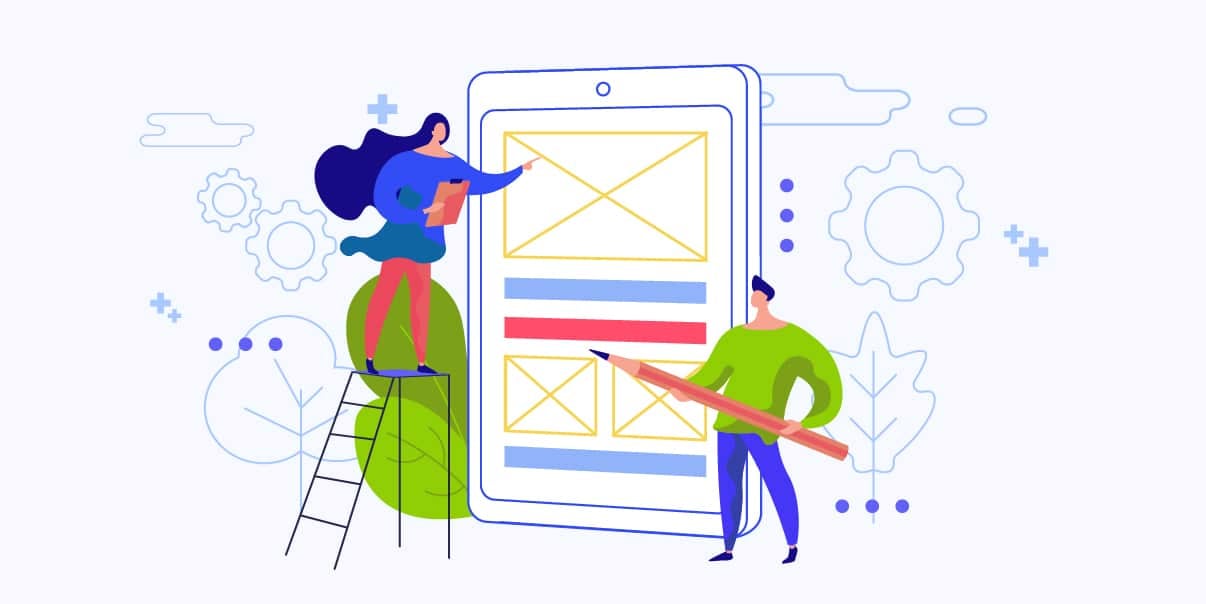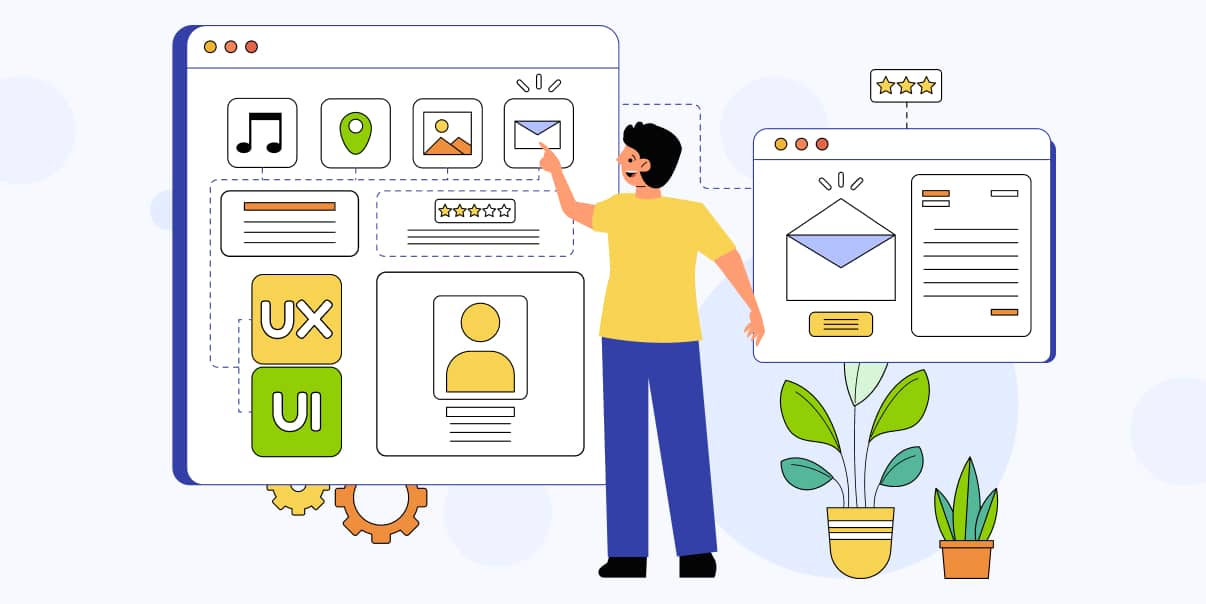User-Centered Design
Boost Client Satisfaction in 7 Easy Steps
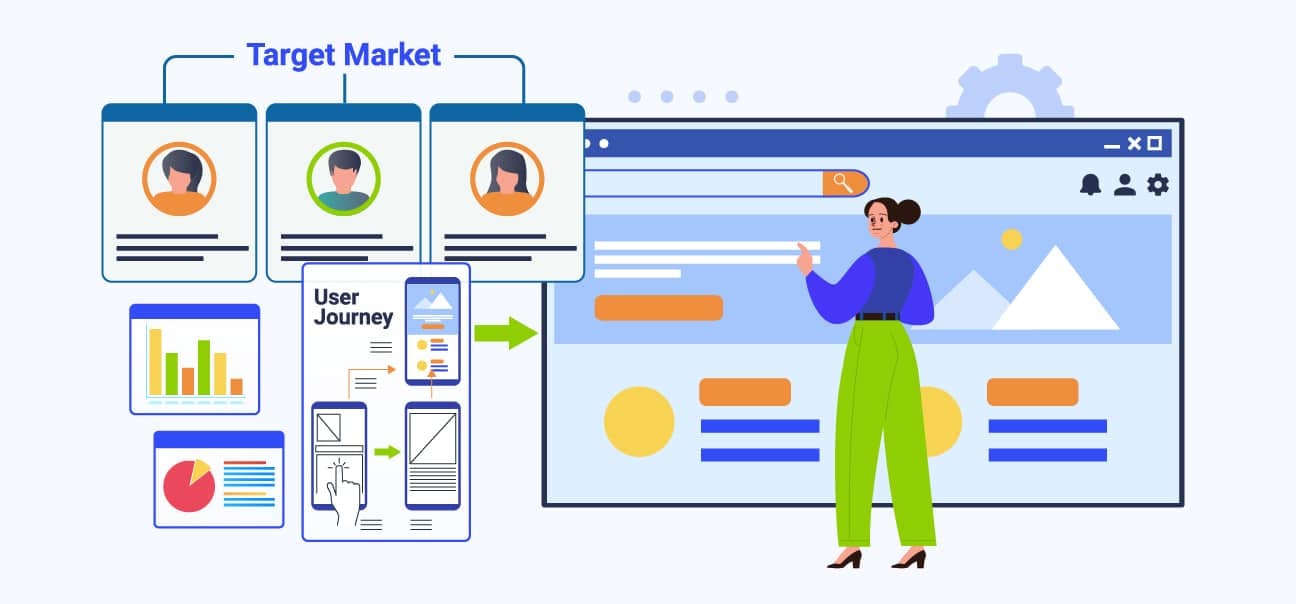
In today’s digital world, creating software that users need is crucial. User-centered design (UCD) is an iterative design process that puts the user in mind at the very beginning of the creation process. It ensures the software is easy-to-use and effective. Also, it makes clients happier and gives your business a good name.
This guide will show seven easy steps to use user-centered design in your next project. User-centered design is critical in developing software. By focusing on your target users’ needs and wants, especially in the realm of UI/UX Design services, you’ll create efficient software that leads to satisfied clients who would like to work with you again.
Also, we’ll review the crucial parts of the user-centered design process, from getting to know your target users to making your software accessible. By following these steps, you’ll be on your way to making software your clients love, making your business stand out.
What Is User-Centered Design?
User-centered design is a method that focuses on making software, websites, or other products align with users’ needs and wants. This concept, emphasized by the Interaction Design Foundation (IDF), entails understanding who will use your product, figuring out their needs, and applying research and design techniques to create easy and efficient design solutions.
The user-centered design aims to create products that users find helpful and enjoyable, often through user testing. This approach leads to happier customers and success for the developers. To achieve this, developers must maintain a dialogue with users throughout the process, gather feedback, and make improvements based on their input. A crucial aspect of user-centered design is the continuous cycle of user testing and refinement. It ensures the final product truly serves its users.
Step 1: Understand Your Target Audience
The first step in user-centered design is understanding who you are designing for. You must research and identify your target audience, including goals and motivations, challenges and needs, and the potential barriers they may face.
Defining Buyer Personas
Buyer personas are detailed descriptions of the types of people who will use your software. These descriptions help developers understand their users and create software that meets their needs.
Collect information about your users, like their age, interests, and the issues they want to solve, to create buyer personas. You can gather data through surveys, interviews, or research. With this information, you can create fictional characters representing your users and guiding your software development.
Identifying Client Pain Points and Needs
Client pain points are users’ difficulties or issues when using a product or service. Identifying these pain points is crucial for developing software that effectively addresses users’ needs. Discover what these pain points are by doing the following:
- Talking to Users
Ask users about their experiences with similar products and what challenges they face. Do this by conducting interviews or surveys.
- Reviewing User Feedback
Look for patterns in feedback, such as common complaints or suggestions for improvement.
- Watching Users Interact With Your Product
Observe how they use it and identify any areas where they struggle.
Once you know the pain points, consider how your software can solve these problems and improve users’ experiences.
Aligning Software Solutions With Client Expectations
To create software that meets clients’ expectations, you must ensure it addresses their needs and preferences. Follow these steps:
1. Set Clear Goals
Define what your software should accomplish, considering the needs of your users and the problems they face.
2. Choose Key Performance Indicators (KPIs)
Decide which metrics will help determine whether your software meets users’ needs.
3. Make a List of Features
Write down the features your software will have, prioritizing those that solve client pain points and help achieve your goals.
4. Communicate With Clients
Keep clients informed about your progress and ask for feedback to ensure your solution meets their expectations.
Step 2: Conduct User Research
Once you understand your target audience, start the user research process. Research is essential for understanding users’ needs and preferences and creating software that meets them.
Why Is User Research Crucial in the Design Process?
User research is essential in understanding user preferences, behaviors, and expectations. It helps make informed decisions throughout the design process and ensures your software is user-friendly and efficient.
Methods for Conducting User Research
Here are a few methods to conduct user research:
- Interviews
One-on-one conversations with users can provide valuable insights into their needs, preferences, and experiences with similar products. Prepare questions and listen carefully to the users’ responses to understand their perspectives.
- Surveys
Surveys are a way to collect information from a large group of users. You can do them online or in person. They typically involve asking users multiple-choice or open-ended questions about their experiences, needs, and preferences.
- Usability Testing
This method involves observing users interact with your software or a prototype. It allows you to identify any issues they encounter and gather feedback on their experience. Usability testing can help you discover problems with your design and make improvements based on user interactions.
Analyzing and Interpreting Research Findings
After conducting user research, you must analyze and interpret your collected data. Here are several steps to help you with this process:
1. Organize Your Data
Sort your research findings into categories, such as demographics, user preferences, and pain points. It will make it easier to determine patterns and trends.
2. Look for Patterns
Review your data to identify common themes or issues that emerge. These patterns can reveal important insights about your users and help you make informed design decisions.
3. Draw Conclusions
Based on the patterns and trends you’ve identified, determine what your users need, their preferences, and their problems. Use these conclusions to guide your design decisions and create software that meets their needs.
4. Share Your Findings
Communicate your research results with your team and clients to ensure everyone understands user needs clearly and can make informed decisions throughout the design process.
Step 3: Create User Stories and Use Cases
Once you’ve completed your user research, you can create user stories and use cases. These are essential for guiding software development and ensuring it meets users’ needs.
Defining User Stories and Use Cases
User stories and use cases help developers understand how users interact with their software and what features they need. User stories are short, simple descriptions of a user’s goal or requirement written from the user’s perspective.
On the other hand, use cases are detailed descriptions of how users interact with the software to accomplish a specific goal, including the steps they take and the expected outcome.
How User Stories and Use Cases Drive Design Decisions
User stories and use cases help guide design decisions by clearly understanding what users need and expect from the software. They allow developers to prioritize features, identify potential issues, and create a user-friendly design.
When developers create user stories and use cases, they can:
- Identify Gaps in the Current Design
By examining the user stories and use cases, developers can spot areas where the software may not fully address user needs or where they can make improvements.
- Make Informed Design Choices
User stories and use cases help developers understand the context in which users will utilize the software, allowing them to make design decisions that better meet user and business requirements.
- Foster Collaboration
Sharing user stories and use cases with the entire design team, including designers, developers, and clients, ensures everyone works towards the same goal of creating a user-centered software solution.
Prioritizing Features Based on User Needs and Client Expectations
When developing software, it’s vital to prioritize features based on user needs and client expectations. User stories and use cases can help you do this by clearly understanding what is most important to your users.
To prioritize features, follow the following steps:
1. List All Potential Features
Based on your user stories and use cases, list all the features your software could include.
2. Rank Features by Importance
Evaluate each feature’s importance to the user’s experience and how it aligns with the client’s expectations. Consider the impact of every feature on the user’s ability to achieve their goals and address their pain points.
3. Focus on High-Priority Features
Start by developing the essential features, ensuring your software addresses the most critical user needs and meets client expectations.
Step 4: Design Wireframes and Prototypes
Now start designing wireframes and prototypes. These are essential for visualizing the user experience and gathering feedback before development begins.
The Role of Wireframes and Prototypes in User-Centered Design
Wireframes and prototypes are essential in user-centered design. They let you see what your software will look like and how it will work before it’s made. Wireframes are simple, two-dimensional representations of the user interface, showing the placement of various elements, like buttons, menus, and text.
Meanwhile, prototypes are more advanced models of your software that let users interact with the interface and test its functionality. Wireframes and prototypes allow developers to find problems, get feedback, and make changes early in the user-centered system design process. It saves tons of time and money.
Tools and Techniques for Creating Wireframes and Prototypes
Here are some popular tools and techniques available for creating wireframes and prototypes:
- Pen and Paper
Sketching wireframes by hand is a simple and cost-effective way to start visualizing your design. This method is great for brainstorming and quickly iterating on ideas.
- Digital Tools
The digital landscape today offers an array of tools like Axure, Adobe XD, and Figma, all designed to streamline the design process. Beyond wireframes and prototypes, they also come equipped with advanced features like component libraries, global style guides, live collaboration for real-time edits, interactive animations, cross-platform design synchronization, and more. These tools are essential for designers aiming for efficiency and collaboration in their projects.
Collaborating With Clients for Feedback and Approval
Once you have created wireframes and prototypes, it’s crucial to collaborate with clients and gather their feedback. It ensures your design aligns with their expectations and any issues are addressed early in the process.
To collaborate effectively with clients, follow these tips:
1. Share Your Work
Present your wireframes and prototypes to your clients, explaining your design choices and how they address user needs and expectations.
2. Encourage Feedback
Ask clients for their thoughts on your design, including what they like and any areas where they see potential issues.
3. Iterate on Your Design
Based on client feedback, make any necessary adjustments to your wireframes and prototypes, and continue to refine your design until it meets both user needs and client expectations.
Step 5: Implement and Test the Design
When you have finalized the design, it’s time to implement and test the software. This step is essential for ensuring the user experience is smooth and bug-free.
Developing the Software Solution Based on User-Centered Design Principles
After creating wireframes and prototypes, the next step is developing the software solution. It involves turning your designs into functional code that users can interact with. When developing the software, always remember the principles of user-centered design. Ensure your software is easy to use, works well, and is fun for your users. It means focusing on features that address user needs, creating an intuitive interface, and considering the overall user experience.
Conducting Usability Testing and Gathering User Feedback
Once you have developed the software solution, test its usability. Usability testing involves having users interact with your software and observing how they navigate the interface, complete tasks, and react to various features. During these tests, watch out for any issues users encounter, areas where they struggle, and their overall satisfaction with the software.
You can conduct usability testing in several ways, such as:
- In-Person Testing
Invite users to test your software in person, allowing you to observe their interactions and ask questions about their experience.
- Remote Testing
Have users test your software remotely, using screen-sharing tools or recording software to capture their interactions.
- Automated Testing
Leverage tools like Google Analytics or Hotjar to monitor user behavior on your software and identify any issues.
Iterating on the Design Based on Test Results and Client Input
After conducting usability testing, analyzing the results and gathering user and client feedback is crucial. This information will help you determine areas where your software needs improvement and inform any necessary changes to the design.
To iterate on your design, follow these steps:
1. Review Test Results
Analyze the data collected from usability testing to understand user behavior, preferences, and any issues they encountered.
2. Identify Areas for Improvement
Based on the test results and client feedback, determine which aspects of your software need adjustments, like adding new features, fixing bugs, or enhancing the user interface.
3. Make Revisions
Implement the necessary changes to your software, ensuring it addresses user needs and meets client expectations.
Step 6: Optimize for Accessibility
When designing software, ensure it meets accessibility standards and people with disabilities can use it. Accessibility measures include ensuring the interface is easy to navigate, providing clear visual cues, and supporting screen readers.
Importance of Accessibility in User-Centered Design
Accessibility is an essential aspect of user-centered design, as it ensures that your software is usable by all people, including those with disabilities. By optimizing for accessibility, you create a more inclusive experience that caters to a broader range of users, including individuals with visual, auditory, cognitive, or motor impairments. It not only benefits users with disabilities but also enhances the overall usability and user experience for everyone.
Accessibility Best Practices and Guidelines
There are several best practices and guidelines you can follow to make your software accessible, including:
- Use Clear, Concise Language
Ensure your content is straightforward and avoids complex terms or jargon.
- Provide Alternative Text for Images
Include descriptive text for images so that screen readers can convey the information to users with visual impairments.
- Design for Keyboard Navigation
Ensure your software is navigable using only a keyboard, allowing users with motor impairments to interact with your software more quickly.
- Follow Color Contrast Guidelines
Use colors with sufficient contrast to make text and other elements easy to see for users with low vision or color blindness.
Ensuring Software Solutions Are Inclusive for All Users
To ensure your software is inclusive for all users, consider the following:
1. Test With Diverse Actual Users
Include users with disabilities in your usability testing to identify any issues they may encounter and gather feedback on their experience.
2. Follow Accessibility Guidelines
Use guidelines like the Web Content Accessibility Guidelines (WCAG) to ensure your software meets established accessibility standards.
3. Continuously Improve
Regularly review your software for accessibility issues and make necessary improvements to maintain an inclusive user experience.
Step 7: Continuously Monitor and Improve
This step is about consistently monitoring your project and making necessary adjustments to enhance its performance and usefulness.
Ongoing User Feedback and Analytics
Gather input from those who use it to improve your project. Do it through feedback surveys, social media interactions, or directly from your users. Additionally, analytics tools can help you track user behavior and identify improvement areas. Analyzing this data lets you make wise decisions about the changes your project needs.
Incorporating New Features and Improvements Based on User Needs
Once you have gathered feedback and analyzed user behavior, it’s essential to make changes that address the needs of your users. It may involve adding or refining new features to make your project more valuable and enjoyable. It’s essential to prioritize these improvements based on their impact on the overall user experience.
Maintaining Strong Client Relationships Through Consistent Communication
Communicating openly and regularly is key to keeping your project successful. By maintaining open lines of communication with clients, you can keep them informed of any updates, gather additional feedback, and discuss potential improvements. It helps to establish trust and allows you to continue refining your project to meet the needs of your clients and users.
Conclusion
We’ve looked at seven steps to make software using user-centered design. These steps help you develop software that meets users’ needs and boosts client satisfaction. This approach leads to easier-to-use, more effective, and more enjoyable software, benefiting both users and clients in the long run.
Remember the user-centered design approach as you embark on your next software development project. It can guide you in creating software that genuinely resonates with your users and clients, leading to successful outcomes for everyone involved.
If you want to design and develop a software solution, contact BIT Studios. Our team boasts skilled designers and developers who can help you create software that users and clients will love. Contact us today!
We’re BIT Studios!
At BIT Studios we specialize in designing, building, shipping, and scaling beautiful, usable products with blazing-fast efficiency