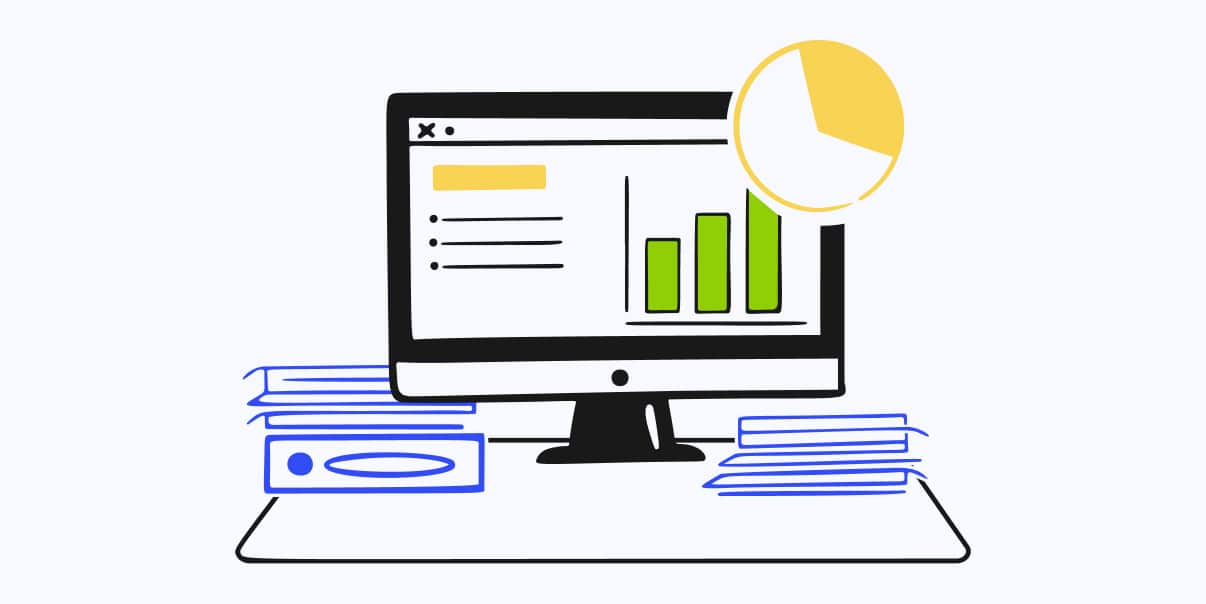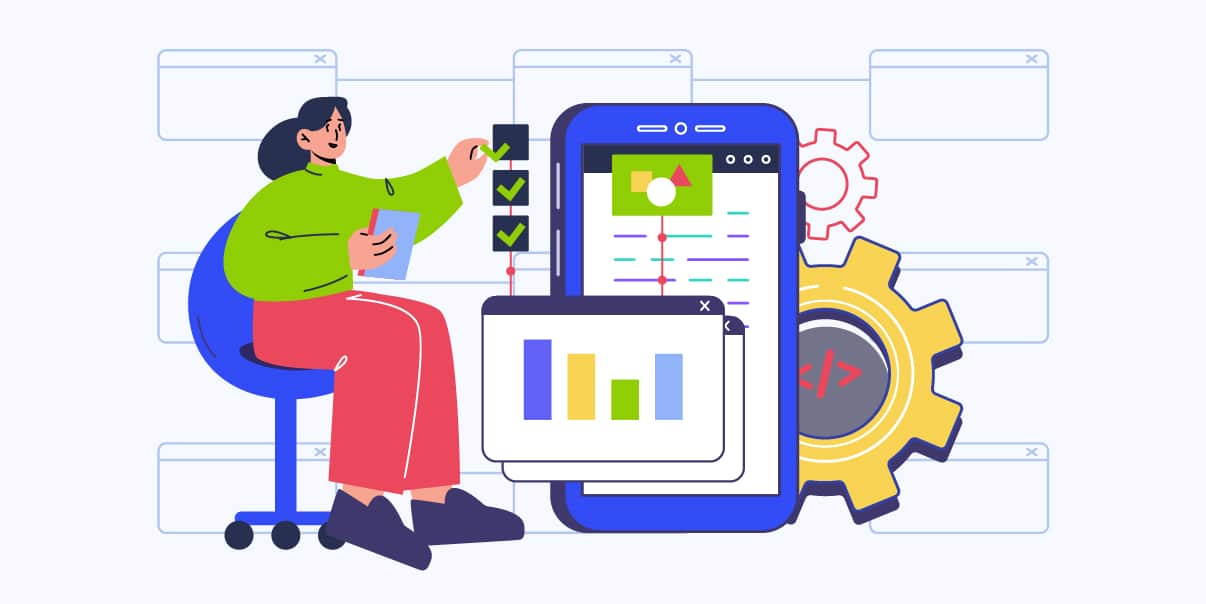Maximizing User Experience: The Role of Software Usability Testing
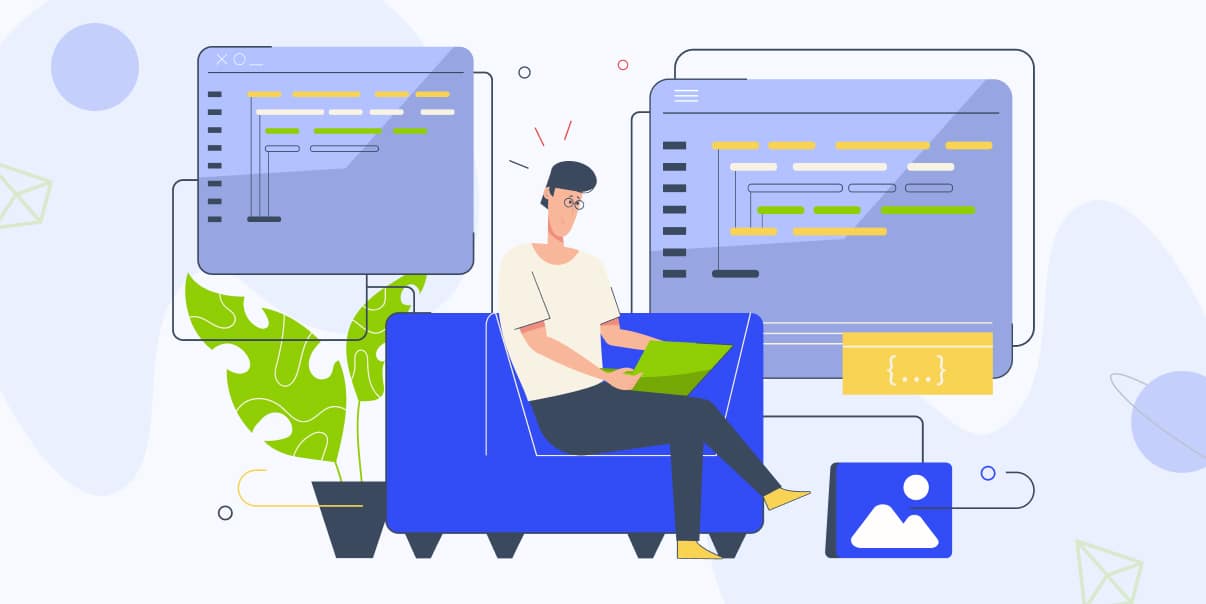
Are you trying to design software that is user-friendly and enjoyable to use? Usability testing is the key. Usability tests measure how easy software is for people to use and provide valuable feedback on improving software’s usability. This article covers all you need to know about software usability testing and why it matters.
Ready to learn more? Let’s dive in and explore software usability testing!
What Is Usability Testing
Usability testing is an approach to testing how easily people use a software product. Developers use it to find out what problems users have with the product and ensure that their design decisions are sound. By doing a usability test, developers can find ways to improve the user interface (UI) and user experience (UX).
The purpose of usability testing is to create an enjoyable and intuitive experience. This way, users can quickly find the information they need and complete tasks with minimal effort.
Benefits of Usability Testing for Business
![Benefits of Usability Testing for Business [Infographics]](https://www.bitstudios.com/wp-content/uploads/2023/06/Benefits-of-Usability-Testing-for-Business.jpg)
Usability testing is integral to the development process. Here are some of the many benefits of these tests:
Improved User Experience
Software developers run usability testing to ensure their products are easy to use. Software developers can create an enjoyable product by understanding what users want and need. Usability tests also help identify potential problems with how the product works and find ways to improve it.
Usability testing helps software teams feel confident that their product will meet user expectations.
Increased Productivity and Efficiency
Usability testing can help software developers improve their products. Development teams can determine users’ needs by testing the software and getting user feedback. This test eliminates the need for extra work because they can quickly identify issues.
Additionally, usability testing allows developers to get accurate insights into their products. It can also help them make better decisions about future software design.
Better User Retention
Usability testing helps developers learn what users want and need. It also shows them what might be wrong with their product from the user’s perspective. This test lets developers see how users interact with their product and what areas need improvement. With this information, developers can make smarter design choices to keep using the product.
Reduced Development Costs
Companies can save money by doing usability testing. The test helps developers find problems with the software before it’s released. As a result, they don’t have to spend extra money later to fix the issues. People who use the product are more likely to trust the company and keep using it if it works well. Developing a product that works well from the beginning also costs less money.
Enhanced Credibility
Usability testing allows software developers to prove that their software is reliable. Identifying usability problems from the get-go will result in a product that users will trust. In turn, developers can build their credibility and improve customer satisfaction.
Increased ROI
Usability testing can lead to an increase in return on investment (ROI). Software developers can find problems with the software before users encounter them. Taking proactive measures to fix avoidable issues saves time and money. It can also have a positive impact on your bottom line.
Competitive Advantage
Usability testing can help developers create software that users love and use consistently. Usability testing can also provide product insights that enable software development teams to stay one step ahead of the competition.
How To Plan and Conduct Usability Testing
Usability testing is a powerful tool for software developers to understand user needs. But it’s crucial to do it right.
Here’s how you can plan and conduct a practical usability test:
1. Establish Goals and Objectives of the Software Usability Test
Knowing what you want to do with usability testing before you start is essential. Establishing goals and objectives helps you figure out what test you need to do and how it will help your product. List down the results you want from the testing. It may include finding bugs or errors in the software, understanding users’ needs, or improving its design.
You should also note who your target users are. It will help you identify the users you need for the tests and the types of tasks they need to complete. Setting goals and objectives help ensure your software usability test is successful.
2. Identify Stakeholders and Users
Step two of planning usability testing is identifying the stakeholders and users. Stakeholders, such as product owners and developers, are those interested in the project. On the other hand, users are people who will use the product. It’s crucial to get feedback from both to know how our product works and which areas need improvement.
3. Develop Scenarios
After identifying your stakeholders and users, the next step is generating scenarios for the test. These scenarios involve situations the user must complete while using the software. Some scenarios include completing a task or navigating a process. Crafting such test environments ensures your test covers essential aspects of the software.
4. Select Testing Methods
Choosing a suitable testing method is essential for successful usability testing. You can explore different techniques like focus groups, interviews, and surveys. It’s vital to select one that best fits your goals and objectives.
It also helps to consider the user’s comfort level when choosing a method. A market or business analyst can help you with this.
5. Develop Tasks
Once you have chosen a method, it’s time to create tasks for the software usability test. The tasks should be more specific and measurable than scenarios. Also, these tasks must be realistic and relevant to the software’s purpose.
6. Set Up an Environment Conducive To Testing
A conducive testing environment can help you get accurate results from your software usability tests. A successful software usability test requires an environment that encourages full participation from users. That means providing them with the tools, resources, and support to complete tasks accurately and efficiently.
7. Collect Feedback From Users
The last step of software usability testing is collecting feedback from users. You can ask them questions about the software and their experience with it. But you must also ensure that users understand their tasks and are comfortable with the testing process.
Focusing on user feedback will help software developers discover problems and improve their products. This way, they can build software that meets users’ needs and expectations.
8. Analyze the Results
Once usability testing is complete, you must analyze the results to gain more insights into the user experience. It’s crucial to look at both qualitative and quantitative data.
Quantitative data includes:
- Task completion rate
- Time on task
- Number of errors made
- User satisfaction ratings
Qualitative data provides more detailed information through:
- Observations
- Interviews
- Polls
- Surveys
By looking at different data types, developers can better understand what users need from their software products.
Usability Testing Methods
Usability testing is an invaluable part of the software development process. But you need to use the proper method to real the full benefits of this test.
There are three main methods for doing usability testing:
Moderated In-person
Moderated in-person usability testing means developers or testers observe people using the software. The goal is to know what people do with the software and how they feel about it. This type of testing can help you find software problems so that you can fix them right away. But this process might cost a lot of money and take a long time.
Examples of moderated in-person usability testing include:
- Interviews. The moderator engages in a structured dialogue with participants in this usability testing method.
- Cognitive Walkthroughs. This technique evaluates the user interface by guiding hypothetical users through the software.
- Expert Reviews. Here, an expert reviews a product or system to determine whether it meets its project goals.
- Ethnographic Studies. This study involves observing real people using products or services within natural settings. The goal is to understand how people interact with your software daily.
- Think Aloud Protocols. In this technique, participants express their thoughts aloud as they complete specific tasks. It helps researchers identify points of difficulty during task execution and make improvements where necessary.
- Wizard of Oz Studies. These studies involve real humans mimicking some elements of software systems. It will enable faster testing cycles.
Moderated Remote
In moderated remote usability testing, software developers or testers don’t need to be present. Testers gather feedback from users in different areas. This method offers flexibility in terms of scheduling and costs. But, it doesn’t allow software developers to observe users as they use the software in real time.
Here are some examples of moderated remote usability testing:
- Online Interviews. In these tests, testers connect with participants via video conferencing. They ask users questions and learn about their experiences with a product or service.
- Guerilla Testing. This test involves asking people online to perform basic tasks on an interface. The participants will then provide feedback on their experience.
- LiveChat Surveys. This technique involves embedding a survey widget within an application or website. They ask participants about their current usage of the product.
Unmoderated Remote
The unmoderated remote testing approach is the most cost-effective method. Developers or testers don’t need to be present when users complete tasks or answer surveys. Users can test the software from their own devices in their homes or offices.
This testing helps gather quantitative data on user experience. It enables software developers to understand how people interact with software features. Moreover, it also allows software developers to track user activities.
Here are some examples of unmoderated remote tests:
- Usability Surveys. Most developers conduct these surveys through emails asking users to rate their experience with the product. They typically consist of multiple-choice questions for quick and easy data collection.
- Click Testing. This usability test tracks how users interact with certain interface elements such as buttons, links, and other components.
- A/B Testing. It sets up two versions of an interface and compares the performance metrics. This way, you can determine which design performs better for specific tasks.
- Card Sorting. In this technique, participants sort cards containing words or phrases related to the test into categories. Designers use this to organize information on interfaces.
Best Practices in Usability Testing
Usability testing help companies develop products that are easy to use and enjoyable. But software testers need to follow the best practices for usability testing. This way, they can create a product that meets customer needs and expectations.
Here are some of the best usability testing practices that you should follow:
Identify the Target Users
Identifying the target users for usability testing is essential to ensure you get accurate information from your tests. It also helps you determine the tasks you must complete in the trial. It will also let you know what kind of system they should use.
When conducting user research, look at demographics such as age, gender, occupation, location, and interests. Consider user behavior patterns when using software products.
Choose the Right Tasks
Choosing the right tasks is crucial when performing usability testing. You should select tasks that are relevant to the software’s purpose. The tasks should also be realistic and achievable within a specific time frame.
Moreover, the tasks should accurately reflect user goals and objectives. This way, software developers can better understand how users interact with their software products.
Use a Moderated Testing Approach
Moderated usability testing is a way to get qualitative data from users about their experience. This test involves having someone watch users as they use the software. After that, they will ask questions about their experience.
These tests help developers find things that make it hard for people to use a software product. This approach allows software developers to create software that’s both enjoyable and easy to use.
Test With a Small Number of Users
It’s best to test software with a small group of people, between five and ten. Doing so will give software developers a better sense of the user experience. It’s also more cost-effective since you need to recruit fewer users.
If there are few testers, it becomes easier to get good information. But if there are too few testers, the info might not be accurate. Make sure that you can still get enough data from them.
Use the Results To Improve the Product
Through usability testing, developers can observe how people interact with their software and gain insights to improve it. Construct an action plan that details areas of improvement and assign clear objectives for each. Document user behavior by obtaining data and feedback from participants during the tests. This technique will help you uncover potential issues in your software quickly.
Analyzing the results and identifying user behavior patterns can help improve user experience. After making any necessary design changes, re-run usability testing to ensure the product is flawless before release.
Common Pitfalls During Usability Testing and How To Avoid Them
While usability testing can be beneficial, there are some common mistakes that software developers should avoid. Here are three common pitfalls of usability testing and how to avoid them:
Not Planning the Budget
Software usability tests can be expensive, so developers should plan accordingly. Carefully consider the scope of the test and budget for any additional costs through software testing estimation. Setting realistic timelines for usability testing is essential to avoid cost and time overruns.
Spending Too Much Time and Resources
Usability testing can take too much time and may require more people to conduct it. To avoid this, create a plan with realistic goals that you can achieve on time. Prioritize tasks and focus on those areas that will provide the most benefit or insight. You should keep testing sessions short and track progress to meet timelines and save resources.
Emotional Response or Bias
Developers should be aware that people might have emotional responses and biases that could affect the test results. So, developers must structure the test to get objective data. Developers should also take the time to adequately explain the test and provide clear instructions for software testers.
Recruiting Less or Wrong Test Participants
It can be challenging to find people with the same characteristics as your target users to test your software’s usability. To solve this, consider using third-party services that specialize in recruiting participants. If you are tight on budget, consider using existing users of your product.
Moreover, you can consult online communities that match your target demographic. Offer rewards or discounts to attract more people to participate in testing.
External Factors
External factors such as the environment, device, or software versions can impact software usability tests. Software developers need a control group to compare their test results. This way, they can be sure that any differences they see are not due to external factors.
Top Usability Testing Tools
To make usability testing more convenient, you can use various usability testing tools in the market. They allow you to make your process more efficient and eliminate human error. Also, usability testing tools automate repetitive tasks so testers can focus on more important things.
Here are some of the popular usability testing tools to use can use:
UserTesting
UserTesting helps developers gather feedback from real users. These usability testing tools allow software developers to create tasks, recruit testers, and collect data. It also has website usability tests.
Optimal Workshop
Conducting usability tests is more convenient with Optimal Workshop. It offers various usability testing features like card sorting and tree testing. You can also perform first-click and unmoderated usability tests with this tool.
Crazy Egg
Crazy Egg is one of the best usability testing tools that provide developers with insights into user interaction. It offers heat and scroll maps to help software developers understand user behavior.
Userlytics
Userlytics helps software developers understand user experience. It features usability testing tools, including surveys, screen recordings, and live observation.
UsabilityHub
UsabilityHub is one of the market’s most popular usability testing tools. It helps developers quickly collect qualitative and quantitative feedback. This usability testing tool can also conduct website usability testing.
Moreover, UsabilityHub has an intuitive user interface, making it easy to use and navigate. It also allows software developers to create tasks, recruit testers, and offer website usability tests.
UserZoom
UserZoom offers developers a variety of features to help them gain valuable insights into the user experience. Like other usability testing tools, it can record screen activity and collect feedback from real users. You can conduct surveys, polls, and other methods. It also provides software developers with heat maps and scroll maps to understand user behavior better.
UXCam
UXCam is a usability testing tool that prioritizes analytics and user experience (UX) optimization. It helps teams measure, analyze, and increase the performance of their digital products. With powerful real-time insights and custom reports, UXCam provides detailed user journeys and behavior data. It helps in making product design decisions and improving user experiences.
Validately
Validately is a usability testing software that helps teams measure user satisfaction and get customer feedback on software products. It offers flexible usability testing tools like remote user testing, real-time analytics, automated screen sharing, and more. Validately provides the data needed to optimize product designs, fix bugs, and develop better tech solutions.
Conclusion
In software development, planning for and conducting usability testing is crucial. By doing so, you can ensure that your product meets the needs of your target audience. There are different methods of usability testing, each with its advantages and disadvantages.
The best way to choose a testing process is to consider your project’s specific goals and challenges. Once you have a plan, executing the tests and analyzing the results will give you valuable insights to improve your product. User testing tools can also help you automate some parts of your testing process.
If you need help conducting usability testing, BIT Studios is here to help. Contact us, and we’ll help you plan and execute a successful testing process.
We’re BIT Studios!
At BIT Studios we specialize in designing, building, shipping, and scaling beautiful, usable products with blazing-fast efficiency