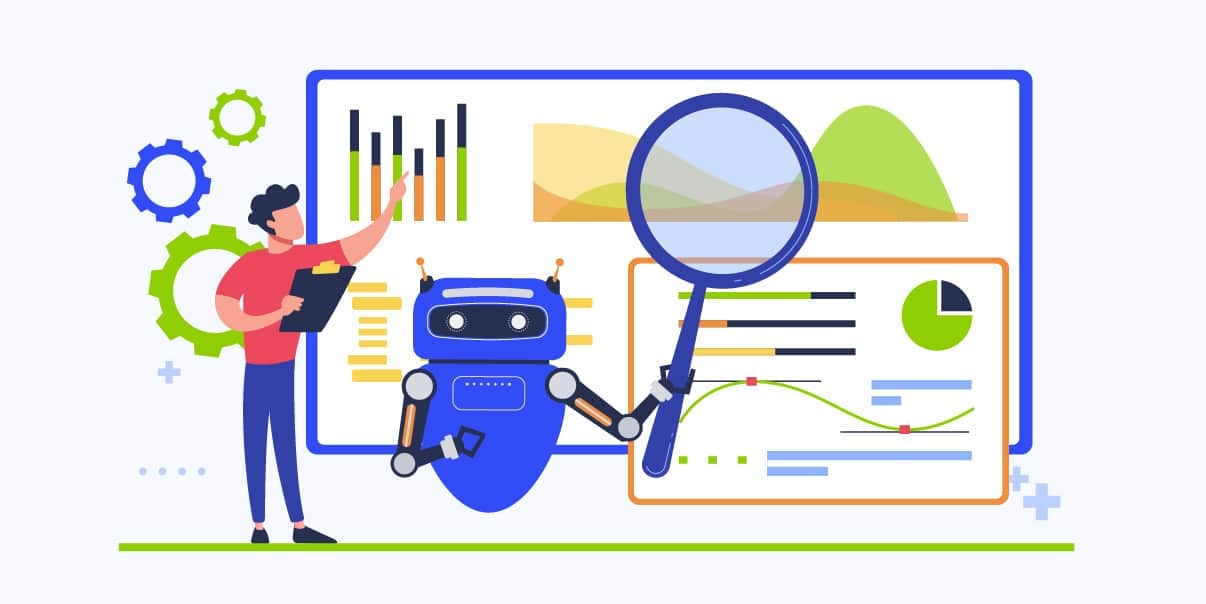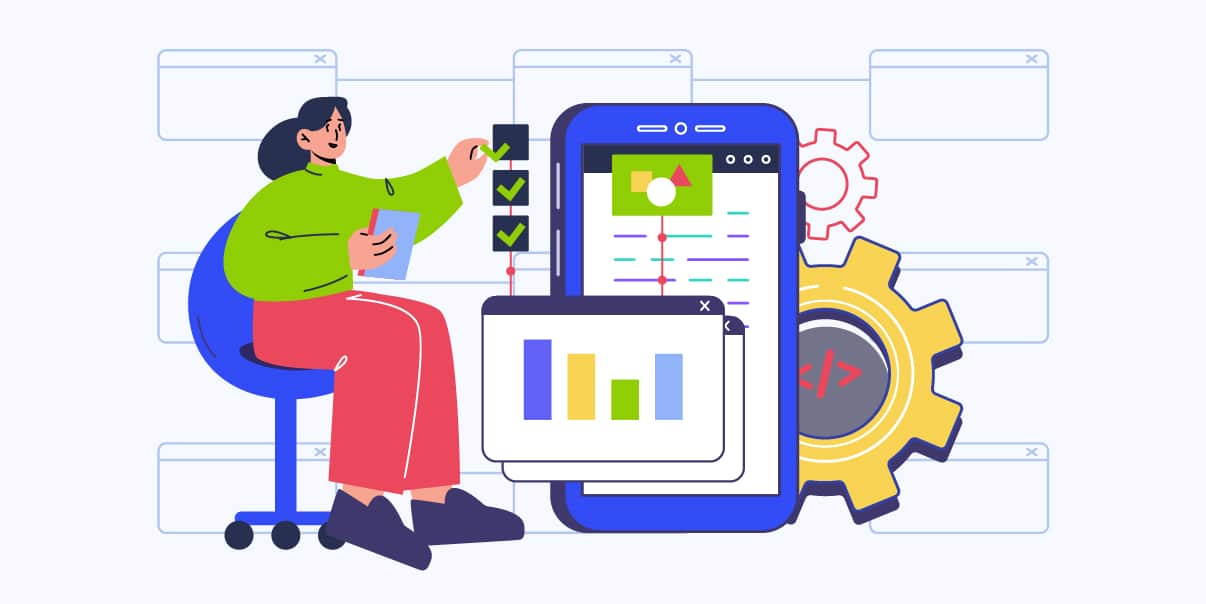Software Testing Tools
7 Must-Have Solutions for Seamless Software Quality
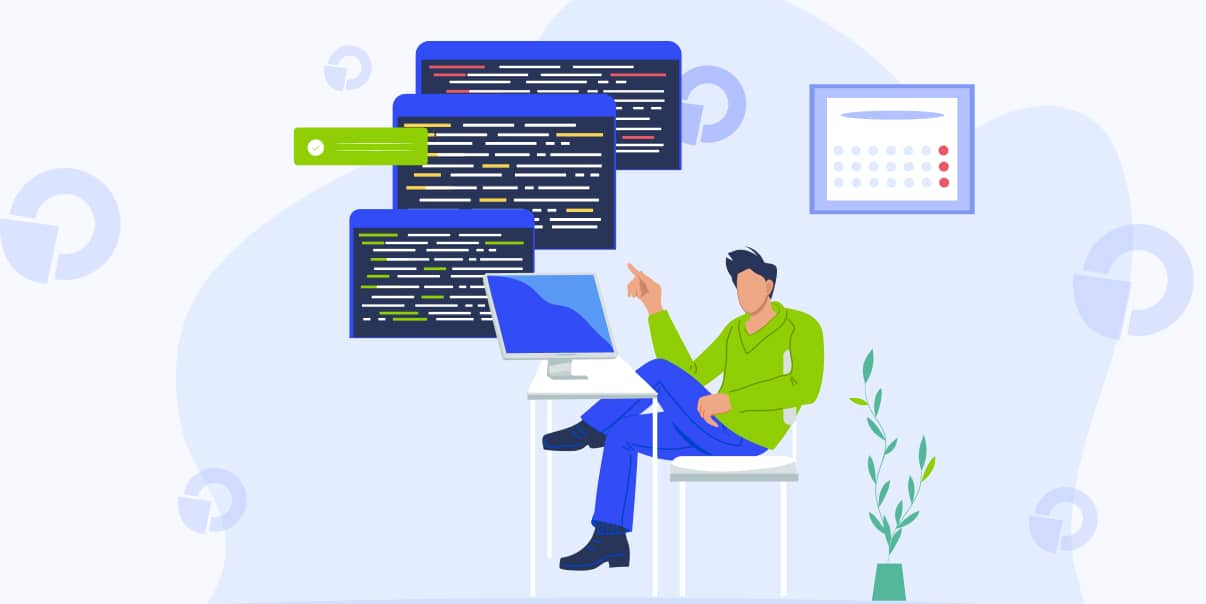
Are you struggling to keep your software bug-free, facing issues maintaining its quality, or dealing with an inconsistent user experience?
Software quality can make or break your business in today’s digital landscape, making testing a non-negotiable necessity. Selecting the right tools for this task can be the difference between a seamless software experience and a disaster.
This article will explore the seven indispensable testing tools that can assist in elevating your software quality. From understanding the significance of software testing to diving deep into tools, we’ll guide you toward making an informed choice for your business needs.
Let’s discover how these tools can help overcome your software quality challenges and steer your projects toward success.
Importance of Software Testing
Software testing is a fundamental aspect of software development that ensures the delivery of reliable and efficient products. It acts as a gatekeeper, mitigating errors and enhancing user experience, especially in custom software development, where each piece of code must work harmoniously to fulfill specific business needs. As a component of software testing solutions, test management tools play a crucial role in organizing and managing the process.
Applying Software Testing in Custom Software Development
Software testing is a crucial step in creating custom software. Each piece of the puzzle in software development is a bit of code that performs a specific function. Functional testing checks each code to ensure it performs as expected and integrates seamlessly with the other elements. The proper test management tool facilitates this by keeping track of each test case and its results.
Meanwhile, load testing tools help confirm that the software can handle high usage without compromising performance. This way, the end product functions perfectly and meets user expectations. Without comprehensive software testing solutions, errors might go unnoticed, leading to poor software performance and dissatisfied users.
Challenges Faced by Different Businesses in Maintaining Software Quality
Companies of all sizes often grapple with several issues, including:
1. Identifying and Fixing Bugs
One of the primary challenges is to identify and rectify bugs or errors in the software. The more complex the application, the harder it can be to locate and correct these bugs.
2. Ensuring Compatibility
Another challenge is ensuring the software is compatible with various operating systems, devices, and browsers.
3. User Experience
Businesses also have to ensure that their software provides a positive user experience. It includes quick load times, intuitive navigation, and a satisfying user interface.
4. Security Issues
In the digital age, security threats are ever-present. Protecting user data and maintaining the integrity of the software is a significant challenge.
How Software Testing Tools Can Help Overcome These Challenges
Software testing tools can help solve these challenges as they provide the following:
Software testing tools can quickly identify bugs, errors, or other performance issues that could impact the user experience.
2. Compatibility Testing
These tools can test the software across various platforms, browsers, and devices to ensure broad compatibility.
3. User Experience Testing
They can simulate real-world user interactions, helping to improve the overall user experience.
4. Security Testing
With robust security testing capabilities, these tools can identify potential vulnerabilities in the software, helping to prevent data breaches and maintain software integrity.
In sum, software testing is an essential part of custom software development. It aids businesses in delivering a high-quality, reliable, and secure product that meets and exceeds user expectations. Companies can rely on software testing tools to address these issues effectively and maintain the highest software quality standards as challenges arise.
Choosing the Right Testing Tool: Factors To Consider
Picking the right software testing tool can significantly impact the efficiency and accuracy of your testing process. Consider various factors, such as a comprehensive understanding of your business and project needs, to make an informed choice.
Understanding Your Business and Project Needs
Before choosing a software testing tool, it’s essential to understand your business’s specific needs and the project’s requirements. What specific outcomes do you want to achieve with your software? What are its features, and who are the users? Knowing this can help you decide which tool best fits these needs.
Budget Considerations
Budget is another crucial factor. Some testing tools are free, while others come at a cost. The one you choose should be affordable and offer good value for money. Remember, the most expensive tool isn’t always the best one.
Integration with Existing Systems, Tools, and Workflows
The tool should integrate well with your existing systems, tools, and workflows. It should work smoothly with the software and tools you already use, making your work more manageable instead of adding complications.
Community Support
Community support is a plus. Suppose a tool has a large and active user community. In that case, you can get help and advice from other users, and there might be additional resources like tutorials and troubleshooting guides.
Flexibility to Handle Different Types of Software Testing Scenarios
Software testing isn’t one-size-fits-all. Your tool should be flexible enough to handle various testing scenarios, like testing different software parts or testing under other conditions.
Future Scalability and Adaptability
Your testing tool should grow with your business and adapt to future changes. Your chosen testing tool should be able to scale with your business and adapt to the increasing complexity of your software.
Learning Curve
Consider the learning curve, which is how long it takes to use the tool effectively. A testing tool that is easy to understand and use can save you a lot of time and effort.
Specific Testing Needs
Finally, consider your specific testing needs. If you need to test how the software performs under heavy use or check specific functions, choose a tool that can handle these tasks effectively. Considering these factors, you can pick the best testing tool for your project.
A Deep Dive Into the Must-Have Software Testing Tools
The following software testing tools are widely used and can assist in your software quality efforts.
1. Selenium
Selenium is a robust tool primarily used for testing web applications. It’s designed to ensure these applications function correctly and deliver a smooth and satisfying user experience. As an open-source software, Selenium is free to use, and anyone can extend its capabilities.
Key Features:
- Multi-Language Support: Selenium supports various programming languages like Java, Python, C#, and Ruby. It allows testers to write tests in a language they’re most comfortable with.
- Cross-Browser Testing: Selenium can run tests on multiple browsers such as Chrome, Firefox, Safari, and Internet Explorer, ensuring the web application works well on all of them.
- Grid Functionality: Selenium Grid allows simultaneous tests on different machines and browsers, saving time and increasing testing efficiency.
How Selenium Automates Tests to Maintain Web App Quality
Selenium automates testing for web apps, which means it automatically checks different parts of an application to ensure they work as expected. By automating these tests, it saves time. It allows quicker detection and resolution of issues, thus maintaining the software’s quality.
Why and When to Use Selenium
Use Selenium when you need to automate testing for complex web apps. It’s beneficial for projects that require testing across multiple browsers and platforms. Selenium’s flexibility and automation capabilities make it an essential tool for maintaining the quality of web apps.
2. JMeter
JMeter is a tool designed to test the performance of digital services. It simulates many users accessing a website or an application simultaneously, which helps us understand how these services handle high traffic. JMeter is open-source software, which means it’s free to use, and anyone can modify it.
Key Features:
- Multi-Threading Framework: This allows JMeter to send multiple requests to a server, imitating numerous users.
- Cross-Platform Compatibility: As a Java-based application, JMeter works across various operating systems, including Windows, Linux, and macOS.
- Versatile Testing Capabilities: JMeter can perform several tests, including load, functional, performance, and regression tests.
How JMeter Can Streamline the Testing Process
JMeter streamlines the testing process by providing detailed reports on a service’s performance under a heavy load. These reports include information such as the average response time, the number of successful requests, and the number of failed requests. With this data, developers can identify bottlenecks and improve the system’s performance.
Why and When to Use JMeter
JMeter is a powerful tool used for performance testing. It is highly effective when testing a system’s behavior under a heavy load. Whether it’s a website that needs to handle thousands of users or a network that needs to transmit large amounts of data, JMeter can provide invaluable data to optimize performance.
3. Postman
Postman is a go-to tool for testing APIs, which are rules that allow software applications to communicate. It provides a user-friendly interface that simplifies sending requests to an API and viewing the responses.
Key Features:
- Support for Various API Requests: Postman can send different types of requests, including GET, POST, DELETE, and PUT, among others.
- Automated Testing: It allows the creation of automated tests for APIs, increasing efficiency.
- Environment and Variable Management: Postman lets you set up different environments, each with their own variables, enabling easier testing across multiple settings.
Benefits of Postman in Software Testing
Postman provides several benefits in software testing:
1. It simplifies API testing, allowing testers to efficiently send requests and analyze responses.
2. With its test automation tool capabilities, testing becomes quicker and more accurate, allowing for early detection and fixing of issues.
3. Postman’s environment management feature seamlessly helps testers switch between different testing scenarios.
Why and When to Use Postman
Postman is especially useful when there’s a need for thorough API testing. Whether a simple API for a small web app or a complex API for an extensive software system, Postman’s capabilities make it an essential tool for ensuring the quality of APIs.
4. TestComplete
TestComplete is one of the most potent automated testing tools that ensure the quality of desktop, mobile, and web applications. It offers script and scriptless testing capabilities, making it suitable for testers with different coding skills.
Key Features:
- Multi-Platform Testing: It supports desktop, web, and mobile application testing.
- Visual Test Creation and Editing: TestComplete provides a graphical interface for creating and modifying tests, which does not require scripting knowledge.
- Object Recognition Engine: This feature allows the tool to identify and interact with elements in the application, regardless of their location or size.
How TestComplete Can Be Used to Track and Manage Software Testing
TestComplete can be used to track and manage software testing effectively by:
1. Providing detailed reports about the tests, helping identify any issues early.
2. Offering real-time information about the testing progress keeps the team updated.
3. Allowing the reuse of test scripts across different projects, which saves time and effort.
Why and When to Use TestComplete
Utilize TestComplete when you need an all-encompassing automation testing tool capable of handling different scenarios. Its wide array of features makes it suitable for testing different types of apps, from simple desktop apps to complex web and mobile apps. TestComplete’s ease of use and powerful features make it a significant asset in any software testing endeavor.
5. Cucumber
Cucumber is a testing tool that supports behavior-driven development (BDD), a strategy that encourages collaboration between everyone involved in a software project by using a common language to describe software behavior.
Key Features:
- Support for Multiple Languages: Cucumber works with various programming languages like Java, Ruby, and others.
- Readable Documentation: It uses Gherkin language to write tests, which is simple and easy to understand for both technical and non-technical people.
- Integration Capabilities: Cucumber integrates with automation testing tools like Selenium and Capybara.
How Cucumber Can Contribute to Better Software Quality
Cucumber contributes to better software quality in several ways:
1. It promotes clear communication between team members, leading to a shared understanding of the software’s intended behavior.
2. It helps capture and address requirements precisely, reducing the risk of misunderstanding.
3. It enables early detection of issues and helps provide a quick resolution.
Why and When to Use Cucumber
Cucumber is beneficial when the development process involves multiple stakeholders who require a common language to describe software behavior. It’s helpful in BDD, where collaboration, communication, and clarity are essential. Cucumber’s simplicity and collaborative approach make it a valuable tool for enhancing software quality.
6. Appium
Appium is a versatile tool used to automate testing for mobile applications. It supports Android and iOS platforms, allowing testers to check whether mobile apps function correctly on different devices and operating systems.
Key Features
- Cross-Platform Support: Appium supports testing for both Android and iOS applications.
- No Modification of Apps Required: Appium allows testing of apps in their original state, eliminating the need for any modifications for testing.
- Support for Multiple Languages: It works with numerous programming languages, allowing testers to write tests in a language they’re comfortable with.
Benefits of Using Appium for Mobile App Testing
Using Appium for mobile app testing provides several benefits:
1. It supports the automation of real, complex user scenarios, helping ensure that the app works as expected for end-users.
2. Appium can test an app on multiple platforms and devices, confirming its compatibility and performance across different environments.
3. Its capacity to test apps without any modifications preserves the authenticity of the testing process.
Why and When to Use Appium
Appium is particularly useful when developing a mobile app on various devices and platforms. Its ability to automate complex scenarios and validate app functionality across different environments makes Appium an essential tool for ensuring quality in mobile apps.
7. LoadRunner
LoadRunner is a performance testing tool that checks how a system behaves when subjected to a significant load, such as many users or transactions. It helps identify bottlenecks and improve the system’s performance under stress.
Key Features:
- Load Generation: LoadRunner can simulate many users accessing a system simultaneously, helping to test its performance under high load conditions.
- Detailed Performance Reports: It provides comprehensive reports that offer insights into various performance metrics.
- Support for Different Protocols: LoadRunner can test systems based on multiple network protocols, making it versatile.
How LoadRunner Can Ensure Seamless Performance Under Heavy Loads
LoadRunner ensures seamless performance under heavy loads by simulating high demand and monitoring how the system responds. If it identifies any areas where the system slows down or fails, address them before its release into real-world use. Thus, it helps to improve performance and maintain a high quality of service even during peak usage times.
Why and When to Use LoadRunner
LoadRunner is beneficial when developing systems that handle many users or transactions. Immediately identifying potential performance issues allows these to be fixed during the development stage, resulting in a robust and reliable system when deployed.
Conclusion
Software testing is a vital step in developing high-quality software. It uncovers issues and ensures the software performs well under different conditions. Each automation testing tool has unique features that make them invaluable in maintaining software quality.
Whether a business is large or small, investing in these testing tools can significantly improve its software development process and product quality. If you’re ready to enhance your software’s performance and reliability, get in touch with BIT Studios. We can help you select the right tools for your specific needs and provide support throughout your software testing journey!
We’re BIT Studios!
At BIT Studios we specialize in designing, building, shipping, and scaling beautiful, usable products with blazing-fast efficiency