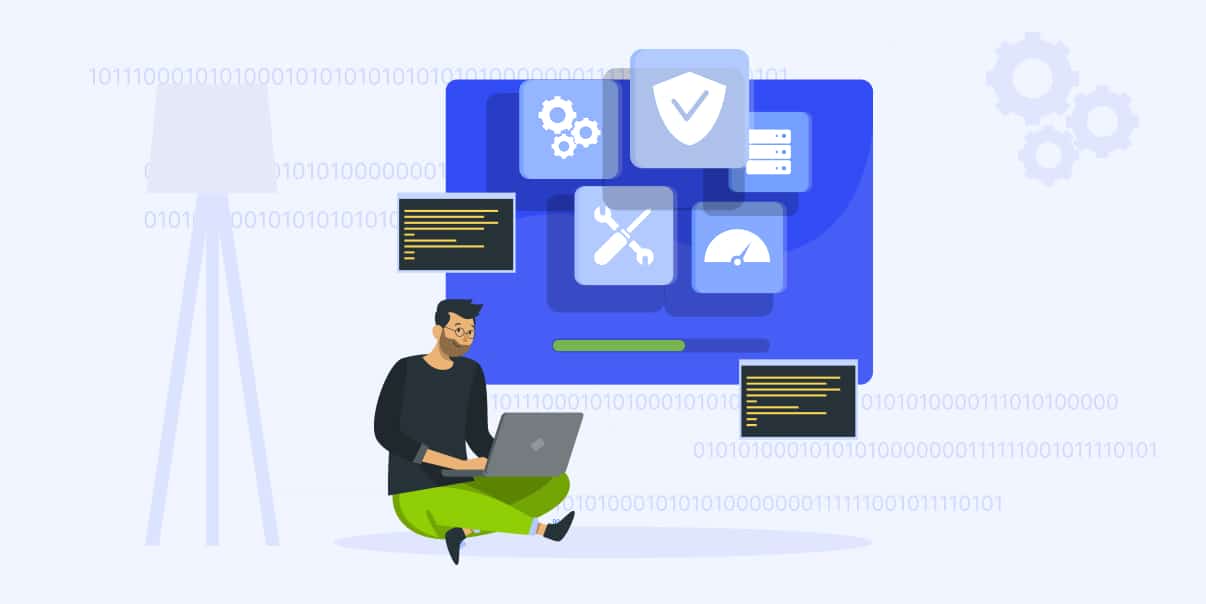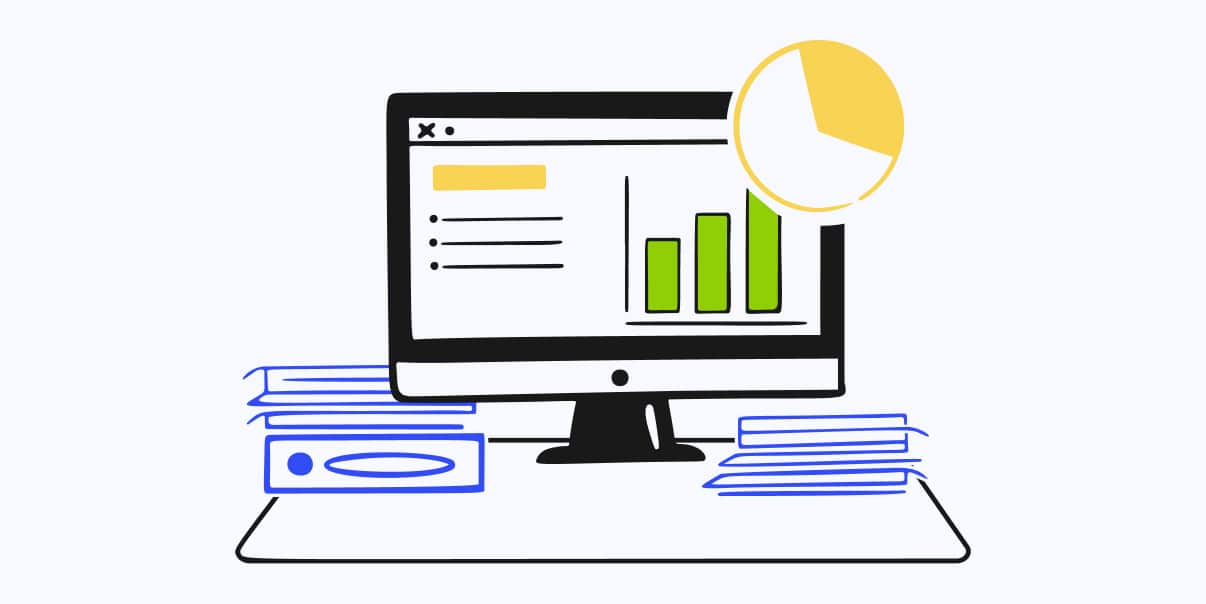Mastering the Fundamentals: A Comprehensive Guide to Software Testing Concepts
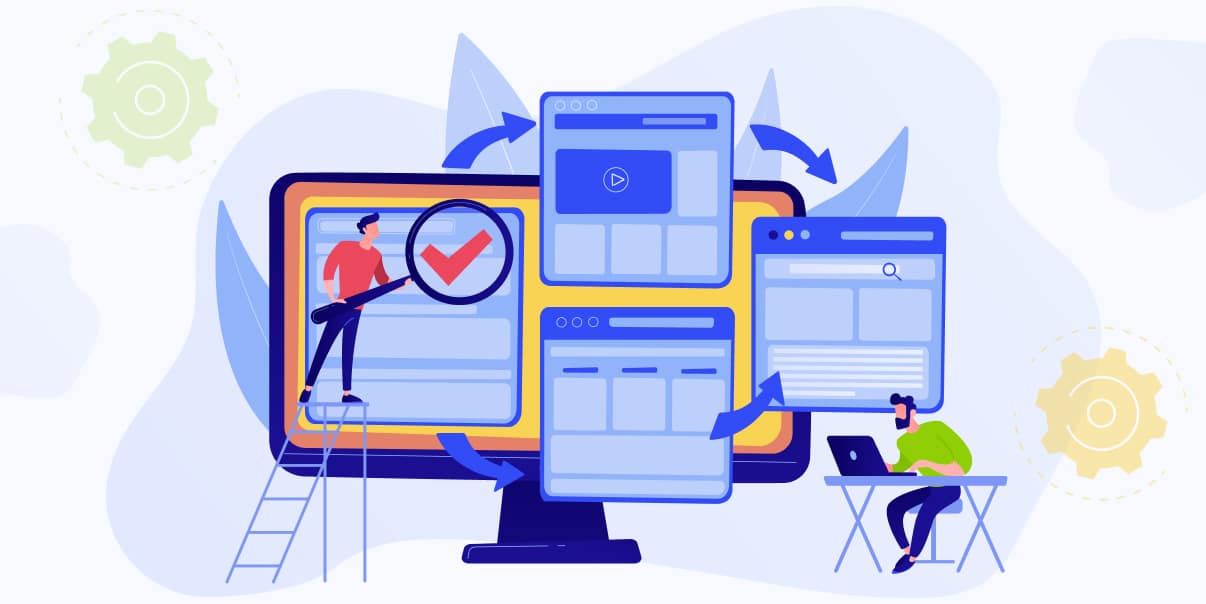
Software testing is a necessary part of the software development life cycle. Companies test their software before releasing it to ensure it works well and that users will not encounter any bugs or glitches.
In this blog post, we’ll explore the software testing basics. We’ll discuss the different types of tests, their objectives, and the tools used to perform them.
What Is Software Testing?
Software testing is like a game of hide and seek. Think about it like this: when you play hide and seek, you must find all the hiding spots to win the game. In software testing, we also look for hidden code problems. We look through every line to ensure everything works correctly and that no software bugs could cause issues. It’s essential to ensure the software works as it should before releasing it into the world.
Software testing checks software’s quality to ensure it meets the user’s requirements. The testers examine the code for potential bugs during the software testing process. It involves writing tests that they will execute to find any issues. The team will fix them before releasing the software into the world.
Importance of Software Testing
Software testing is vital because of the following reasons:
It ensures that the software meets user requirements.
Software testing ensures that the product meets user expectations and functions as intended. This crucial step eliminates embarrassing mistakes, costly malfunctions, and unsatisfied customers. That said, software testing protects a company’s brand image.
It minimizes development expenses.
Software testing can save companies money in the short and long term. By identifying and fixing issues before the software’s release, companies avoid costly debugging after launch – saving time and money. Additionally, ensuring that the software meets pre-determined criteria for quality assurance results in a higher quality product. So, companies can avoid long-term costs associated with customer dissatisfaction or maintenance.
It improves efficiency.
Software testing can be a valuable tool in ensuring smooth operation. It helps development teams analyze the effectiveness of the software’s existing components. Doing so helps guarantee that your software is running at optimum efficiency.
It prevents bugs from becoming significant issues.
Are you concerned with ensuring your code runs seamlessly and is intuitive for all users? Identifying and troubleshooting any potential issues before the code is released is imperative. Taking the time to debug potential flaws and anticipate any problems is essential for a smooth user experience. Being mindful of potential pitfalls ahead of time helps ensure your software applications are as efficient and user-friendly as possible.
It enhances the quality of the software.
The software testing process is vital to ensure the quality of the product. It ensures the software is up to par with industry standards. Testers guarantee that the product is bug-free and runs as expected on different platforms.
Types of Software Testing
There are many software testing types for varying needs. Each type of test serves a specific purpose and is vital to the development process. Here are some common types of software testing:
Unit Testing
Unit testing occurs during development and focuses on individual software code elements. It verifies that a specific unit of source code is working as expected.
System Testing
System testing focuses on the entire software system, verifying that it meets user requirements and business goals. It checks that all components are functioning correctly together.
Integration Testing
Integration testing focuses on the integration of different components of the system. It tests how individual elements interact with each other and performs various tasks.
System Testing
System testing focuses on the entire software system, verifying that it meets user requirements and business goals. It verifies that all components are functioning correctly together.
User-acceptance Testing
Software teams perform user acceptance testing after the software has been developed. This test evaluates whether or not the user experience meets expectations. It focuses on performance, usability, reliability, and compliance with user requirements.
Regression Testing
Regression testing verifies that the software still works correctly after making changes to its code. It compares the current version to a previous version and identifies any discrepancies.
Security Testing
This testing type assesses the security of a software product. Its purpose is to identify potential vulnerability areas and prevent hackers from accessing confidential data.
Performance Testing
Performance testing checks the speed and scalability of a software application. It tests that the system can handle large amounts of data and traffic without crashing.
Functional Testing
This testing type verifies that the software correctly performs its functions. It checks that all elements of the application work as intended and deliver expected results.
Black-box Testing
Black-box testing is a type of software testing that looks at the overall functionality of a system. It tests the system’s outputs against its inputs without looking into the internal code structure.
White-box Testing
White-box testing is a software testing type that looks inside the code structure. It tests individual code units for accuracy and identifies any bugs or glitches.
Test Case Design
The test case design is an integral part of software testing. Read on to learn more.
What Is a Test Case?
A test case includes variables or conditions that define the testing parameters. It verifies whether the software can handle specific inputs and produce expected outputs. The tester must identify potential bugs and ensure the application meets user requirements.
Tools Used for Test Case Design:
There are several tools used for test case design, such as:
- Test Case Management Tools: These tools help manage and track the progress of tests. They provide a central repository for all test cases, allowing users to access them easily.
- Automated Testing Tools: Automated testing helps speed up the process and improve quality. These tools generate test cases and run them automatically, alerting the tester of any issues.
- Test Case Design Tools: This tool helps users create test cases quickly and efficiently. They provide a visual way to design practical tests without hand-coding them.
- Bug/Issue Tracking Tools: These tools track and document any bugs or issues that arise during the testing process. They help ensure that the software is bug-free before it’s released.
How To Create Effective Test Cases
Creating compelling test cases involves more than just writing down the steps. Here are some tips for creating compelling test cases:
- Start with a clear goal. Identify the purpose and expected outcome of each test case.
- Make sure to write test cases that are easy to read and understand.
- Keep it simple; only include variables that you need to test.
- Test boundary conditions. Test the limits of input and output values.
- Be sure to consider all potential test scenarios.
- Think about what will happen if something goes wrong. Ensure that there are adequate regression tests in place.
- Include a “how-to” section for each test case. This way, testers know what to do if something does not go according to plan.
Creating practical test cases is easy when you follow these steps. This approach helps to find and fix software bugs before releasing the software, ensuring a better product for end-users.
Test Management
Test management plays a vital role in the software development life cycle. It typically involves four phases: planning, estimation, execution, and closure.
Test Planning
Planning involves creating a plan of action for test scripts related to the project. It includes selecting the test environment, suitable testing procedures, and techniques.
Test Estimation
Estimation involves defining a timeline and budget based on the testing activities involved. This way, the stakeholders can monitor progress throughout.
Test Execution
Execution requires testing according to selected test approaches and expected results by experienced testers.
Test Closure
Closure verifies that all necessary tests have been carried out satisfactorily through validation based on identified goals of involvement in management.
Test Automation
![Test Automation - Benefits, Best Practices, and Tool Selection Tips [Infographics]](https://www.bitstudios.com/wp-content/uploads/2023/06/Test-Automation-scaled.jpg)
Automation is an essential concept in software testing. It is a process that automates the execution of tests and validates the correctness and performance of the software. Testing allows testers to detect errors quickly, reduce manual efforts, and speed up the test cycle.
Advantages of Test Automation
Automated testing provides many advantages for development teams. Here are the key benefits of test automation that can help optimize your workflow.
Increased Efficiency
Automation helps reduce the manual labor involved in regression testing by completing tests in a fraction of the time.
Reduced Costs
Using automation, development teams can save on resources like hardware, software, and personnel costs.
Consistent Results
Automation testing helps ensure reproducible results with minimal human errors.
Improved Accuracy
Automation testing is more precise than manual testing and is less prone to misinterpretations or mistakes.
Less Maintenance
Automation testing requires less maintenance than manual test cases. The code must only be modified once when a change is detected in the system under test (SUT).
Simple Integration
Automation testing provides continuous feedback throughout the development cycle. It facilitates the seamless integration of new modifications into existing code bases.
Greater Coverage
Software testers can perform automated tests more frequently. Frequent automation testing provides for broader coverage of both functional and non-functional requirements.
Choosing the Right Tool for Test Automation
Choosing the right tool for automation testing is essential to ensure accurate results. It can be challenging to know which automated tools to pick. Here are some tips for selecting the right tool to provide the best results.
- Evaluate your specific needs and determine what you are looking for in a testing tool.
- Determine if the tool offers automation scripting, parallel test execution, reusability, and reporting capabilities.
- Research to see if the tool is compatible with your development workflow and other devices you use.
- Assess the scalability of the tool to ensure it can accommodate the growth of your application and team.
- Check user reviews to get an insight into the provider’s quality of customer service.
- Confirm that the software testing tool is regularly updated to keep up with technology changes and testing trends.
- Consider pricing when selecting a tool, as it should fit your budget and offer value for money.
Best Practices for Automated Testing
There are certain best practices you should follow performing automated testing. Here are some of them:
Understand Your Application
The first step to successful software testing is understanding the application you are testing. Consider how it works and what aspects will need testing.
Set Clear Goals and Objectives
Before automating a test, it’s crucial to define clear goals and objectives. Determine your expected outcomes to create a plan for achieving them.
Determine the Right Tool
Selecting the right tool for your software testing needs is essential to success. Take the time to evaluate all the available options before making a decision.
Create Robust Automation Scripts
Write automation scripts with an eye toward robustness and maintainability. Ensure that your scripts are well-documented and easy to understand. This way, debugging is simpler.
Adopt an Agile Approach
Test automation projects should follow an agile approach to keep up with rapid changes in development cycles. It allows teams to be more responsive when problems occur and ensure high-quality results.
Ensure Quality Assurance
Quality assurance is vital in software testing projects, so teams must remain diligent. Ensure you review every aspect of your automation scripts before releasing them.
Defect Management
Defect management is another important concept in software testing. It is the process of tracking, analyzing, and responding to defects identified during the software testing process. Managing defects involves identifying and recording the defect’s severity, priority, type, version, and resolution status.
What Is a Defect?
A defect in software testing is an error, mistake, or fault in the software. A defect can be a software bug or an oversight on the part of the software developer that leads to incorrect behavior.
How To Report Defects Effectively
Finding and resolving defects allows development teams to maintain the quality of their applications. But reporting mistakes effectively can be challenging without the right tools and knowledge. To help organizations stay on top of defect resolution, we’ve gathered a list of tried and proven tips.
Document the Problem
When reporting a defect, it’s important to document it in detail. Note relevant information, such as steps to reproduce the issue and any error messages encountered.
Check for Duplicate Issues
Before submitting a new defect report, take some time to search for similar issues that you may have previously reported. Doing so can help prevent unnecessary duplication of work.
Isolate the Problem
Isolating the problem and determining its root cause is essential for progress toward resolution. Take some time to identify what caused the issue before submitting a report so that developers can quickly find a solution.
Explain How Urgent the Defect Is
Letting developers know how urgent a specific defect is will help them prioritize. State any deadlines or other pertinent information in your report. so they know their priority.
Include Screenshots and Logs
When submitting reports, you should include screenshots of defects. Also, consider including logs that may provide more insight into the problem.
Defect Tracking Tools
Keeping track of defects can be daunting for any software development team. To simplify the job, we’ve compiled a list of defect-tracking tools that streamline the process and make it easier to manage.
Jira
Jira is one of the most popular defect-tracking tools. It offers various features such as issue tracking, bug reporting, and a powerful search engine to locate defects quickly. Additionally, it has customizable dashboards and real-time alerts.
Bugzilla
Bugzilla is an open-source defect-tracking tool that’s simple yet effective. It allows users to enter bugs into the system and assign tasks that they can monitor in real-time. Along with powerful searching capabilities, it also enables collaboration between teams.
Trac
Trac is another open-source defect-tracking tool. It provides wiki integration, time tracking, and a customizable view for reporting bugs.
MantisBT
MantisBT is a free web-based defect tracker that provides version control capabilities and flexible reports and notifications settings. It helps keep track of any project status changes or new issues that arise during development cycles.
Software Testing in Agile Development
Agile development is a popular software development approach. It values continuous testing and integration. Software testing in this context is essential to ensure that applications are secure and efficient.
Agile Testing Principles
Agile software testing principles ensure that applications meet customer expectations, industry standards, and performance requirements. We listed them below.
Automation
Automation uses software tools to perform testing. It eliminates manual labor and allows for more efficient and accurate testing.
Continuous Testing
Agile development incorporates continuous testing throughout the entire project rather than performing testing at the end. This continuous testing ensures that teams test changes to the software before going live.
Collaboration
The agile methodology encourages collaboration between all stakeholders in the project. It allows for quick feedback and resolution of any issues encountered during testing.
Rapid Feedback
By providing quick feedback on test results, teams can quickly identify issues early in the cycle. They can make necessary adjustments to ensure the proper functioning of applications.
Integration Testing
Integration tests involve testing multiple components together to check how they interact with each other. These tests ensure that applications are compatible with different hardware or software environments.
Testing in the Agile Development Life Cycle
Software testing in the agile development life cycle generally occurs in several phases.
Discovery
The first phase is discovery, where teams work together to define goals, user stories, and acceptance criteria. During this phase, testers identify and develop test cases as needed.
Implementation
The implementation phase involves implementing the required features and code for the application. As part of this process, testing and development are integral to each sprint or iteration. This stage also involves testing any new features and re-testing existing ones.
Integration
The third phase is the integration phase. It involves combining components into a single application. Software testers perform integration tests to ensure that components interact. Testers may perform end-to-end tests or smoke tests before releasing updates to production. It ensures everything is functioning as expected before reaching users.
Deployment
Finally, there is a deployment phase. Development teams tests such as performance and load tests in this stage. They identify any potential scalability issues or bottlenecks in the system.
Challenges of Testing in an Agile Environment
The common challenges of testing in an agile environment include the following:
Communication Barriers
For agile teams to function appropriately, you must establish effective communication between all stakeholders. Doing so can be difficult when working with geographically dispersed teams and multiple stakeholders.
Time Constraints
Teams must often optimize tests for a short-term release cycle. Test cases may need more time to complete full coverage or explore complex scenarios.
Testing in Isolation vs. Integration Testing
In a continuous delivery environment, developers often test in isolation from other components. It can lead to incorrect assumptions about how components interact with each other, which would require teams to perform integration tests regularly.
Rapid Requirement Changes
The requirements of the application can quickly change without warning. As a result, testers need to respond accordingly with their testing strategies.
Testing in DevOps
Testing is an essential part of the DevOps process. It helps ensure that applications function correctly and deliver the correct value to users. Let’s dive in and explore how testing happens in DevOps.
The Role of Testing in DevOps
Testing plays a critical role in the DevOps process. It provides teams with feedback on the success of code changes and helps teams identify issues quickly.
Challenges of Testing in a DevOps Environment
DevOps has brought many benefits to software development. But it also presents particular challenges related to software testing.
Time Pressure
In a DevOps environment, teams are often under time pressure to deliver new features quickly. Time pressure can cause software testing to become rushed or incomplete, leading to potential issues down the road.
Complexity
It would help to integrate multiple tools and processes to create an application with DevOps. Integration increases complexity and makes it harder for testers to identify potential problems.
Automation
Automation is essential for ensuring that tests are run quickly and accurately in a DevOps environment. But creating effective test automation scripts can be difficult and time-consuming.
Lack of Resources
The speed at which you develop new features in a DevOps environment leads to resource constraints. Teams may need more people or resources available for proper testing and debugging.
Conclusion
Software testing is vital to ensuring the quality of your software product. By understanding the basics of software testing concepts, you can ensure that your product meets customer expectations. The types of software testing, test automation, defect management, and other topics covered in this guide will help you create a comprehensive testing strategy.
If you need assistance implementing a software testing plan, BIT Studios can help. We have a software testing team who can perform all types of software testing, from unit tests to regression tests.
We’re BIT Studios!
At BIT Studios we specialize in designing, building, shipping, and scaling beautiful, usable products with blazing-fast efficiency