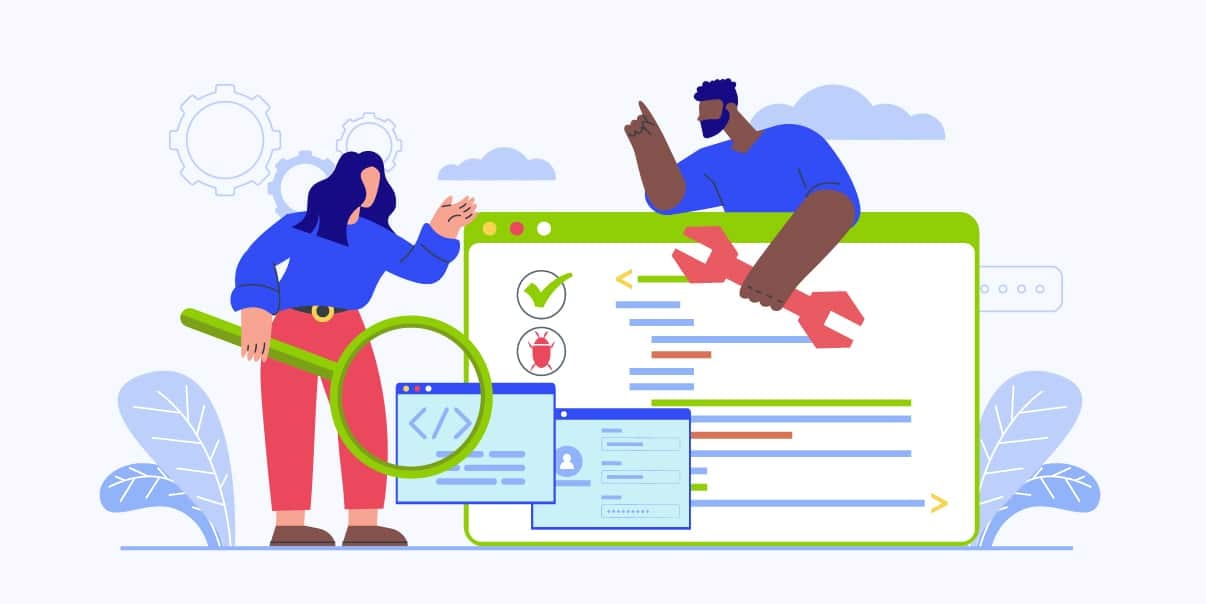The Ultimate Guide to Software Stress Testing

Millions of software are available on the market, but 49% of these projects fail. With software stress testing services, you can get a higher chance of success for your development project. It will help you analyze software issues and improve the quality of your product.
But what is software stress testing, and how can it ensure project success? We’ll let you know in this article.
What Is Software Stress Testing?
Software stress testing is a vital part of a software development life cycle.
It is a process that helps test the reliability and stability of software by pushing it beyond its design limits.
This kind of testing simulates extremely high usage levels to determine how the software will respond when it’s under a lot of pressure. It helps us ensure that a software system can handle thousands or even millions of users simultaneously without breaking down.
Stress testing lets you know how well the software can perform in real-world conditions. This way, you can fix any issues before they become problems for your customers.
Stress testing differs from regular performance testing in its approach. Instead of inundating the system with large volumes of data, stress tests start by slowly increasing the load size to identify points of failure. This way, test engineers can quickly identify problems and take corrective action.
Stress tests are highly adaptable. You can run them using either protocol-based or browser-based tools. Moreover, these tests generate metrics such as average response time or rate of errors that provide valuable insights into system behavior.
Why Do You Need Stress Testing?
The main objective of QA testers and engineers when stress testing is to ensure the quality and robustness of the software. Here are some ways stress testing can benefit your business:
Ensure the Performance of Your Infrastructure
Software stress testing allows DevOps teams to see if their infrastructure’s performance meets expectations. It offers detailed performance diagnostics, which lets developers quickly catch any issues and resolve them.
Improve the Recoverability Process
When implementing stress tests, you can determine the system failures and resolve them effortlessly. This process of improvement is what we call the recoverability process.
Know How Many Users Can Use the Software at a Single Time
Software may get high traffic during peak occasions, resulting in simultaneous requests. It may end up in a system crash, affecting your business.
But by stress testing your software, you’ll know the maximum number of people who can use your app simultaneously. Doing so also lets you see the software’s breaking point.
Identify the security weakness of the software.
Aside from crashes, massive user traffic can also cause security issues to your software. Stress testing lets you uncover possible security weaknesses to eliminate them immediately.
Discover hardware issues.
You can also use software stress testing to see hardware issues like disk space and memory. It lets you check if your app is experiencing data corruption problems.
Identify performance bottlenecks.
Software stress testing identifies performance issues early in the development process. This means you can fix them before they cause real problems. For example, you can address downtime or poor customer experience due to slow responses from your website or app.
Types of Stress Testing for Software Development
There are various types of stress testing in software development. Here are some of them:
Distributed Stress Testing
Distributed stress testing involves testing all the clients related to the server. This will help you know if the software can maintain clear and seamless communication in the client-server system.
Application Stress Testing
This stress test focuses on finding errors related to data locking, network issues, and performance bottlenecks of a software system.
Transactional Stress Testing
You will test one or more transactions between applications with transactional stress tests. It can fine-tune and optimize your software performance.
Systemic Stress Testing
Systemic stress testing is a great way to perform integrated tests between multiple systems running on the same server. It helps you find data-blocking issues across applications.
Exploratory Stress Testing
This stress testing method puts the system under abnormal conditions that will not likely come up in the future. For example, a massive number of concurrent users will try to log into the app simultaneously to see how the system will react.
Best Tools for Stress Testing in 2022
Now that you know the types of stress tests, let’s talk about the tools you can use in the process. Here are some of the best software stress-testing tools in 2022:
LoadRunner
LoadRunner is a widely used stress testing tool from HP that provides benchmark results for development. By creating users and requests for the test, it offers good analysis reports in the form of graphs, charts, and more.
Jmeter
This is an open-source tool from Java that you can use for free. It can conduct any performance test that you need, including stress tests.
Stress Tester
If you need an extensive analysis of your web app performance, it is ideal to use the Stress Tester. It provides test results in a graphical format that is easy to use and understand. It also doesn’t require high-level scripting.
NeoLoad
Another popular tool for software stress testing for web and mobile apps is NeoLoad. It simulates many users to analyze the software’s performance and response time. Some of this tool’s advantages are ease of use, cost-effectiveness, and scalability.
WebLoad
Webload is a stress-testing tool for both web and mobile apps. You can use it for free or avail of its paid edition for more user creations. It supports various protocols, including HTTP, PUSH, HTML5, and AJAX. Also, it has an IDE, analysis dashboard, load generation console, and integrations.
Stress Testing in 7 Steps
Suppose you want to ensure your application can handle high loads and unexpected situations. In that case, it is essential to execute software stress tests periodically. Here are the steps you should follow for successful stress testing.

Identify the Testing Environment
First, you have to identify the network, hardware, and software configurations and tools that you have. This way, you can manage your expectations of what you can achieve through the stress test.
Set Performance Acceptance Criteria
After identifying the testing environment, you must set your performance acceptance criteria. This will help you categorize the metrics for the stress test.
Plan and Design Your Stress Tests
You should also design a detailed plan for your stress testing process. It includes identifying test scenarios and the type of stress test you will perform. Make sure that everyone on your team is informed about your plans.
Configure the Test Environment
It’s important to configure the test environment and prepare the tools and resources essential for each test approach. When more software features and components become available on the software, you must adjust your preparations.
Implement the Test Design
After the configuration step, the next step is to develop the stress test design to check how the software will perform under the conditions you set.
Execute the Tests
This is one of the most crucial parts of the stress test–the execution. You will now execute the tests according to your plan and design. Make sure that you observe and confirm the test data and output collection.
Analyze the Results
The last step of stress testing involves analyzing the outcomes of the tests. Have a meeting with your team and combine and share your output data.
Key Metrics for Stress Testing
You need to consider your key metrics to know if your stress testing in software testing is successful. Metrics will help you set your criteria and better understand the test results.
Scalability and Performance
If you’re looking to check the scalability and performance of your software, here are the metrics you should use:
- Pages per second. This measures the number of pages that users request per second.
- Throughput. It’s the response data size per second subtracted from the basic metric. (Basic Metric – Response data size / Second)
- Rounds. This metric refers to the number of times test scenarios are planned versus when the test has been executed.
Application Response
To measure the reliability of your application response, here are the metrics you can use:
- Hit time. It’s the average time an app takes to retrieve an image or page.
- Time to the first byte. This refers to the app’s time to return the first byte of data or information.
- Page Time. This is the overall retrieval time of information on a page.
Failures
It’s crucial that you analyze the software failures in your stress test. These are the metrics you can use:
- Failed connections. This is the number of failed connections that the client refused. This indicates a weak signal.
- Failed rounds. It’s the number of rounds that an app fails when you conduct stress testing.
- Failed hits. This refers to the number of failed attempts of the system, which may be due to broken links or unseen images.
Best Practices in Software Stress Testing
Stress testing is essential for any software development project. But performing it can be challenging. This is why we prepared the best tips you can use for stress tests.
Identify the Right Scenarios
Identifying the scenarios you must prepare for in the future is essential.
Most performance tests focus on common user workflows. But this could lead to missing out on less popular but profitable scenarios.
Suppose you have an e-commerce web app with a wishlist feature. Your users could leverage it for the holiday season. This means many people will use it for weeks, and any failure to handle them could cause a significant loss in sales. Even a one-second delay in your loading time may cause a 7% reduction in your conversions.
However, implementing a stress test for this scenario will help prevent system failures and income losses.
Account for Network Speed
Using suitable parameters to determine the relevant results of your stress tests is crucial. If most of your market uses mobile devices, consider the network speed for the app’s performance.
Even a slight slowdown on your server side could cause a larger impact on devices with a slower network. For example, the software could crash more on phones with LTE connections than on those with larger capacities, like desktops.
Make Stress Test a Part of Your Process
You should do more than perform stress testing before expected events. You must have it regularly and incorporate it into your development cycle for better results. This way, you still have enough time to check and fix issues and bugs, even if you plan to finish the project early. For example, allotting time for a stress test will make an Agile process more efficient and calculated.
Create a Plan to Assess the Results
A detailed and well-thought-out plan to assess your test results is essential for a successful project. Running the stress test is not enough – your QA testers must asses the test results and report them to the developers. Developers will then proceed to fix any bugs and issues in the app. Planning how you should do things will ensure a smooth process.
Conclusion
Software stress testing is essential in any software development project, and doing it will benefit your business. Following the steps and tips above will help you get the best results from your stress tests. You can also partner with professional software development companies like BIT Studios for even better and faster results.
Get a free consultation from us on our webpage.
Software Stress Testing FAQs
Where Can You Find Reliable Stress Testers?
You can hire stress testers on-shore or off-shore, although this could take time. But you can partner with established development companies that offer analytical stress testing solutions.
What Is The Difference Between Load Testing and Stress Testing?
Load and stress testing differ in their end goals and the number of their testing loads. Load testing tests real-life application loads, while stress testing simulates peak loads.
Who is Responsible for Stress Testing in Software Testing?
QA testers and test engineers are accountable for executing and analyzing software stress testing. Then, they forward the test results to developers to improve the software.
We’re BIT Studios!
At BIT Studios we specialize in designing, building, shipping, and scaling beautiful, usable products with blazing-fast efficiency