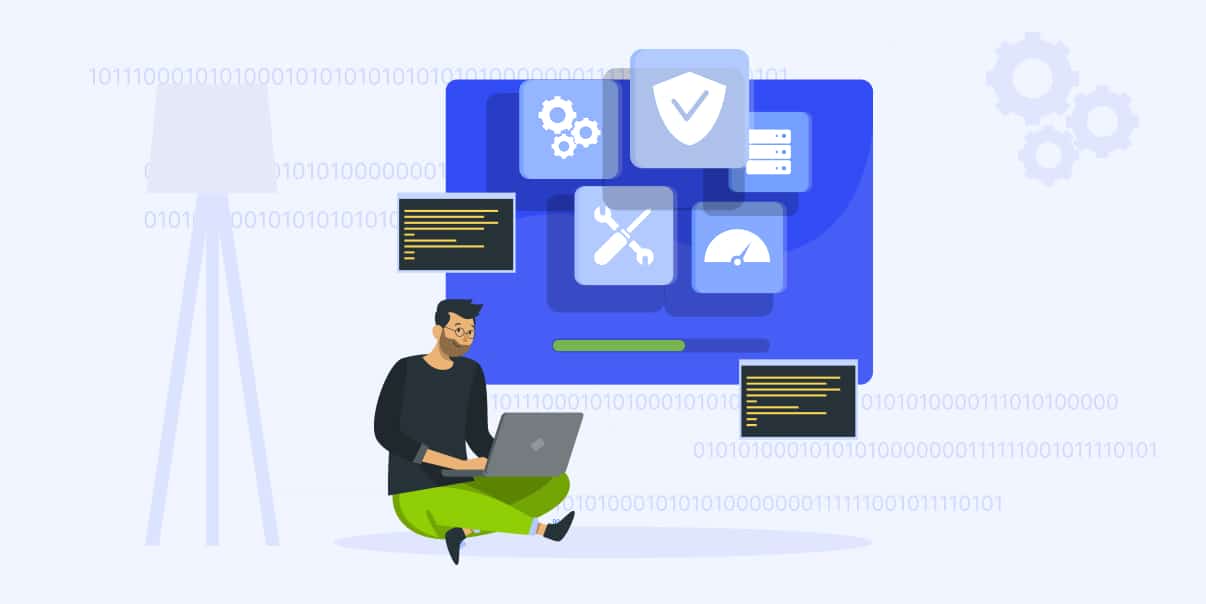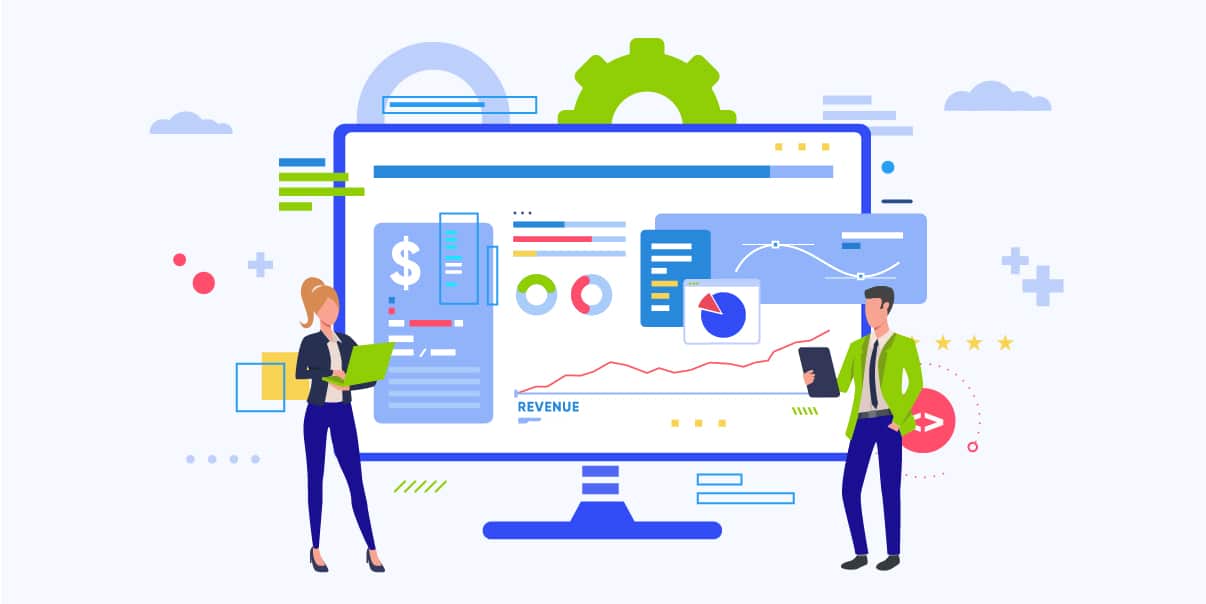Software Development Prototyping: What You Need To Know
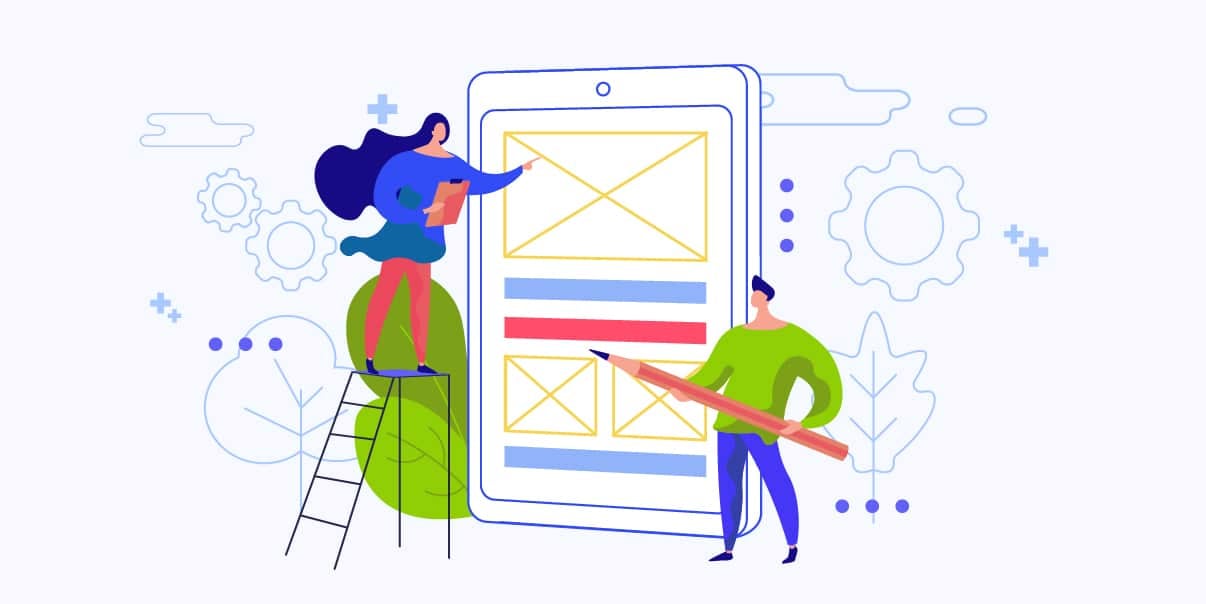
Software prototyping is a process that UX Designers use to create and refine the user interface for their applications. It ensures your software design meets all of its intended goals. Through this process, you can create a prototype or model of what the software should look like and how it should work. This approach allows developers to visualize their ideas better before starting the process.
In this blog, you will learn how prototyping works, what its types are, and the possibilities it opens up. Let’s get started!
What Is Software Development Prototyping?
Software prototyping creates a model of an app’s appearance and behavior. It allows end users and UX designers to test, refine, and improve all aspects of the software before fully coding it. A prototype will enable you to test new features or functions before committing to them in the development phase. It also helps you gain feedback on design, catch bugs, and ensure you have created an app that meets users’ needs.
Additionally, software prototyping solutions help you create the following:
- User Interfaces
- UML Diagrams
- Storyboards
- Wireframes
- Mockups
- Other Visual Elements
The Importance of Prototyping in Software Development
Software prototyping is essential because it lets developers efficiently test their ideas. It identifies any issues with the interface or design, saving time and money on potential fixes.
Moreover, prototyping allows developers to gain feedback from users to improve the overall design. It’s vital because it helps you create an app that meets users’ expectations and will be successful.
Additionally, prototyping helps developers test the software on different devices or data sets. This step ensures the app remains stable across all platforms. Also, it provides a smooth user experience no matter where you use the application. With prototyping, you can create an app that looks great and works effectively.
The Benefits of Software Prototyping
Technology is evolving fast, and software prototyping is one of the most powerful tools for keeping up with all the changes. It turns your ideas into working software. Here are other benefits of software prototyping:
Identify and Resolve Issues Early On
You can identify issues early by creating a prototype and testing it before coding. This way, developers can make necessary changes to prevent costly fixes down the road.
Improve Communication and Collaboration
Prototyping software helps you communicate better since you can visualize the software simultaneously. It lets you work together to refine the design, leading to a successful software development project.
Validate Design Decisions
Through software prototyping, you can test out different app designs. As a result, you can ensure the software is up to users’ expectations before coding it.
Enhance User Experience
With software prototyping, you can achieve a smooth user experience. It helps you create an app that meets all user expectations and boosts satisfaction. You can ensure the software responds intuitively to user input, leading to a better user experience.
Reduce Development Time and Costs
You can save on development time and costs with software prototypes. It allows software developers to keep projects within budget and launch software faster. Also, you do not have to spend time troubleshooting software when it is already in production, giving you more cost savings.
Integrate With Business Processes Smoothly
Creating a prototype ensures the software will seamlessly fit into the business processes for a smooth workflow. It also makes sure the software meets all security requirements and other criteria.
Different Types of Software Prototyping
![Different Types of Software Prototyping [Infographics]](https://www.bitstudios.com/wp-content/uploads/2023/05/Software-Development-Prototyping.jpeg)
Developers can choose from several software prototyping techniques. Here are the different types of software prototyping:
Low-Fidelity Prototyping
Low-fidelity prototyping is an easy way to present ideas in a basic form. It uses simple tools such as pen and paper or software like PowerPoint to create wireframes or storyboards.
Medium-Fidelity Prototyping
Medium-fidelity prototyping involves using software tools to create rough versions of software. It uses Adobe XD and Figma to create user interfaces with limited functionality.
High-Fidelity Prototyping
High-fidelity prototyping creates software with maximum functionality. It utilizes Sketch and InVision to design software with all the necessary features.
Interactive Prototyping
Interactive prototyping involves creating a prototype that users can interact with at any time. It uses Axure and Framer X to add interactive elements, such as buttons and links, to the software.
Throwaway Prototyping
This method creates a prototype with limited features and discards it after testing. Throwaway prototyping allows you to experiment with various designs without committing too far. It happens when software developers experience time constraints or limited resources. Also, it uses software like Balsamiq and Proto.io to create software quickly and iterate on it later.
Evolutionary Prototyping
Also known as iterative prototyping, this approach helps you make small changes to refine the software design. Evolutionary prototyping takes existing prototypes and enhances them over many iterations. It uses Marvel and Flinto to create the software you can further develop.
Incremental Prototyping
Similar to evolutionary prototyping, but focuses on improving one prototype. Then new features are added incrementally with each iteration. Incremental prototyping is when developers prototype the software for small pieces at a time. It uses Framer and Origami to create software components before fully coding them.
Extreme Prototyping
It is a popular method for developing software based on extreme programming principles. Extreme prototyping focuses on delivering value while allowing for flexibility in adjusting requirements.
Rapid Prototyping
Rapid prototyping involves creating a functioning model with limited resources or cost. This type of prototyping gives stakeholders an idea of the end product’s appearance. Additionally, they can check for issues before committing time or money to further development.
How To Create a Successful Prototype
Now that you know what software prototyping is and its types, it is time to explore how to create a successful prototype. Below are the steps:
Identify the Goals and Objectives
Before diving into software development, identify your goals and objectives first. Determine why you need software prototyping and what issues it will help solve.
Define the User Personas
Once you have identified your goals, define the types of users interacting with the software. You can create aware prototype tailored to their needs and preferences.
Choose the Right Type of Prototype
Select the best software prototyping type to create a model that meets your needs. Consider the time and budget you have and the software’s complexity.
Create a Prototype Design
After choosing the right software prototyping type, design the initial prototype accordingly. Begin with creating a wireframe or storyboard of all the elements and features of the software.
Test and Evaluate the Prototype
Once you have created the basic prototype, test it to ensure it meets all your goals and objectives. Check for any bugs or issues with the software design before coding it.
Incorporate Feedback
Gain feedback from developers and users to refine the software design. Incorporate the suggestions into the final prototype to ensure it meets all expectations.
Different Tools and Technologies Used for Prototyping Software
Software prototyping requires the use of specific software tools and technologies. Each type of software prototype has different software programs for creating a successful model. Here are some of them:
1. Wireframing and Mockup Tools
These software solutions help create an outline or blueprint of software designs. Wireframing and mockup tools let you develop a prototype fast and test out software features. Also, you can draw or drag-and-drop elements into the software model.
Examples:
- Adobe XD
- Figma
- Balsamiq
- Sketch
Pros:
- Easy-to-use software
- Fast prototyping
Cons:
- Few design capabilities
- Limited functionalities
2. Interactive Prototyping Tools
These software tools enable developers to create a prototype with interactive elements. It allows you to add buttons, links, and other features that are both interactive and clickable.
Examples:
- Axure
- Framer X
Pros:
- Software with an intuitive user experience
- Realistic software design and interface
- Allows collaboration with other software developers
Cons:
- Difficult to accurately represent software behavior
- Time-consuming process
- Limitations in design options
3. Code-Based Prototyping Tools
These solutions use programming languages to create software prototypes. It enables developers to build prototypes and test features or changes quickly. Additionally, code-based tools let you add code directly to the software model. It functions almost as an actual software app.
Examples:
- Marvel
- Proto.io
- InVision
- Flinto
Pros:
- Create fully functional and interactive software prototypes
- Reduced development time and costs
Cons:
- Difficult for non-program
- Debugging can be time-consuming
No matter which software prototyping solution you choose, it is crucial to research software options and find the right fit. You can create software that meets your goals by leveraging software prototyping. And have a successful software development project.
Best Practices for Prototyping Software
It is a must to follow certain best practices to ensure successful web development projects. Here are they:
Keep the Prototype Simple
When designing a prototype, focus on its primary purpose. Do not try too hard to make it perfect. Simplify the design, and only add the most necessary features.
Test With Real Users
Gather feedback from real users to test out the prototype. Test the software on different devices or data sets, ensuring it remains stable across all platforms.
Iterate and Refine the Prototype
Through prototyping, you can make changes as you go. Iterate on the design and make small changes often to refine the software. This way, you can ensure an intuitive user experience.
Incorporate Users’ Feedback into the Software Prototyping Process
Gain feedback from users or software developers to improve the overall design. Incorporate their suggestions into the prototype to ensure it meets all expectations.
Document the Prototype
Document the prototype for future reference. It helps you keep track of changes and improvements made to the software design in one place.
Back-Up Your Files
It is essential to back up your files in case of any technical issues. Make sure you store all the data securely for easy access.
Keep the Prototype Up-to-Date
It is crucial to update the software prototype as technology progresses. Be sure the features and design stay relevant by incorporating new changes.
Challenges of Prototyping
Prototyping can be a challenging process. Here are some of the biggest challenges when it comes to prototyping:
Managing Expectations
Prototyping involves figuring out what the finished product should look like, how it should work, and how much effort you will need to create it. It is vital to manage expectations, so everyone is on the same page about the desired outcome.
Balancing Design and Functionality
When designing a prototype, it is essential to balance design and functionality. Developers have to consider not only the aesthetics but also how usable it will be for users. Having an iterative approach where you can adjust and refine both elements until they both match up with your overall goal.
Keeping the Software Prototype Relevant
Prototyping should remain relevant throughout the development process. With new ideas and features added, you must ensure they fit into the whole vision of the software. Constantly re-evaluate your design choices and functionalities based on feedback as needed.
Overseeing the Prototype Development Team
Designers, engineers, and marketers might simultaneously work on different aspects during the process. The team needs someone who can coordinate everyone and ensure they are all on track with the project. Hence, overseeing a team’s progress and keeping everyone informed of changes is vital. This way, you can ensure the project remains on track and within budget.
Time and Resource Constraints
Developers can face time or resource constraints when creating software prototypes. It may take time to create a fully functional, interactive prototype quickly. Thus, it pays to have realistic timelines and resource availability when starting a software project.
Complex Design
Prototypes should be complex enough to reflect all features of the software design. But if you add too many elements, it can be challenging to test the software model. That is why it helps to keep the software design simple yet effective.
Unclear Requirements
It can be challenging to create a prototype if you do not know what users expect from the software. Thus, it is crucial to gain feedback from users and understand their preferences before building the prototype.
Conclusion
Software development prototyping can help ensure that the software you create works. It allows developers to create a model of what their end product should look like and test it out before making any significant changes.
With the software prototyping process, developers can ensure the software meets all requirements. Software prototype is an essential tool for creating high-quality programs. The world of technology can become more connected and efficient with software prototypes. So consult with BIT Studios today for all your prototyping needs!
We’re BIT Studios!
At BIT Studios we specialize in designing, building, shipping, and scaling beautiful, usable products with blazing-fast efficiency