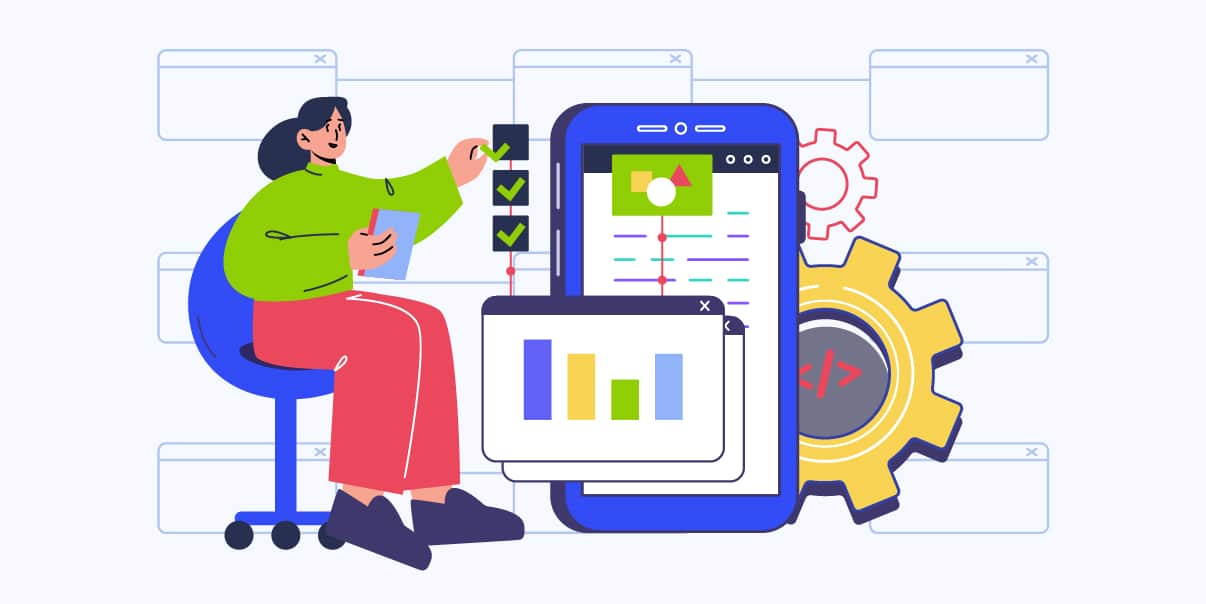The Importance of Quality Assurance in Software Development
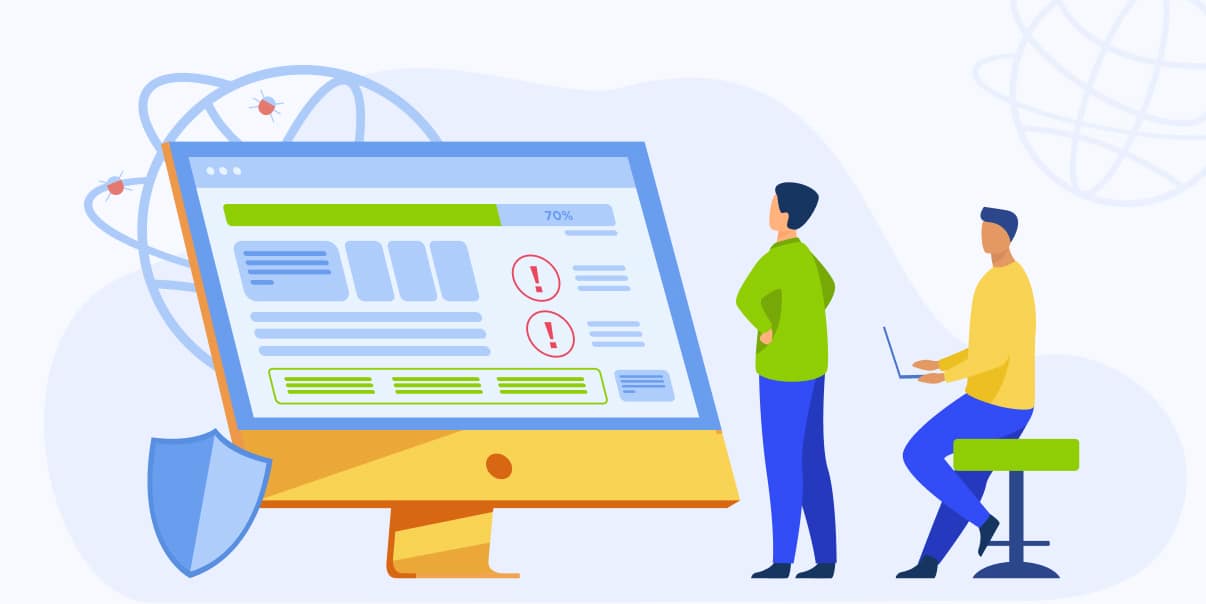
Quality assurance (QA) is an integral part of software development. It ensures your software works appropriately, is bug-free, and meets all user requirements. By investing in QA processes, you can save time and money and avoid issues in the future.
This blog post will explain why quality assurance is so essential. We’ll also discuss how companies can implement successful QA processes.
What is Quality Assurance in Software Development?
Quality assurance (QA) verifies that your software meets specific criteria before its release. Software testers examine the code and check for potential issues. Also, QA tests the usability and functionality of the software. This process ensures that the software works properly and meets all user requirements. It can also save you time and money by avoiding costly mistakes.
With QA testing, development teams ensure that their software meets all user requirements. They must also identify any potential issues before the software’s official release. It’s an efficient way to save time and money by avoiding costly mistakes.
Why is Quality Assurance Important in Software Development?
Quality assurance is essential in software development. With it, companies can avoid releasing software with bugs or other issues. It means you can prevent problems that could lead to customer dissatisfaction or even legal action. But QA testing helps reduce risks and improve the software’s quality.
Here are some of the benefits of quality assurance in software development:
Improved software quality
Quality assurance helps companies ensure that their software works properly. It includes running tests and checking that the software does what it needs to do. Your QA will also look for any app bugs and issues.
Moreover, QA processes ensure a good user experience by preventing glitches and crashes. With it, you can be confident that your software is optimized for user satisfaction.
Reduced Costs
QA testing helps to reduce the costs associated with software development. You can avoid costly fixes by finding and correcting issues right away. That’s why many companies invest in QA processes, which offer a better return on investment.
Increased Customer Satisfaction
By improving software quality, QA testing helps increase customer satisfaction. People are more likely to use and recommend products that work without issues. It helps drive revenue and promote organic growth for your company.
Increased Competitiveness
With increased customer satisfaction comes increased competition. Companies that invest in QA processes have the edge over others in software quality. It can help your business stand out among its competitors.
Faster Time to Market
Time is of the essence when it comes to releasing software. Quality assurance helps companies find and fix issues before they release a product. It allows you to get your product to market faster and earn revenue sooner.
Fewer Post-release Issues
Companies use quality assurance (QA) tests to keep their products from having issues. These tests let them look for bugs before the product is available for customers to fix any problems. They also allow teams to ensure the product meets their desired standards.
QA testing requires some upfront work but can save more effort in the long run. It is because these tests help reduce post-release issues. According to a study, companies that test their products take 22 percent less time off unplanned work.
Compliance With Regulations
Quality assurance helps companies comply with industry standards and regulations. By testing the software’s quality, you can ensure it meets all the legal requirements. You can also reduce risks and avoid unnecessary fines.
How To Perform Quality Assurance in Software Development
Companies must follow some steps to get the best results in quality assurance tests. It includes defining quality goals and standards and analyzing the results.
Here’s how to perform quality assurance in your software development process:
Define Quality Goals and Standards
The first step in any QA process is to define the quality goals and standards. It will help set expectations for the software and identify why you need to test it. Ensure you create a list of requirements, so your testers have a clear direction.
Consider these quality goals and standards when running QA tests:
- User Experience. Test that the software works as expected and is free of bugs and glitches. It will help ensure a good user experience.
- Performance. Check the performance of the software to ensure it meets industry standards.
- Security. Ensure that there are no security vulnerabilities in your software. Check common threats such as malware or malicious code injection.
- Compatibility. Your software must be compatible with different operating systems, browsers, and devices. This way, it can reach the maximum number of users possible.
- Compliance With Regulations. Verify that the software complies with standards set by regulatory authorities. It includes the rules set by GDPR and HIPAA laws (if applicable).
Develop Test Plans and Strategies
The next step is to create test plans and strategies. Decide which tests you need and assign tasks to testers. Make sure that you set a realistic timeline for your team. Of course, you must base these on the project size and complexity.
Creating a successful QA test plan involves the following steps:
- Identify the Scope of QA Testing. Outline the goals and objectives of your testing plan and any assumptions you have made.
- Identify the Types of Tests You Will Use. Determine the type of tests that your team will use.
- Set Up Your Test Environment. Choose a testing environment and set them up according to your test requirements.
- Design Your Test Cases. Create detailed test cases for each type of test you’ll perform. Make sure to include expected results and how long each test should take.
- Execute Your QA Tests. Run your test cases and log any issues found along the way.
- Analyze Test Results. Review the data you collected from running the tests. Analyze the result for any discrepancies or areas that need further testing.
- Document Your QA Testing Results. Document all your findings to keep track of the things you test. It will also help you know what worked and what didn’t work.
Implement Testing Tools and Resources
Once you’ve developed your test plans, it’s time to implement the necessary tools and resources. It includes selecting the right testing tools and ensuring access to essential resources.
Here are some of the QA testing tools that you may use:
- Selenium. It is a popular open-source tool used for automated web application testing.
- JUnit. This Java platform writes and runs repeatable tests mainly for unit testing.
- TestNG. It runs different types of tests sequentially or in parallel.
- Jenkins. It is an open-source testing server that runs automated continuous integration tests.
- JMeter. This performance and functional test tool analyze and measures web applications’ performance.
Perform Tests & Monitoring Results
When running a QA software test, planning and executing it is essential. It includes creating test cases and getting the right environment to test in. You also need to keep track of the test results. To monitor how the test goes, you can use automated checks or make reports by hand.
Some QA testing types are verification, usability, and stress testing. You may also try using white box testing and user acceptance testing.
Analyze & Report Results
Once you finish the testing phase, it’s time to analyze and report the results. It includes looking at any errors, inconsistencies, or bugs in the software. The QA testers should create a report about the results and suggestions for improvement.
Types of Quality Assurance Tests
![Types of Quality Assurance Tests in Software Development [Infographics]](https://www.bitstudios.com/wp-content/uploads/2023/06/Quality-Assurance-In-Software-Testing.jpeg)
Now you know the steps of quality assurance. Let’s discuss the various tests used in this software development process. These tests ensure that your software is reliable and meets all user requirements.
Here are the most common types of quality assurance tests, along with their pros and cons:
Verification Testing
You usually do verification tests during the early stages of development. It helps ensure that software meets its design specifications and requirements. Testers check the code for bugs or errors and verify that it functions as expected.
Pros:
- Verification QA tests can quickly identify problems before the product release. This step allows quicker bug fixes.
- The tests allow efficient use of resources by automating tasks otherwise done manually.
- By running regular verification tests, it is easier to track changes in performance.
Cons:
- Verification tests can be difficult to implement depending on the software’s complexity.
- Setting up verification tests takes time and resources that you can spend on other tasks.
- Automated QA testing may only cover some issues due to the limited coverage of scenarios.
Static testing
Static testing is the process of examining software without running it. This test involves analyzing code and documentation to detect any issues or errors.
Pros:
- It can detect some errors at an early stage of development.
- Static tests are more accessible to implement than other types of tests. It’s due to the static nature of the subject under it.
- Running static tests provides stable long-term results, unlike dynamic tests. This process also doesn’t require frequent updates and reruns.
Cons:
- It doesn’t detect runtime exceptions or logical flaws.
- Static tests rely heavily on manual effort, making them time-consuming and expensive.
- As with any QA process, bugs are likely to slip through.
Dynamic Testing
Dynamic testing focuses on how the software performs under certain conditions. It evaluates the behavior of software in response to different inputs. It also checks for any errors or inconsistencies.
Pros:
- They provide a more accurate representation of the system’s functionality. They run on real data, and users can interact with it.
- Dynamic tests consider hardware impacts, making them more applicable in certain situations.
- It reveals problems in user interactions and helps teams solve them before release.
Cons:
- Dynamic tests require significant setup time and resources before appropriately conducting them.
- It heavily relies on operational data and users. So, reproducing problems or debugging issues can take time and effort.
- Bugs found using dynamic testing may be difficult to reproduce consistently, making them hard to fix.
Performance Testing
Performance testing measures the software’s response time. It also determines an app’s speed, stability, and reliability under certain conditions. It helps identify potential issues related to factors affecting user experience. These factors include memory usage, network latency, and others.
Pros:
- It provides valuable insights into how well the system will handle various workloads.
- It can help identify any underlying issues impacting the production user experience.
- Performance testing ensures important features are running properly under high-load conditions.
Cons:
- Performance testing requires hardware and personnel resources to set up and execute correctly.
- It is difficult to accurately determine the system’s possible workloads before deployment.
- It is hard to predict how users will use the system accurately. So, it may lead to inaccurate results during testing.
Security testing
Security testing checks the software for any potential security threats or vulnerabilities. It ensures that your software is free from malicious attacks and unauthorized access.
Pros:
- Security testing helps ensure the safety of sensitive data and information.
- It can identify malicious attempts to access or modify vital resources of a system.
- Security testing helps teams fix any potential issues before they become critical.
Cons:
- Setting up and running security QA tests requires specialized skills and knowledge.
- As security threats constantly evolve, keeping up with new threats can be challenging.
- It may only detect some vulnerabilities with monitoring tools once an attack occurs.
Usability testing
Usability testing evaluates a software’s ease of use and user experience. Testers check the usability and functionality of the interface. Also, it monitors other aspects like navigation, error messages, and help features.
Pros:
- Usability testing identifies issues that impede a user’s ability to use the system.
- This test gathers feedback on usability from real users. It can help designers and developers create better software products.
- Usability QA tests provide invaluable insights into how users interact with a system. It also spots any areas for improvement.
Cons:
- Setting up proper usability tests can be complicated and time-consuming.
- When using an organized strategy, obtaining meaningful data from usability tests becomes easier.
- Interpreting the results gathered from usability testing requires specialized knowledge and expertise.
Compatibility Testing
Compatibility testing determines whether your software works properly on different platforms or devices. This test will help you identify any potential issues related to compatibility.
Pros:
- Compatibility testing identifies performance issues caused by different operating systems, browsers, or devices.
- It allows teams to create products for multiple platforms without significant problems.
- Compatibility QA testing ensures a consistent user experience across different systems and devices.
Cons:
- Setting up compatibility tests requires specific environment settings and suitable hardware.
- Without test automation tools, executing compatibility tests can take a lot of time.
- Maintaining compatibility with older versions of software may require additional time and resources.
Stress Testing
Stress testing evaluates software performance under extreme conditions. It includes measuring the system’s response time with unusually high traffic. With this, you can identify any potential issues in heavy usage scenarios.
Pros:
- Stress testing ensures the best possible quality before releasing a product or service.
- It can prevent companies from spending much money fixing significant issues later.
Cons:
- This QA testing requires extra resources and time to perform correctly.
- Stress testing may be more challenging for smaller companies with limited budgets.
- It can be difficult to recreate the circumstances required for realistic stress tests.
Overcoming Challenges of Implementing Quality Assurance
The benefits of quality assurance (QA) are clear. But, they can be challenging to implement in the software development lifecycle. So, here are some of the ways to mitigate these difficulties:
Balance Minimum Requirements With Maximum Benefits
In quality assurance, balancing the minimum requirements with maximum benefits is essential. That means setting up a process that’s efficient and cost-effective.
Invest Time And Resources Into Establishing a Comprehensive QA Process
Implementing a successful QA process requires both time and resources into the process. It includes creating well-defined test plans and assigning tasks to testers. You should also search for the right testing tools and technologies.
Stay Up-To-Date on Changing Technology Trends in QA Testing
Technology changes rapidly in the software industry. So, it’s essential to stay up-to-date with the trends. You must keep an eye on new testing tools and techniques. Also, you need to know the best ways to optimize your QA process.
Quality Assurance vs. Quality Control
Understanding the differences between quality assurance (QA) and quality control (QC) is essential. It can help you achieve optimal results from your software development process. Although they may seem the same, they are different testing methods.
Quality assurance focuses on preventing issues from happening in the first place. It includes creating test plans and running tests to meet the user’s requirements. You also need to check for errors or bugs and help prevent any problems from happening in the first place.
Meanwhile, quality control finds and fixes any problems after releasing the software. QC testers run tests and verify that the program meets user acceptance criteria. They also look for bugs and other defects that cause issues in the app.
The Future of Quality Assurance in Software Development
The future of quality assurance looks bright. With the popularity of automation, QA processes are becoming more efficient and cost-effective. Companies will also enjoy the increased accuracy of AI-powered tools like machine learning.
Here are some of the automated QA tools for the software development life cycle:
- Testim. This platform allows users to create tests faster and easier. It uses machine learning algorithms to make the process more efficient.
- AppliTools. It uses artificial intelligence (AI) to identify UI bugs in mobile apps. This process allows developers to track and fix issues before they become a problem.
- mabl. This cloud-based automated testing platform automates functional testing for web applications and APIs.
- CrossBrowserTesting. It uses AI-driven algorithms to improve test coverage intelligently. It runs tests in parallel on multiple browsers. CrossBrowserTesting also provides actionable insights into potential bugs or errors.
- Kobiton. It combines the automation of processes with performance analytics for faster testing cycles. It also offers higher quality builds and improvement in user experience.
Companies must adapt to changing technology trends in QA testing. It includes virtual reality, blockchain, and cloud-based testing. This adaptation will help them deliver quality software more quickly and efficiently.
Conclusion
Quality assurance is vital to the software industry. It ensures that apps and software meet the standards set by companies. It also allows teams to identify potential issues before release.
But implementing QA tests requires more knowledge about them. There are various types of QA tests with their advantages and challenges. It’s essential to know which one works best for your team.
Also, taking advantage of software engineering innovations will be helpful to your team. Companies should maximize their benefits to get the most out of quality assurance testing. BIT Studios can assist you if you need help running quality assurance on your software. Our team of experts can help you test and improve your apps. Contact us today for a free assessment.
We’re BIT Studios!
At BIT Studios we specialize in designing, building, shipping, and scaling beautiful, usable products with blazing-fast efficiency