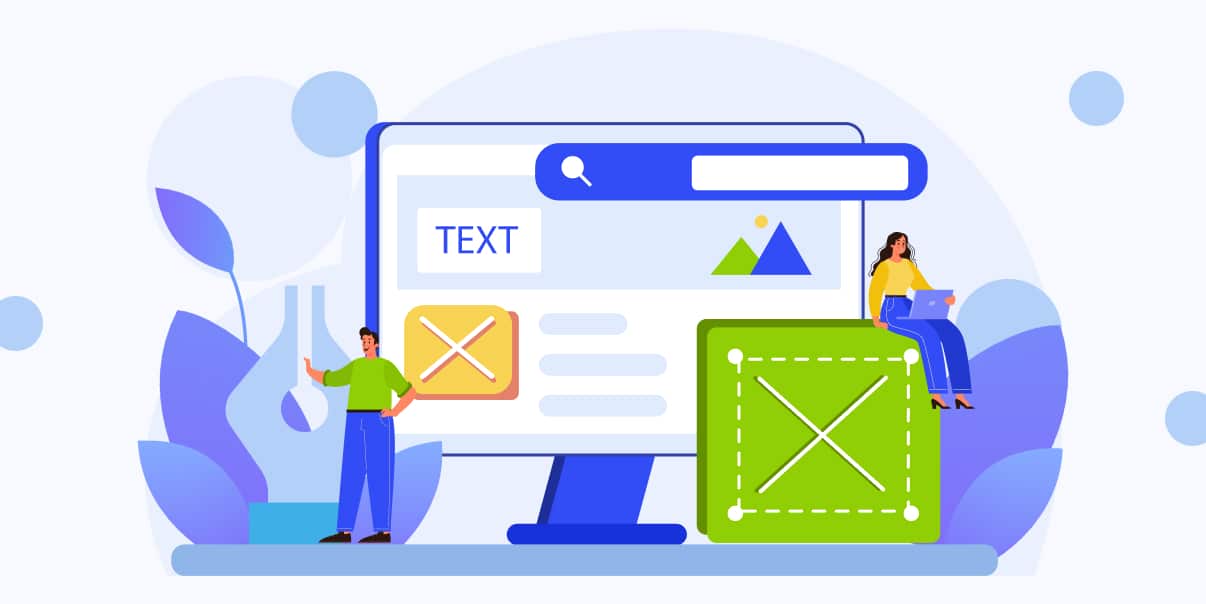Multiplatform App Development: Key Strategies and Techniques
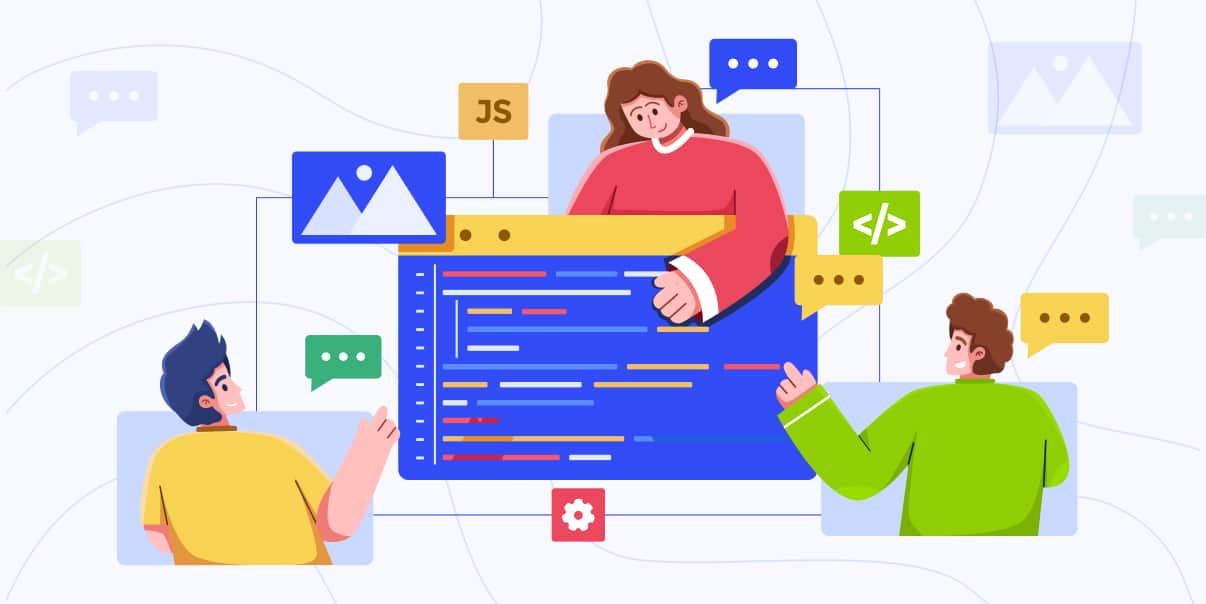
Multi-platform app development is a growing field. The techniques used in 2023 are more advanced than ever. These apps allow you to reach a wider audience by offering your products on various platforms. Companies focusing on multi-platform development must use the best strategies to ensure success.
This article will discuss the essential techniques for successful multi-platform app development.
What Is Multi-platform App Development?
Multi-platform development means creating apps for multiple platforms. It means developing a single codebase that can run on different mobile devices. Multiplatform apps use JavaScript, HTML, and CSS technologies.
Multi-platform app development enables you to reach more users. You only need to develop an app once for all your platforms. It saves time and money as you only need to write the code once while gaining access to a larger market. Multiplatform apps also have better performance and are easier to maintain.
Types of Multi-platform App Development
Multiplatform development aims to create a single code base that works across all devices. But first, you must decide what app you want to build.
Native App Development
Native apps are built for a specific device, like Android and iOS platforms. They use the native language of the device and offer better performance than cross-platform apps.
Cross-Platform App Development
Cross-platform mobile apps use a single codebase across multiple platforms. It is cheaper and faster but offers less flexibility than native mobile app development.
Hybrid App Development
Hybrid mobile app development combines the best of native and cross-platform applications. They use HTML, CSS, and JavaScript to create an app compatible with multiple platforms. Hybrid mobile applications offer better performance than cross-platform solutions.
Comparison of the Different Types
Native app development designs the app according to the operating system. Thus, it offers a smoother user experience. But, if you want to reach users on other platforms, you will need a separate codebase for each platform. In this way, native development can be costly and time-consuming.
Cross-platform mobile development is faster and more cost-effective than native development. But it doesn’t offer the same level of customizability as native mobile apps. It is best suited for apps with similar functions across platforms.
Hybrid apps offer more flexibility in customizing features for each platform. But they can be challenging to maintain and update.
When deciding on the mobile app development approach, consider the goals of your app. Whatever approach you decide on, make sure it is scalable. This way, your app can evolve without requiring much effort or expense.
Popular Multi-platform App Development Frameworks
Cross-platform app frameworks help developers build apps faster with fewer resources. This section will explore the most popular native and hybrid app frameworks available.
React Native
React Native is one of the most widely-used frameworks. It allows developers to write code once and deploy it on iOS and Android. This platform is easy to learn for those already familiar with the React framework. React Native has a wide array of reusable components, making development faster.
Xamarin
Microsoft acquired Xamarin, which provides a single shared codebase to build apps for iOS and Android devices.
Cordova
This framework uses HTML, CSS, and JavaScript to build apps. Its plugins also enable native features like camera and geolocation. These plugins allow developers to add native app features without writing extra code. Cordova supports Android, iOS, Windows Phone, BlackberryOS, and other platforms.
Ionic
Ionic is a free, open-source framework. It allows app developers to build high-performance apps with the same codebase. With Ionic, you can build apps faster and with a better user experience. It’s easy to use, too. Start by including the framework in your project. Then customize the components and start building. Ionic has cross-platform development tools, such as a powerful CLI (Command Line Interface). It also has user interface components like grids, forms, lists, and menus.
Flutter
Flutter is a framework that uses the Dart programming language. It uses widgets to make highly responsive interface design quick and straightforward. Flutter apps can run on native platforms with minimal code changes. Flutter provides excellent performance and is a great option for building a cross-platform mobile app.
Qt
Qt is a framework that allows app developers to write code in C++ or QML. It supports various operating systems and provides an extensive library of components. Qt has an environment enabling cross-platform development from one unified codebase.
Kivy
Kivy lets you build cross-platform mobile apps with Python. It includes a wide range of components, including graphics and multimedia elements. With Kivy, developers can develop interactive apps faster and easier. It also supports various platforms, so you don’t have to worry about porting your code.
Adobe AIR
Adobe Integrated Runtime enables you to create mobile apps and games. With Adobe AIR, developers can write code for their apps using ActionScript. Adobe AIR also allows you to access the full Adobe Creative Cloud suite within the app. It makes it simpler to create interactive experiences with animation and visual effects.
Pros and Cons of Multi-platform App Development
Cross-platform mobile development is an effective way to reach users on multiple devices. But you must analyze its benefits and drawbacks to decide which approach is best for the project.
Advantages of Multi-platform App Development
Let’s explore the benefits of multi-platform app development.
1. Cost-effectiveness
Multi-platform app development is cost-effective as developers only write a single codebase. It maximizes developer resources and reduces the costs associated with creating multiple apps.
2. Time-efficiency
Developers save time by writing one codebase instead of several. It also eliminates the need to learn different programming languages or mobile platforms. Hence, it streamlines the development process.
3. Code Reuse
Multiplatform development allows developers to reuse code. It makes the app easier to maintain. It also reduces the time needed for debugging and testing.
Disadvantages of Multi-platform App Development
Here are some potential drawbacks of multi-platform app development:
1. Limited Platform-specific Features
Multiplatform apps may not have access to the same features as native apps. It means developers are limited in customizing the app for a particular platform.
2. Performance Issues
Cross-platform and hybrid mobile apps can sometimes experience performance issues. These issues are caused by relying on web technologies like JavaScript, HTML, and CSS. It’s essential to ensure your app runs smoothly across many platforms.
3. Limited Control Over Design
When creating multiplatform apps, developers have limited control over the design. The app must look and function the same on all devices so developers can’t show their creativity.
Strategic Planning for Multi-platform App Development
Multiplatform development is a great way to reach more users while saving time and money. But it’s essential to plan when developing apps to ensure success. Strategic planning helps identify the right approach, frameworks, and tools while avoiding pitfalls. Here are the strategies you should consider when creating a multiplatform app.
Identifying Target Users and Their Specific Devices
To ensure success, you must identify the target users and their devices. Research what platforms they use and which devices are most popular. It lets you create an app suitable for those users and their specific devices.
Assessing Existing Hardware & Software Capabilities and Limitations
Checking your current hardware and software will help you decide the best approach for the project. Consider the available resources, such as coding languages, frameworks, budget, and time constraints.
Establishing a Timeline & Budget for Development
Creating a timeline and budget for app development is essential. You should identify the goals of the project and set milestones with deadlines. Estimating how much time and money you need to complete each task prevents delays and unforeseen expenses.
Selecting the Appropriate Development Framework
The development framework you select must suit your project’s requirements. Consider the app’s goals, resources, and timeline before deciding on a framework. Do research to identify which frameworks are up-to-date and offer the best performance.
Expect Platform Updates, Compatibility Issues, Device Fragmentation, Etc.
Platform updates, compatibility issues, and device fragmentation can all affect the development process. It is best to plan for potential problems upfront. Keep track of platform updates and the latest features available. You can use many tools to check compatibility and avoid device fragmentation issues.
Researching Marketplace Trends Related to the App’s Subject Matter
Market research is vital for the success of your multiplatform app. It helps you identify customer needs and spot trends in the marketplace. Analyzing existing apps in the same space gives insight into what works and what doesn’t. Keep track of customer feedback to improve your app based on user preferences.
Examining User Feedback To Refine App Designs
User feedback is a crucial aspect of multi-platform app development. It’s essential to ask for user feedback and respond quickly to any issues they may have with the app. Analyzing reviews can give you insights into what needs improvement. Check customer reviews on the App Store, the Google Play Store, and other platforms where your app is available. With this data, you can make changes to ensure customers get the best experience possible.
Design and User Experience (UX) Considerations for Multiplatform Apps
Designing and developing cross-platform apps can be a tricky task. It requires an understanding of UX considerations that are unique to each platform. But with careful planning, you can create apps that offer a seamless experience on all devices. This section will discuss some key UX considerations when designing multiplatform apps.
Maintaining an Appealing, Consistent Look & Feel Across All Platforms
Consistent design is a must in any app development. It means using similar color palettes, fonts, and design elements. It also includes creating intuitive navigation that is easy to use on each platform. But each type of device has different abilities, so you need to think about that when designing the UI.
Setting Visual/Interactive Standards for Navigation
Navigation is a crucial part of any app. It should be intuitive and transparent, with minimal effort for users to navigate the app. Interactive elements should follow conventions set by the platform. It allows users to interact easily with the app. Use visual cues like icons or arrows to provide direction or show progress.
Optimizing Layout & Responsiveness
Layout and responsiveness are essential elements when optimizing an app for various platforms. Adjust the layout to fit each platform’s display size, shape, and resolution. You should also optimize the app for fast loading times across all devices. Responsiveness is also crucial. Make sure that user interactions are handled quickly on any device.
Ensuring Accessibility Support
Ensure your app is accessible to users, regardless of their physical or cognitive abilities. It means using plain language and including helpful cues. Consider giving other methods of navigation for those who may need them. Adjust color contrast to make your UI readable across different devices. By considering these elements, you can create an inclusive and user-friendly experience.
Integrating Platform-specific Features
Each platform has its unique features and capabilities. Take advantage of these to create a unique user experience on each device. Use functions such as push notifications, camera access, or in-app purchases. It ensures the user gets a feature-rich app experience tailored to their device.
Implementing Security Measures
Security is a top priority when developing an app for multiple platforms. It means using special security tools for each type of device. These tools help keep people’s data private and ensure that only authorized people can use it. Testing the app for any vulnerabilities is also essential. By taking these precautions, you can protect your users’ data and reputation.
Utilizing Analytics Tools to Track Usage
Analytics can provide valuable insights into user behavior. These tools help you to track and check usage data. App downloads, active users, or session length are some metrics you can record. This data enables you to understand how people interact with your app and how you can improve it. Analytics also help identify user feature requests so you can focus on them.
Developing Interface Elements That Promote Interactivity
Interactivity is an integral part of any app experience. UI elements such as menus and buttons should encourage user interaction. Consider adding features like gamification, personalized content, and dynamic interactions. They can make your app more engaging and interactive across all platforms.
Creating Intuitive User Onboarding Processes
User onboarding is an essential part of the user experience. It should be a quick and seamless process, regardless of the platform. Include all the necessary steps in your onboarding process and test it across different devices. You can also use tutorials or videos to guide users through the process. With this, you can ensure that users have a good impression of your app.
Techniques for Creating Code for Multiple Platforms
Developing apps for many platforms requires advanced development techniques. Here are some of them:
Writing Platform-agnostic Code
Writing platform-agnostic code is a must when developing apps for mobile operating systems. It means writing code that can run on different devices, regardless of the platform or architecture. You can use specific frameworks and libraries compatible with many platforms.
Utilizing Cross-Platform Frameworks
Cross-platform frameworks are a great way to develop apps for different platforms. They enable you to write and compile code in one language into native code for each platform. A good cross-platform app framework makes development faster and more efficient. Several options are available, so choose the cross-platform framework that meets your needs.
Testing on All Target Platforms
Testing is an integral step in the development process. It ensures that your app works correctly on all platforms. You should test your app on physical and virtual devices to cover all use cases. Automated testing tools can also ensure that each platform is tested thoroughly.
Leveraging Hardware Abstraction Layers (HAL) And Virtual Hardware
Hardware abstraction layers (HAL) and virtual hardware make it easier to develop apps. HAL is a layer of software designed to interact with the underlying hardware. It allows you to write platform-independent code, which can apply to different devices. Virtual hardware helps developers test their apps on various environments without physical devices.
Identifying Platform-specific Software/Libraries and Using If/Else Statements
Platform-specific software and libraries are essential for app development. You need to identify the ones required for each platform, such as SDKs or APIs. Once identified, you can use if/else statements to execute code conditionally based on the OS. It ensures that your app works correctly across all devices.
Addressing Compatibility Issues With Web Technologies
Web technologies like HTML and JavaScript are useful for cross-platform development. However, web browsers may render the code differently on each platform. So, you need to address compatibility issues when developing the app. You can use modern Progressive Web Apps or CSS media queries to ensure your app is compatible with all platforms.
Using Transpilers or Source Compilers
Transpilers or source compilers are essential development tools for creating multiplatform apps. They convert code written in one language into another, producing optimized code. For example, a source compiler can compile Java code into native iOS and Android code. It ensures your app works properly across all platforms without rewriting the code.
These tips can help you create apps with a consistent experience across multiple platforms. It will ensure your apps look good and function correctly regardless of device type.
Testing and Maintenance Strategies for Multiplatform Apps
Developing apps for multiple platforms requires careful planning and consideration. It means considering the UX experience, visual design standards, and security measures. You need an effective testing and maintenance strategy to ensure a successful product.
Conducting Stress Tests on All Target Platforms
Stress testing is an integral part of the development process. It ensures your app works as intended under heavy usage conditions. You should conduct stress tests on all target platforms, such as desktops and phones. It will help you pinpoint performance or compatibility problems before the public launch.
Performing Regular Regression Testing on Existing Features
Regression testing is essential for multiplatform development. It ensures that recent changes or updates haven’t affected existing features. You should test all aspects of the app, such as UI elements and navigation structure. It will help you identify any issues on different platforms quickly and efficiently.
Analyzing Logs and Reports To Identify Potential Problems
Logs and reports are valuable sources of data for identifying potential problems. They contain data on user activities, system performance, app crashes, or security breaches. Analyzing these logs and reports helps you quickly detect any errors or issues in the app. You can then use this data to make adjustments or improvements to your software.
Automating Routine Tasks To Streamline Development Processes
Automating routine tasks is a great way to streamline development processes. It helps reduce manual labor and errors, resulting in faster development times. You can use automation tools for unit testing, code refactoring, or deployment. It helps free up time and resources, allowing you to focus on more complex tasks.
Embracing Agile Development Techniques for Quick Feedback Cycles
Agile development is a great way to get feedback quickly. It means releasing minor app versions, receiving user feedback, and refining it based on user input. This process helps improve your product more efficiently. You can use agile techniques to make quick changes and ensure better usability.
Developing Comprehensive Unit Tests for Components of the Mobile Application
Unit tests are essential for ensuring the quality of multiplatform apps. It involves testing individual components or units of code to see if they are working. You can write unit tests that cover all platforms, including mobile and web apps. It helps identify errors and ensures the app works correctly across all devices.
Executing Automated User Acceptance Tests (UAT)
User Acceptance Tests (UATs) are crucial for multiplatform apps. UAT aims to ensure that the app works as intended and meets user requirements. It involves testing all aspects of the product, such as performance, usability, and responsiveness. Automated UAT tools can help you automate these tests quickly and efficiently.
Establishing a Regular Program of Updates and Bug Fixes
Regular updates and bug fixes are essential for multi-platform app development. It ensures the app is updated with the latest features and security patches. You should establish a regular program of updates and bug fixes to keep your apps running smoothly. It includes testing new versions, tracking changes, rolling back if necessary, and releasing the update when ready.
Best Practices for Multi-platform App Development
Developing an app for multiple platforms involves more than just writing a single code base. You must follow best practices to ensure a seamless experience.
Choosing the Correct Platform App Development Framework
The first step is to choose the proper framework for your multiplatform app. Choose a framework that meets your needs and is compatible with all target platforms. Consider which platforms can access specific features, such as Bluetooth or GPS. Also, pay attention to the user experience across different devices.
Creating a Common Codebase
Creating a single codebase is essential for multiplatform development. It involves writing platform-agnostic code and using a cross-platform framework. Create routines that are reusable and easy to maintain across all platforms. It will help ensure consistency in the user experience.
Implementing Platform-specific Features
Platform-specific features can give your app more functionality and a unique user experience. Consider integrating push notifications, camera access, or in-app purchases. These elements help tailor the app to the device it’s running on while providing a better user experience.
Testing and Debugging
Testing is necessary for the development process and should always be a priority. Conduct thorough testing on all target platforms and verify that the code works perfectly. Stress tests are also crucial for ensuring performance under heavy usage conditions. With this, you can provide users with a smooth and seamless experience across all devices.
Conclusion
Developing an app for multiple platforms is a complex and challenging process. It requires advanced development techniques, such as writing platform-agnostic code or using HALs. You should also have an effective testing and maintenance strategy to keep your app working correctly. Considering these tips, you can create apps running consistently on all platforms. You’ll also be able to provide users with a seamless experience that drives engagement and increases sales.
We’re BIT Studios!
At BIT Studios we specialize in designing, building, shipping, and scaling beautiful, usable products with blazing-fast efficiency