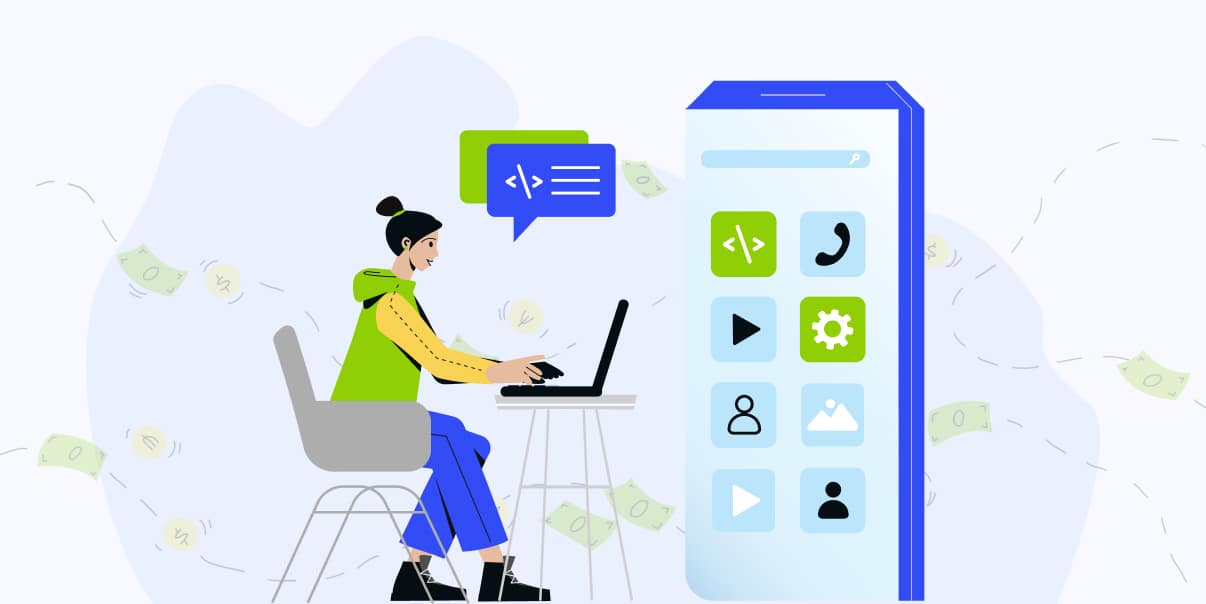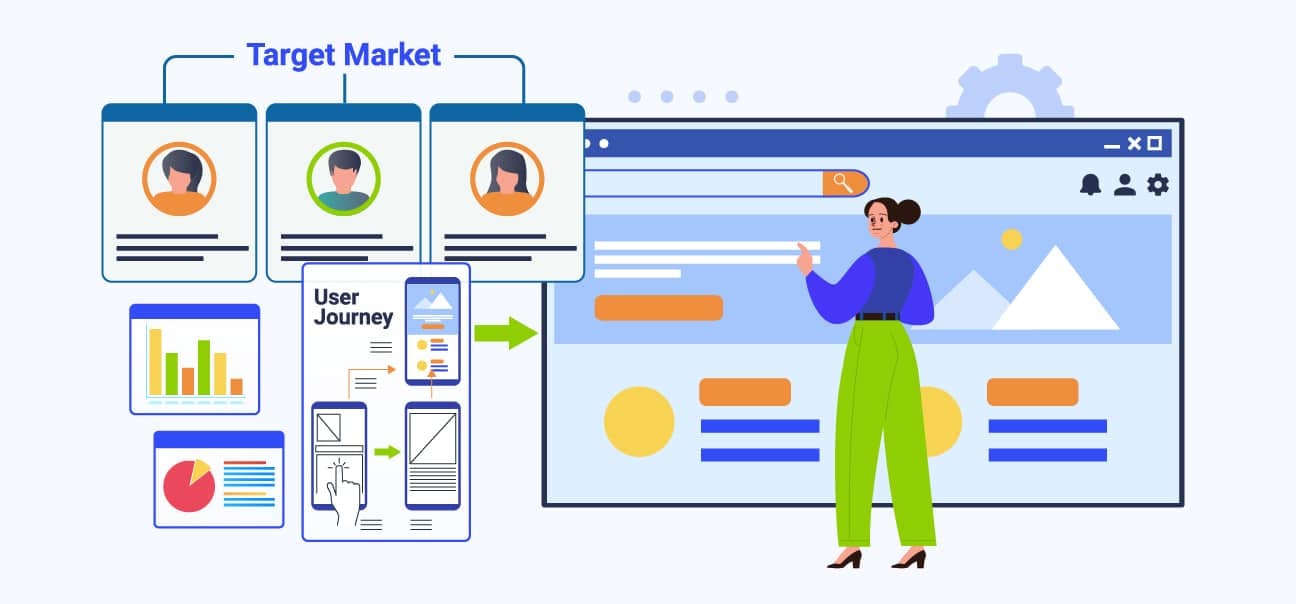A Complete Guide to Mobile App Wireframing

Wireframing mobile apps is essential to help designers plan how an app will look. It helps them decide how users will interact with their product and make changes before they code in detail. It also helps them identify problems early.
Wireframes contain simple boxes and lines that show where UI elements like text, images, buttons, and menus will go. This way, developers can solve any issues with the design before creating the actual app.
Knowing about mobile wireframing can ensure your mobile application is user-friendly. This guide will explain wireframing and its benefits. We’ll also provide tips on how to create compelling mobile app wireframes.
What Is a Mobile App Wireframe?
Wireframes are the solid foundation behind every website and app. Wireframing is a great way to check if your product idea will work without spending too much time and money.
Wireframing mobile applications and websites are two different things. Ensure you know how to do it properly to get the desired results.
Mobile wireframing creates a blueprint or schematic representation of an app’s user interface. It guides the developers in designing and developing apps.
Developers use various software tools to create wireframes. The idea behind wireframing is to build a visual display of how users will interact with the app and how to arrange the elements. Wireframing helps developers make design decisions driven by user experience research and analytics.
Wireframes help designers visualize their ideas before committing to development work. This way, they can make modifications quickly without rebuilding the entire product.
Mobile wireframes allow better collaboration between designers and developers. The team can work together smoothly since everyone knows what they need to do.
As wireframing progresses, sketching techniques help refine the wireframe layout. By refining an app’s design in wireframing stages, developers can ensure a much smoother user experience when the app is released.
What Are the Elements of a Basic Mobile App Wireframe?
A mobile application wireframe typically includes the following elements:
- The pages show the mobile application pages in their most basic form.
- Navigation links the different mobile application parts and navigation menus.
- Interactions show the relationship between the pages and other interactive elements.
- The content layout arranges the presentation of the content on mobile devices.
Mockups vs. Wireframes vs. Prototypes
Wireframing is often confused with other design techniques, such as mockups and prototypes. Although all three are design strategies, each has a different purpose.
Mockups are usually static designs that give an overview of the mobile application’s look and feel. Mockups do not contain any interactive elements or features. They are just visual representations.
Wireframes provide a blueprint for the design process. They allow designers to visually map out user interfaces in a way that makes sense for mobile devices. Developers understand the mobile app’s appearance and function before development.
Prototypes are interactive mobile apps that simulate how users will interact with the app once released. Prototypes can test out user interactions within mobile applications before development begins.
Understanding these differences can help you decide which one your app development needs.
Why Is Mobile App Wireframing Important?
Mobile wireframing is an essential step in the development process. But how does it benefit mobile app development?
1. It Outlines Features and Functionality.
Wireframing can help developers identify and plan the features the mobile applications need.
2. It Defines Information and Visual Hierarchy.
Wireframes make it easier for designers and developers to collaborate on the project. Everyone involved understands how the app should look and function, so they know what to do.
3. It Speeds up the Design Process.
Creating wireframes before beginning development work saves developers time and reduces coding effort. They can make changes to the app quickly without starting from scratch.
4. It Defines the Layout and Navigation.
Wireframing can help developers organize information in a way that makes sense for users. It also allows developers to create intuitive navigation menus and user flows. These elements are essential for an application’s success.
5. It Puts User Experience at the Forefront.
Mobile wireframing lets developers focus on creating a great user experience. This step ensures that the mobile application works as intended for end users. We all know that UX is essential for the success of mobile applications.
6. It Helps Save Up on Resources.
Developers can identify potential issues before coding by planning mobile applications in wireframes. Catching these issues helps developers save time and money by avoiding costly fixes.
7. It Helps Minimize Future Issues.
Wireframing helps identify and address any issues with the application before it is released. Hence, developers can quickly fix problems while avoiding significant future headaches.
8. It Gives the Users a Chance To Provide Feedback Before Development.
Wireframing allows developers to get users’ feedback early in the app development process. User feedback can improve the user journey of their mobile applications.
Different Types of Wireframes
Wireframes come in many different types. The type of wireframe you choose depends on the software development project and the product owner’s preference. Developers can use the wireframe types individually or in combination to create a unique app. The main difference between these two is how much information they contain.
Low-Fidelity Wireframes
Low-fidelity wireframes are basic illustrations of the app’s home screen. Developers use them to get a quick idea of the app’s layout. These wireframes are designed with minimal detail, enough to visualize the app’s basic layout.
Mid-Fidelity Wireframes
Mid-fidelity wireframes are slightly more detailed than low-fidelity ones. They give developers a better idea of how users will interact with the app.
High-Fidelity Wireframes
High-fidelity wireframes take other wireframes to the next level. These are detailed schematics of an app’s user interface. Developers rely on them to create interactive mobile applications with high realism.
Remember that wireframing isn’t a one-size-fits-all approach. In certain circumstances, you might not need complex wireframes to convince stakeholders. Regardless of the type of wireframe you choose, you must always test your ideas, innovate, and incorporate feedback as you go along. In the next section, let’s take a closer look at the different stages of wireframing.
Steps in Wireframing
If you’re building an app, wireframing is one of the first steps. First, talk to your client. Ask them what they want from the mobile application and their primary goals. The three main questions you should try to answer before starting are:
- What is the use of the app?
- Who will use it?
- What actions will users take?
The wireframing process for mobile applications typically involves the following steps:
Step 1: Set a Mobile Frame
The first step in app wireframing is to create a mobile frame. The wireframe is your mobile app’s basic structure, which determines your app’s overall look and feel.
When you design mobile apps, it’s better to use screen sizes that are the same as your target device. Doing so helps keep the design simple and makes it look like an actual mobile app. It’s best to start with a device with a middle screen size for mobile apps. For example, if you’re making an iOS app in 2023, use an iPhone 14 frame for your wireframing.
Step 2: Determine the Layout
Once you have your mobile frame, the next step is to design the app’s layout. Decide how many screens you need and how to organize them. You’ll also need to consider the navigation elements that help users move through your mobile app.
At this point, you should be more concerned with the layout, not the content. Begin by drawing boxes on the canvas to plan the structure based on how your user will process the information. Some development companies offer custom wireframe templates for easy and faster wireframing. The wireframe template will give you an overview of all the elements, and you can rearrange them according to your preferences.
Step 3: Connect the Pages To Create the App’s User Flow
Mobile wireframing is more than just a static representation. It’s also about creating a user flow between mobile application pages that facilitates user interaction. Doing this involves connecting the web pages with arrows, lines, and UI elements to indicate how visitors will move from one page to another.
Again, focus on the structure at this stage rather than the content. User flows will help designers create a more intuitive mobile application that’s easier to use.
Once your detailed wireframe is in place, it’s time to refine it by adding visual elements. You can add text, basic shapes, images, videos, and other multimedia features. These elements will make your application look and feel more natural to users.
Step 4: Test the Mobile App Wireframe
Testing mobile applications is essential for any mobile application development project. It’s a way to determine whether the mobile application works as intended for end users and helps developers identify potential issues.
At this stage, mobile app developers test the mobile application wireframe on actual mobile devices. User testing shows how users interact with mobile applications before coding begins.
Popular Tools for Mobile Wireframing
The tools below are some popular ones used for creating wireframes.
Sketch
This wireframe app helps developers quickly iterate over their mobile interface designs. It features a wide array of features and plugins. It also integrates with popular design tools for importing graphic resources into the wireframe.
Adobe XD
Adobe XD makes mobile wireframing easy with drawing tools and an intuitive UI. It works great with Adobe Illustrator and Photoshop.
Figma
This wireframing tool offers rapid app development features. It lets you add interactive elements, animation, and transitions for more realistic simulations. Figma enables you to collaborate with your team on the same wireframe in real time.
UXPin
This tool offers a wide range of features, including adding mobile elements and components to your design. It also offers drag-and-drop options for adding interactivity to your mobile mockups. It also provides collaboration tools so that team members can work on the same wireframe project in real time.
MockFlow
Developers use this tool to create mobile prototypes and share them with project stakeholders. MockFlow also offers a library of mobile design components and widgets. It also allows adding images, text, backgrounds, buttons, shapes, and transitions.
Justinmind
This tool offers a variety of mobile design elements and components, including widgets like maps and videos. It even provides custom effects such as parallax scrolling. It also allows the simulation of mobile interactions on the device screen before launching the product.
With these mobile wireframing tools, you can easily create your mobile app prototype.
Conclusion
Mobile wireframing is an essential part of mobile app development. Understanding the fundamentals of wireframing can help you create an intuitive app that users will love. A well-crafted mobile wireframe will ensure that your app looks great on all devices.
Wireframing allows developers to figure out the best design process. It also helps them identify potential issues before coding begins. You can also test out different features before launching the product. With the right mobile wireframing tools, you can easily create apps that provide great user experiences.
Mobile App Wireframing FAQs
How Many Wireframes Do You Need for an App?
It depends on the complexity of the app. Still, creating at least three detailed wireframes for your app idea is recommended.
How Do I Get Started With Wireframing?
Before you begin mobile wireframing, here are the things you should keep in mind:
- Make sure you understand your mobile application’s user requirements.
- From there, identify necessary design changes to enhance the user experience.
- Select a wireframing tool and create an essential structure for your mobile application.
- Review your digital wireframe. Make any necessary changes to ensure the mobile application meets expectations.
If you need help with mobile app wireframing, BIT Studios can help. We can help you through every stage of the SLDC, from wireframing to coding and testing. Our rapid UX-first approach makes the process a lot faster with fewer iterations. We aim to get it right the first time. Schedule an appointment with our developers to discuss your next steps.
What Comes First, User Flow or Wireframe?
Typically, designers will start with the user flow as it helps to establish the mobile app’s requirements. User flow also helps identify potential design changes. Once completed, you can create a blueprint of the mobile app’s user interface and functionality.
Can Mobile App Wireframes Be Changed?
Yes, developers can modify digital wireframes anytime during the process. Modifications can range from simple tweaks, such as changing the font size or color scheme to more complex changes. You can even add new features or modify existing ones. But remember that these changes should always adhere to the original design specifications.
How Long Does App Wireframing Take?
The mobile wireframing process can take several days, weeks, or months. Always allow extra time to make changes to the wireframe based on user feedback and testing results.
Mobile wireframing is essential to the development process. It helps ensure your mobile apps meet user experience goals before being released into the marketplace.
We’re BIT Studios!
At BIT Studios we specialize in designing, building, shipping, and scaling beautiful, usable products with blazing-fast efficiency