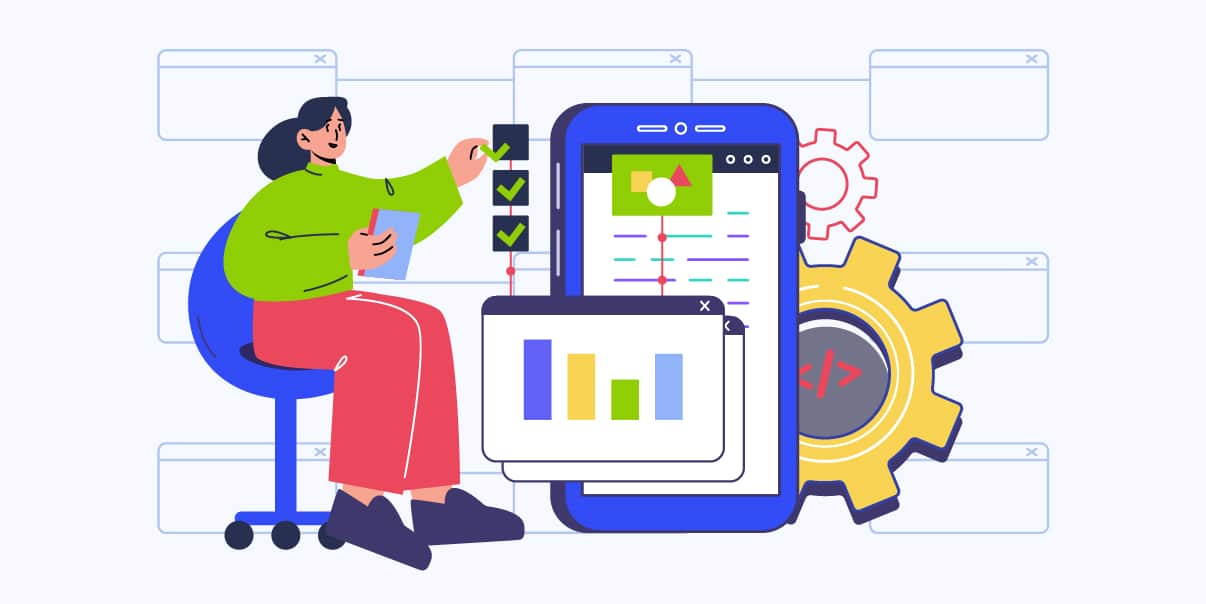Understanding the Difference Between Functional and Non-functional Testing
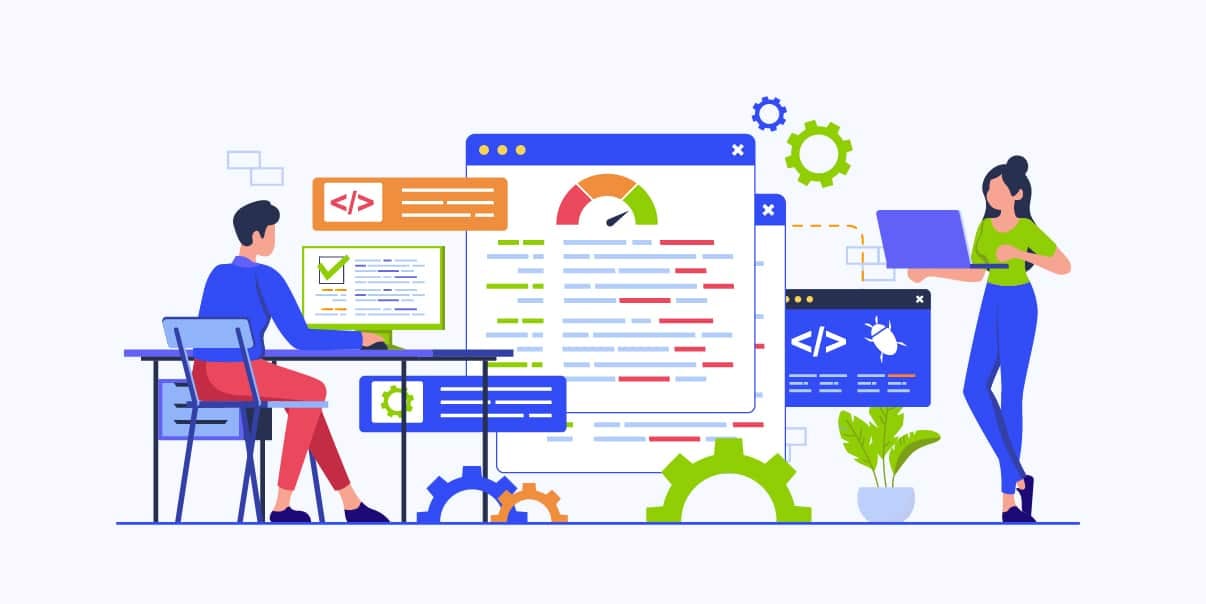
Are you wondering how functional and non-functional testing differ? You’re in the right place! Functional and non-functional testing are two ways to ensure a software program works correctly.
Our experts have been studying these software testing approaches for years. And we want to help you understand what makes them different. Keep reading to learn the unique characteristics of these two software testing types.
What Is Functional Testing?
Functional testing checks the way an application or system works. It helps you understand how the software will perform in different scenarios. Functional tests can also verify if your program interacts with other apps correctly.
Benefits of Functional Testing
Functional testing has many advantages, such as the following:
1) It helps detect software bugs early. This way, fixing issues won’t take up to many resources.
2) Developers can use functional testing types like unit, integration, and system tests.
3) Automating the testing process lets you test multiple scenarios quickly.
4) It helps ensure the software meets customer requirements.
Types of Functional Testing
There are several types of functional testing. Here are the most popular ones:
- Unit Testing
Unit testing checks individual components of the software for coding errors. It helps you identify issues in your software before releasing it to the public. It also ensures the code is reliable and works as expected.
This functional testing tests if your app meets customer needs and requirements. It uses specific conditions and criteria to know if the program is ready for release.
- Smoke Testing
Smoke testing is a quick check of the software to see if its primary functions work. This test helps you identify major issues before you continue testing.
- Integration Testing
Integration testing checks how different parts work with each other. It helps you find problems with data flow and how different parts connect.
- Regression Testing
Regression testing checks how changes to your app affect its performance. This way, you can find and fix issues caused by such modifications.
- System Testing
System testing is when we check to see if the whole system works. It verifies if the different parts of the app work well together and are compatible.
- Component Testing
Component testing checks every component of the software. It can help you find errors in the code.
How Is Functional Testing Used in the Software Development Process?
It’s best to perform functional testing in the later stages of software development. It helps developers identify errors or bugs before launching the product.
Best Practices for Functional Testing in Software Development
To get optimal results, our experts suggest these four best practices for functional testing:
1. Plan your functional tests by identifying the use cases you want to test.
2. Automate functional tests whenever possible. This step will help you save time and reduce errors.
3. Take a user-centered approach to functional testing. Moreover, consider different user types and use cases.
4. Update your functional tests to reflect changing requirements or software updates.
Following these best practices will help you make the most of software testing.
Real-world Examples of Functional Testing
Here are a few real-world examples of functional testing:
1. An e-commerce business wants to ensure the checkout process works correctly. Integration, smoke, and system testing can be used to check if all components work correctly.
2. Organizations must create an application with secure data entry fields. They will use component and unit testing to check if the app is secure.
3. A company develops a mobile app that requires users to log in with their credentials. In this case, acceptance, regression, and smoke testing can ensure users can log in without issues.
What Is Non-Functional Testing?
Non-functional testing focuses on software’s non-functional aspects. These aspects include performance, security, usability, and reliability. Non-functional tests let you dig deep into how the software will perform in different scenarios. It helps us know if the system can do its job when there are more or fewer users.
Benefits of Non-functional Testing
Non-functional testing has several advantages. Here are four of the most important ones:
1) It reveals performance bottlenecks in the system early.
2) It helps identify security vulnerabilities and how to mitigate them.
3) It helps you understand how the system will behave under different conditions.
4) It can help identify usability issues and ensure an optimized user experience.
Non-functional testing ensures software works as intended and meets customer requirements. It also helps identify potential performance or security issues early, saving you time and resources.
Types of Non-functional Testing
Our experts use several non-functional testing types, such as:
- Performance Testing
This test checks if the system meets performance requirements. It helps identify potential performance bottlenecks in the software.
- Security Testing
It verifies how secure the software is and finds security vulnerabilities. It also checks if the security measures are adequate.
- Usability Testing
This test ensures users find your software easy to use and navigate. It helps you identify usability issues and optimize the user experience.
- Load Testing
Load testing checks the system’s performance under simulated real-world conditions. It gives you an idea of how the system behaves when user traffic increases.
- Stress Testing
Stress testing checks your app’s performance under extreme conditions. This test helps you understand software limitations and how to address them.
- Compatibility Testing
Compatibility testing checks a program’s compatibility with different operating systems and browsers. It also helps you see how the system responds to various hardware setups.
- Reliability Testing
Reliability testing ensures the software works as expected for an extended period without errors. It helps identify potential issues with the system over time.
- Scalability Testing
Scalability testing verifies if your software can handle an increase in user traffic. It helps you create a system that can sustain high levels of usage.
- Portability Testing
Portability testing checks your software’s compatibility with different platforms. It lets you check how the system will perform on other devices.
- Volume Testing
Volume testing checks how the software responds to a large amount of data. It lets you know if your system can handle high volumes of data.
- Disaster Recovery Testing
Disaster recovery testing checks if the system can handle unexpected events. It helps ensure your program can be restored or recovered in disasters.
How Is Non-functional Testing Used in Software Development?
Developers perform non-functional testing in the later stages of software development. Developers use beta testing to find out if there are problems with a new product before they release it to the public. Beta testing can help identify performance, security, usability, or reliability issues.
Best Practices for Non-functional Testing in Software Development
To get the best results from non-functional testing, our experts suggest these four best practices:
1. Identify critical non-functional requirements for the product to ensure you cover all aspects.
2. Automate tests whenever possible. This step will help save time and reduce errors.
3. Use monitoring tools to track non-functional requirements such as performance and security.
4. Perform non-functional tests when changes in the system or customer requirements occur.
Real-world Examples of Non-functional Testing
Here are a few non-functional testing examples:
1. A company builds an e-commerce website and wants to ensure it works well under high user traffic. They’ll use stress testing type to verify how well the system can handle sudden spikes in user requests.
2. An organization is developing software for multiple platforms like Windows and macOS. They’ll use compatibility testing to ensure the app works correctly on different devices.
3. A company creates an app that should be easy for non-tech-savvy users to navigate. In this case, they’ll use usability testing to verify how easy the app is to handle.
Functional vs. Non-Functional Testing: What’s the Difference?
![Functional vs. Non-Functional Testing: What’s the Difference? [Infographics]](https://www.bitstudios.com/wp-content/uploads/2023/06/Functional-and-Non-Functional-Testing-scaled.jpeg)
Now you understand functional and non-functional testing basics. But how does functional and non-functional testing differ?
Functional tests focus on the functional aspects of a software system. They help developers understand how the software works in different scenarios. Non-functional tests, on the other hand, check for performance, security, usability, and reliability. Functional testing verifies how the software works, while non-functional tests check its performance. Combining both testing methods helps developers create apps that meet customer requirements.
How Does Functional and Non-functional Testing Differ?
Functional testing and non-functional testing are two distinct forms of software testing. Let’s dig deeper into the key differences between the two:
- Purpose
Functional and non-functional tests differ in purpose. The former tests how the software works, while the latter checks its performance.
- Requirements
Functional testing focuses on functional requirements. Meanwhile, non-functional tests check for performance, security, usability, and reliability.
- Automation
It’s possible to automate functional tests. But with non-functional testing, automation can be more difficult.
- Uses Cases
Functional testing helps developers understand how the software will perform in different scenarios. Non-functional testing helps identify potential performance or security issues before launch.
When To Use Functional Testing
Functional testing is a great way to make sure software works as expected. Below are common scenarios where functional testing is necessary:
1) When developing new applications and features.
2) When checking if the application meets customer requirements.
3) When integrating different components or applications.
4) When updating existing components or applications.
When To Use Non-functional Testing
Here are four of the most common scenarios that call for non-functional testing:
1) When verifying if the system can handle high user traffic.
2) When checking for security vulnerabilities in the system.
3) When testing if the app is compatible with other software or platforms.
4) When checking if different types of users find the system easy to use.
Benefits of Using Both Testing Types
Together, functional and non-functional tests cover all aspects of software development. Performing both testing types ensures your product meets expectations. It also helps you find possible security or performance problems before they become serious. Doing this can save you time and money.
Challenges of Functional and Non-Functional Testing
As with any other process, functional and non-functional testing have challenges. Let’s explore the most common pitfalls of both testing types and how to address them.
Functional Testing Challenges and How To Overcome Them
1) Functional tests require constant updates as customer requirements change. We suggest regular functional testing and updating your tests accordingly to address this.
2) It can take a lot of time to test functional requirements. To save time, we suggest automating functional tests whenever possible.
3) Functional tests can be challenging to understand for non-technical users. We recommend using a user-centered approach and simple language when describing test requirements.
Common Pitfalls of Non-functional Testing and Their Solution
1) Automation can be tricky with non-functional testing. To get around this, use robust automation tools designed for non-functional tests.
2) Devising suitable test cases is critical to successful non-functional testing. We suggest creating detailed use cases that cover all aspects of your system.
3) Non-functional testing can be expensive if you don’t plan. To save money, aim for a balance between manual tests and automated tests.
Tips for Creating Effective Functional and Non-functional Test Cases
Developing functional and non-functional testing can be challenging. Here are some tips to help you create practical functional and non-functional tests:
1) Identify all functional and non-functional requirements from the get-go.
Identifying all functional and non-functional requirements for the product is best. This step helps ensure that any changes or upgrades don’t affect the product’s core features. This measure can reduce expenses due to costly rewrites. Everyone involved should also clearly understand user expectations to avoid misunderstandings about expectations. The earlier you can identify all requirements, the more effective your project will be. As a result, your team can meet its goals on time, within budget, and with high user satisfaction.
2) Plan your tests by creating detailed use cases that cover all aspects of the system.
Creating detailed use cases is essential to effective functional and non-functional testing. Use cases should include all aspects of the system and any exceptions that could affect its performance or usability. When planning your tests, consider different types of users and ideal scenarios for using the product. It will help you create comprehensive test cases that can cover a wide range of use cases.
3) Design tests for both manual and automated testing.
Consider both manual and automated methods when designing functional and non-functional test cases. Automated tests let you check performance and other non-functional aspects on a large scale. On the other hand, manual tests give you more specific feedback and help you identify issues automated tests may miss. Combining manual and automated testing lets you create comprehensive and cost-effective test cases.
4) Take a user-centered approach and consider different types of users.
When creating test cases, it’s crucial to take a user-centered approach. Consider the type of user who will be using the product and design tests with this person in mind. Plus, consider different types of users and scenarios your software may encounter. This step will help us test the product more thoroughly. You can identify potential issues that users might have.
5) Update functional and non-functional tests as customer requirements or system changes occur.
It’s crucial to update your tests when something changes with the customer’s requirements or the system. It helps avoid performance issues caused by unexpected changes. Plus, regularly updating tests will help you track potential problems as they arise and address them quickly.
Following these tips ensures your product meets all functional and non-functional requirements.
Tools Used for Functional and Non-functional Testing
The right functional and non-functional testing tools can streamline software development.
Here are a few of our favorite functional and non-functional testing tools:
Functional Testing Tools
- Selenium
It’s one of the most popular functional testing tools. It supports automation tests for web applications.
- Cucumber
This tool helps teams test their software in a user-friendly manner.
- TestComplete
It’s another tool for automating functional and regression tests.
Non-functional Testing Tools
It’s the go-to tool for non-functional testing. It helps developers check performance and security.
- LoadRunner
It’s an automated load-testing tool for identifying performance problems in software.
- SoapUI
This tool can automate functional and non-functional tests. It can find security vulnerabilities and functional bugs in apps.
Conclusion
Functional and non-functional tests offer a comprehensive look into a program’s effectiveness. Developments must perform both tests to ensure optimal results. We suggest following best practices to get the most out of functional and non-functional testing. These include automating tests and taking a user-centered approach when designing these tests.
To ensure the best results, let our experienced team help.
We can help you conduct effective functional and non-functional testing for your project. Our experts use the latest tools and best practices to develop comprehensive tests that meet customer needs. Contact us today to get started!
We’re BIT Studios!
At BIT Studios we specialize in designing, building, shipping, and scaling beautiful, usable products with blazing-fast efficiency