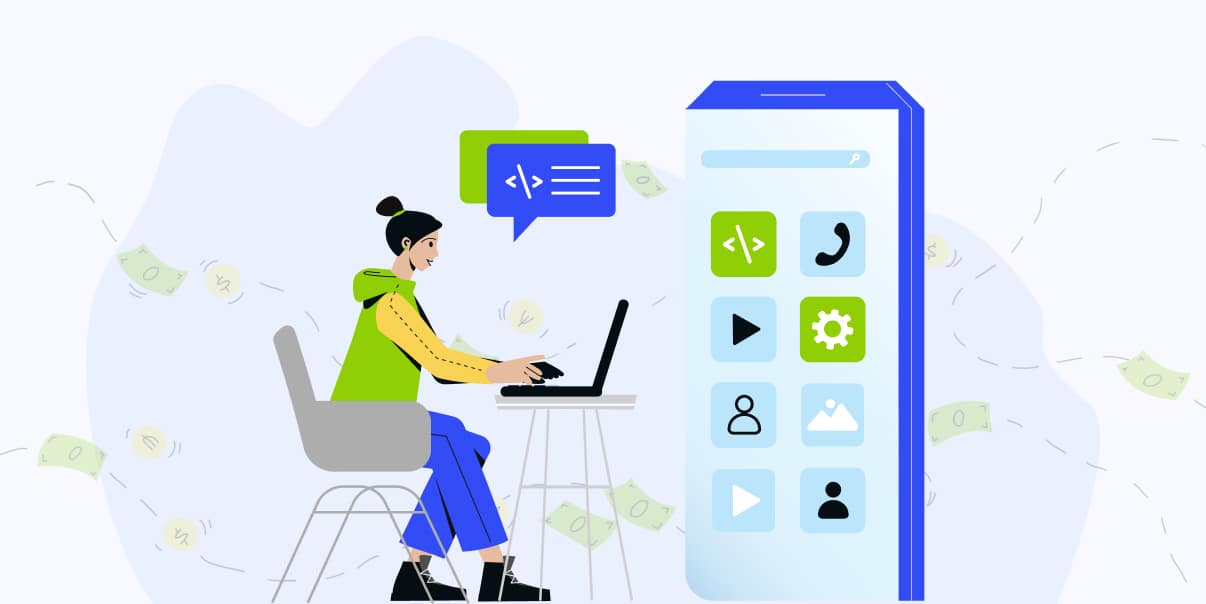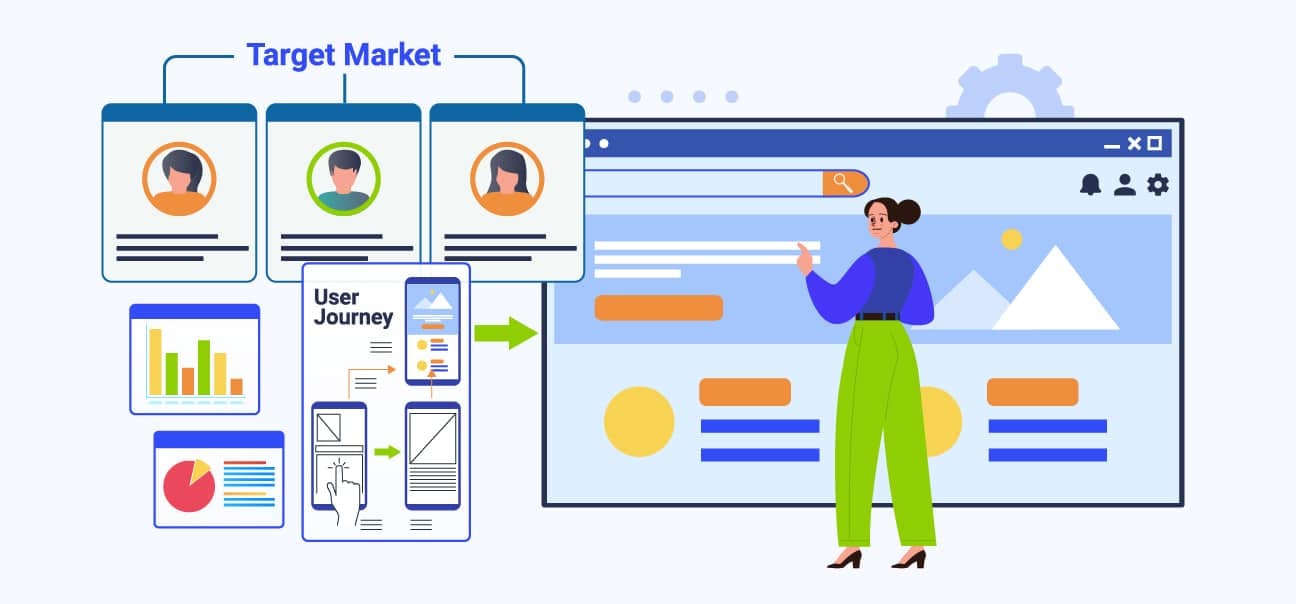Cross-Platform App Development Frameworks: A Complete Guide
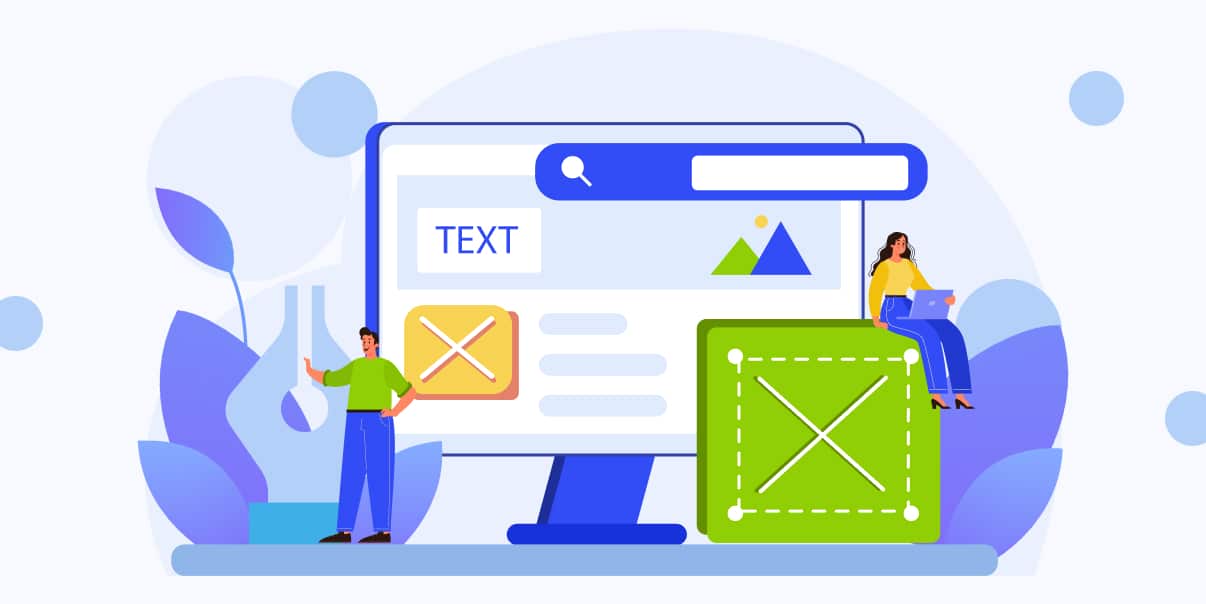
Using cross-platform frameworks maximizes efficiency and reduces costs in mobile app development. With a single codebase, developers can create cross-platform applications easily. But you need to follow certain best practices to ensure success.
This article will explore the best practices for maximizing development efficiency. We’ll cover everything you need to know about getting the most out of your framework investment. So let’s get started!
What Is Cross-Platform App Development?
Cross-platform app development involves creating apps for multiple devices and operating systems. Many companies develop these apps to make their products available to a larger audience.
Cross-platform app development also reduces costs by making it easier to update and maintain the app, which makes it better for users.
Native vs. Cross-Platform App Development
Let’s look at the difference between native and cross-platform app development. Comparing these two options will help you decide which mobile app development platform is suitable for your project.
Native App Development
Native app development is when an app is made for only one type of device or operating system. You’ll need to make a different version of the same app if you want it to run on another device. Doing so can be expensive and time-consuming, but it ensures that the app works perfectly on each device.
Benefits of Building a Native App
Let’s go over the benefits of building a native application in detail.
Access to Device Features
A native app has access to all of the features on the device, including the camera, sensors, and more. With this access, native app users bypass the limitations of open-source software or web-based variants. Developers can support complex tasks like facial recognition and real-time language translation.
Secure Platform
A native app is more secure than a web app. It uses the device’s security features, making it difficult for hackers to access user data or harm their devices. Additionally, with native apps, users can be sure their information is safe and secure.
Performance and Speed
Native applications are faster and smoother than cross-platform apps. They are built using native languages for each platform. These unique languages lend a recognizable feel to the user’s interaction with the application. They provide a smoother experience since commands and functions match what the device system expects.
Integration
Native apps can integrate with other native applications on the device for a better user experience. Users share information and connect resources across several applications. This integration creates a robust user experience.
Design Responsiveness
Native applications are coded for a specific device which makes them very responsive. They can adjust their layout and design according to the device’s screen size. It gives users the same experience across different factors. A native app allows users to enjoy content more fully by having a tailored experience based on their device’s size.
Easy Customization
Native applications are easier to customize because they are written with the language of each platform in mind. This specialized language used helps developers have better control over a project’s scalability, stability, and performance. Moreover, this allows developers to design an application that fits the expectations of each user type in the long run.
Drawbacks of Building A Native App
Like any app development method, developing a native app has its downsides.
Separate Development for Different Mobile Platforms
Developing a native app requires dedicated resources for each platform – Apple iOS, Android, and Windows. It makes the entire development process long, ranging from a few weeks to several months.
Maintenance
Since you need different versions of the same app, keeping them all running can be challenging. With each update, developers need to keep up with demands. All this toil can become increasingly complex when having several copies around that need attention.
Language Barriers
Native apps are written in different languages depending on the platform. The various languages can create barriers for developers who manage multiple versions.
Costs
With a native app, you need to create separate versions for every platform. It requires more resources and costs than other methods.
Cross-Platform App Development
Cross-platform app development is when you make an app that can work on more than one type of phone or computer. It lets businesses reach more customers and save time and money by not having to make different versions of the same app for other platforms. It also helps reduce costs by making it easier to update and maintain the app, which makes it better for users.
Benefits of Cross-Platform App Development
Here are the significant benefits of developing cross-platform applications.
Cost-effective
Developing a cross-platform app costs less than building individual native apps. Creating a single codebase eliminates the time and costs of developing separate apps for each platform. Not only does this present economic advantages, but by having one source of code to modify if necessary, any problems can be fixed as needed.
Time Saving
Companies no longer need to undergo the hassle of creating different apps for each platform. Instead, developers can now focus on crafting a single codebase. It simplifies and streamlines the process, allowing companies to develop cross-platform apps faster.
Easy Maintenance
You can update and maintain a cross-platform app easily. Using one central codebase enables you to make changes across all platforms simultaneously.
Larger Audience Reach
When you create cross-platform apps, you can access them on any platform and device. The potential user base extends across multiple devices and platforms, maximizing their reach. Cross-platform apps provide users with great convenience. They don’t need to worry about downloading separate apps for each device.
Drawbacks of Cross-Platform App Development
Cross-platform apps may seem convenient, but you must be aware of certain drawbacks.
Performance Issues
Cross-platform apps span many platforms. They may have suboptimal performance compared to their native counterpart. It means developers must invest extra effort to guarantee equal performance across many platforms.
Limited Access
Cross-platform apps may not have access to all the device features since they are not specifically designed for each platform. To use all the device features, developers must create a separate app for each platform.
Debugging Issues
Cross-platform apps require more debugging than native apps due to their complexity. This process is time-consuming. Developers can take more time to debug a cross-platform app than to develop an individual native app.
Security Issues
Cross-platform apps are vulnerable to numerous security threats due to the complexity of their code. Bugs and glitches may arise due to different platforms, which could lead to a breach in security. Developers must ensure proper security measures are in place to protect their users.
Popular Cross Platform App Development Frameworks
With more and more people using phones and other mobile devices, there is a demand for cross-platform mobile apps that work on any device. Business apps should work on Android, iOS, or Windows, not just one. A cross-platform framework helps developers create this type of app. Let’s explore a few of the most popular cross-platform app development frameworks and discuss their good and bad points. This way, you can choose the best framework for your project.
React Native
Facebook created the cross-platform app development framework React Native. It is one of the most popular development frameworks in use today. It allows developers to build apps that can run on both iOS and Android devices while still retaining the native look and feel of each platform. React Native works by using a single codebase across various platforms, which makes it easier to develop and maintain.
Advantages of Using React Native
- Faster development cycle due to concurrent coding
- Ability to use existing web skills for mobile app development, such as JavaScript, JSX, HTML, and CSS
- Easy integration with third-party plugins
- Strong community support available online
- Focus on feature development instead of writing code from scratch.
Disadvantages of using React Native
- Complicated debugging process due to the lack of a native environment
- Less mature than other cross-platform development tools
- Lacks support for large enterprise applications
- Limited UI components and APIs
- Poor documentation and support for niche features
- Not as performant as native solutions
Flutter
Flutter is one of the most preferred cross-platform app development frameworks due to its robust features. It is suitable for Android and iOS platforms. This platform allows developers to create apps with a single codebase that looks natural on each platform. Flutter also allows for faster cross-platform mobile development times. It has a hot reload feature that can quickly reflect changes in the code.
Furthermore, Flutter supports GPU and offers detailed APIs for optimizing performance. Additionally, it has an expansive library of widgets, UI components, and plugins. You can use these features to develop custom mobile applications with unique visual experiences.
Advantages of Using Flutter
- The Hot Reload feature allows for faster mobile app development cycles.
- A wide range of UI components and APIs are available.
- Open source, with a large community of developers contributing to the codebase
- Flexible architecture that supports a variety of applications
- Highly performant compared to other cross-platform solutions
Disadvantages of Using Flutter
- Lack of support for niche features
- Complex debugging process due to the lack of a native environment
- Not as mature as other cross-platform development tools
- Unstable API and limited documentation
Xamarin
Xamarin is a framework that allows developers to develop iOS, Android, and Windows apps. It uses a single codebase written in C# and has full access to the native libraries on each platform. This framework comes with its integrated development environment (IDE) called Visual Studio. It provides tools such as debugging and testing capabilities. Plus, it offers advanced features such as live player streaming, cloud builds, and integration with Azure services. These features allow developers to deploy mobile apps with minimal coding.
Advantages of Using Xamarin
- Faster mobile app development cycles due to code reuse
- Robust runtime environment for debugging
- Integrates with Visual Studio for a unified cross-platform mobile development experience
- Strong support from Microsoft and the .NET community
- Extensive library of third-party plugins
Disadvantages of Using Xamarin
- Lack of support for niche features
- Requires additional customization for each platform
- Limited access to device features, such as camera and GPS
- Expensive compared to other cross-platform mobile development methods
Ionic
Ionic is a cross-platform framework that allows app developers to build iOS, Android, and Windows apps. It uses web-based technologies such as HTML, CSS, and JavaScript to create the user interface. It is integrated with popular frameworks such as Angular and React.
Ionic offers an array of built-in components and services. You can quickly build customized apps with native-like features in Ionic. Plus, it supports advanced features such as push notifications, authentication, and cloud integration. These features allow developers to deploy their apps across multiple platforms.
Advantages of Using Ionic
- Extensive library of components and plugins available
- Integrates with Angular for easy component customization
- Easily access a broader customer base by targeting different market segments.
Disadvantages of Using Ionic
- Lack of support for native UI components
- Fewer third-party plugins than other cross-platform app frameworks
- Performance issues when dealing with complex use cases
Cordova/PhoneGap
Cordova PhoneGap is a cross-platform app framework that uses HTML, JavaScript, and CSS to create mobile apps. It provides access to the camera, accelerometer, contacts list, and other hardware features. Also, it has powerful plugins to add additional features you want. Cordova PhoneGap supports various services, such as Google Firebase and Azure Services.
Advantages of Using Cordova/PhoneGap
- Quickly build cross-platform applications using HTML, JavaScript, and CSS.
- Cross-platform compatibility with iOS, Android, Windows Phone, and more
- Access to native device features such as camera, accelerometer, and contacts.
- Reusable plugins for accessing various services
- Automatically generated icons and splash screens for each platform.
- Low barrier of entry for web developers
Disadvantages of Using Cordova/PhoneGap
- Performance issues due to the overhead of using web views
- Limited access to native features compared to other cross-platform app frameworks
- Buggy plugins and lack of support for upcoming platform versions
- Poor debugging options requiring workarounds, such as remote inspection
- Difficulties in dealing with complex animations and effects
Adobe PhoneGap Build
Adobe PhoneGap is a framework that allows app developers to create mobile applications using CSS, JavaScript, and HTML. It provides access to native device functions such as the camera, accelerometer, contacts list, GPS, and file system. Plus, it has plugins to add additional features like push notifications, in-app purchases, and analytics.
Advantages of Using Adobe PhoneGap Build
- Rapid testing and deployment of mobile apps with cloud service
- Access to native features through plugins and Cordova APIs
- Quickly build cross-platform applications using HTML, JavaScript, and CSS.
- Automatically generate app icons and splash screens for different platforms.
- Customize the look and feel of the app with themes and templates.
- Continuous integration with Github, Bitbucket, or other version control systems
Disadvantages of Using Adobe PhoneGap Build
- Dependency on Adobe servers for access to the service
- No support for flexible build configurations, such as adding custom plugins or build hooks
- Not suited for large projects with complex development flows
- Difficulty in dealing with custom native code; it may require manual porting
- Extra cost for accessing some premium features
Choosing the Right Cross-Platform App Framework
When it comes to mobile app development, cross-platform app frameworks are invaluable tools. These frameworks allow developers to create mobile apps quickly. They enable these apps to run on multiple platforms with a single codebase. But with so many options available, how do you know which is suitable for your project? Read on to find out.
Factors To Consider When Choosing a Framework For Your Cross-Platform Mobile Apps
Before choosing a cross-platform app framework, you must answer the following questions.
Platforms Supported
- What platforms does the framework support?
- Does it cover all major mobile operating systems, such as Android, iOS, and Windows phones?
Integrated Development Environment (IDE)
- Does it provide an integrated development environment for ease of development and maintenance?
Programming Languages Supported
- What languages does the framework support?
- Does it allow for writing cross-platform code, or does each platform require its implementation?
Learning Curve
- How long will learning and understanding the cross-platform mobile development framework take?
- Is there adequate documentation and tutorials available to help developers get started quickly?
Performance
- How well does the app perform compared to native apps built using specific platform SDKs
- Does it offer powerful performance optimization techniques such as content preloading and caching?
Cost
- What is the cost associated with the cross-platform framework license, if any?
- Are there subscription plans or usage-based billing options available for commercial projects?
Best Practices For Using Cross-Platform App Frameworks
Here are some best practices to keep in mind when using cross-platform development frameworks. Practicing them will help streamline your development process.
Choose the Proper Framework
Choosing the proper cross-platform app framework is crucial when making a mobile app. Doing so helps ensure that your app will work on all the devices you want and that it will be easy for you to make. Read reviews and ask questions before deciding on a cross-platform framework to ensure it is suitable for your project.
Plan Ahead
Planning is a perfect idea when making apps using cross-platform app development frameworks. A plan helps you stay committed to your goals and keeps you from getting off-track. It is also essential to plan for potential bugs and changes that may need to be made during development.
Test on Multiple Devices
Testing your cross-platform app on multiple devices is crucial in ensuring it runs properly on all of them. It helps identify issues early on so they can be addressed before the app is released.
Use Native Components
Reaping the rewards of using native components when developing cross-platform apps is always worth it! It’s like putting in an extra check to ensure your cross-platform app reaches all users you want and no nasty bugs await them once they’ve downloaded.
Keep the Codebase Clean
Keeping the codebase clean ensures that the app runs smoothly and won’t cause any issues. Always use a consistent coding style and avoid writing code that is too complex or difficult to maintain.
Use Version Control
Version control gives app developers the power to track the evolution of their code. It allows them to review team efforts and promote collaboration. With it comes a better understanding of what lies beneath every line in your project’s history!
Use Continuous Integration and Delivery
Doing so allows developers to build, test and deploy their code automatically. It streamlines the mobile app development process. Plus, it ensures that every part of your application is up-to-date with the latest features.
Monitor and Debug
Monitoring and debugging your code is essential to ensure it works properly. You can do this by enabling the debugging tools of your chosen mobile app development framework. Doing so will make sure any potential issues are identified and fixed quickly.
Stay Up-to-date
Subscribe to newsletters, read blogs, and follow influencers on social media. Doing so will help you learn about the latest trends and technologies in software development. Plus, it’ll give you a chance to network with other developers.
Use Pre-built Components and Libraries
Pre-built components and libraries are a great way to develop apps quickly. They save time and can help you create powerful, high-performance apps with minimal effort.
Conclusion
Cross-platform app development is becoming more popular. App development companies will continue using it in the future. It is an excellent way for developers to create powerful, high-performance apps.
When you are making a mobile app, it is vital to choose the proper framework. A framework is like a set of rules that help you build your app. Many frameworks are available, so deciding which one to use can be challenging. But our team at BIT Studios can help you. We have years of experience and would be happy to help you make the right decision for your mobile app development project. Contact us today!
We’re BIT Studios!
At BIT Studios we specialize in designing, building, shipping, and scaling beautiful, usable products with blazing-fast efficiency