Streamlining Your Application Management with Container Orchestration Tools
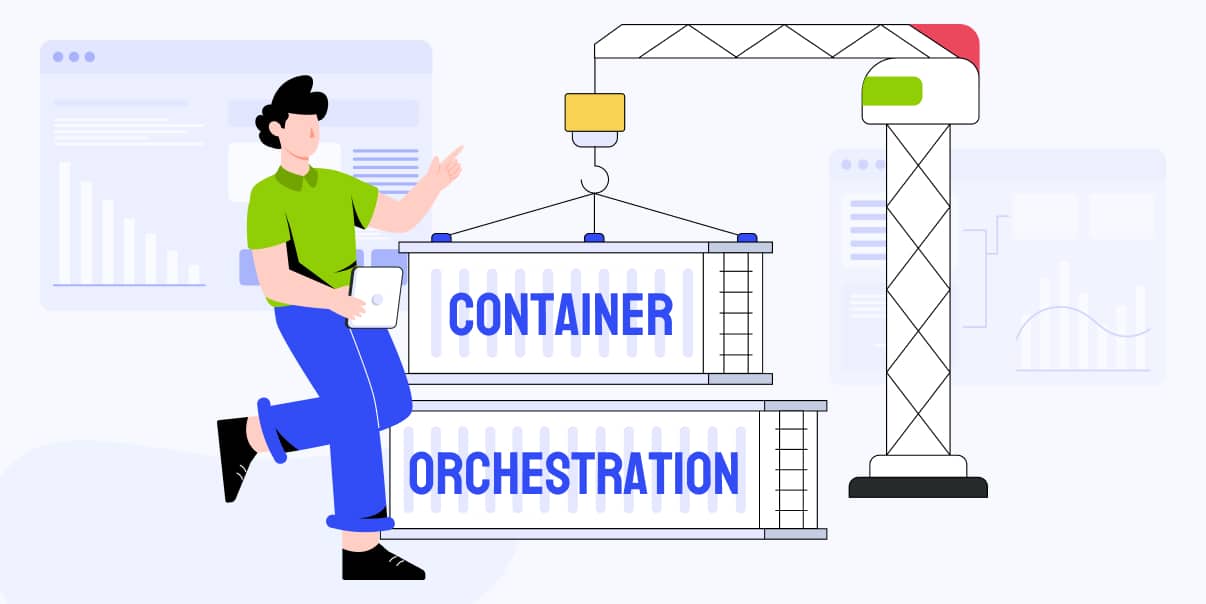
Containers are a popular way to store and manage applications. Developers use container orchestration to manage, deploy, and scale them. There are also several tools that you can use to make the process more efficient.
This article will discuss orchestration and the best tools to streamline your process.
What Is Container Orchestration?
Container technology has been around for a long time. In 2008, Linux added container functions to its operating system, which made it easier to use. Then, in 2013, Docker made containers even more accessible with its open-source platform. People often refer to these as “Docker containers” or “containers.”
When there are only a few containers, it’s easy to set up and manage them yourself. But as containerized applications increase, they become more challenging to control. You may also use continuous integration/continuous delivery (CI/CD) or DevOps pipelines. Using them can make container management more complicated.
To automate these processes, companies started using container orchestration. It’s an advanced system of technologies that helps launch and resize apps in their environment. It creates a safe and efficient space for applications. This way, they can co-exist without affecting each other’s performance.
Moreover, managing container lifecycles with orchestration can be helpful for CI/CD workflow. It also forms the basis of cloud-native applications.
How Does Container Orchestration Work?
Container orchestration works as a support for a configuration model. You can ask the container orchestration tool what you want without providing directions. You can write a config file in either YAML or JSON that describes what you need. The program will then try to make your desired configuration come to life.
A config file serves several vital roles:
- It tells the platform which container images to use and where they can be found (like Docker Hub).
- It ensures that each container has the resources, such as storage space.
- It creates a secure network connection between each container.
- It provides instructions on how to mount storage volumes and store logs.
Most teams use branch and version control for their config files. It helps engineers deploy the same app across different test and development environments.
When you provide the config file to the orchestration tool, it picks the perfect host for your container. It will base on factors like CPU, memory, and other conditions written in the config file. Then, most tools will deploy replicas of your container to ensure its redundancy.
After deploying the container, the platform takes care of the containerized app lifecycle.
Why Is Container Orchestration Important for Developers?
Container orchestration gives your several benefits. Here are some of them:
Reduced Risk
Containers let you isolate your applications from each other. That way, if one application experiences a problem, it won’t affect the others. It reduces the risk of performance issues from using multiple apps at once.
Efficient Processes
Container orchestration helps create an agile environment. It’s perfect for developing and deploying apps within a deadline. It also makes it easy to stay on top of any changes you need to complete. Moreover, container orchestration automates application updates for efficiency.
Increased Scalability
Aside from efficiency, container orchestration also increases scalability. It allows applications to manage large amounts of load and makes your apps run better and faster. It also helps your applications handle more requests and run smoothly.
Easy Replication of Services
Orchestration lets you create copies of services so users can use them simultaneously. It helps end issues with conflicting configurations or dependencies between different systems.
Self-healing Capabilities
You can also rely on the self-healing capabilities of orchestration. It can help apps stay reliable, even when facing problems like a network outage or a hard drive issue. It’s like having a backup system that protects your app from unexpected errors.
Moreover, you can use container orchestration tools like Kubernetes to coordinate different scenarios. It will help you ensure that everything runs smoothly.
Cost-Savings
Container orchestration can help you save money when it comes to the cloud. It allows you to use resources more efficiently and wisely. This way, you can spend less upfront resources before you use them. It lowers the overall costs of running and maintaining your cloud applications.
Monitors App Performance
You can monitor the performance of applications across all distributed systems through orchestration. This way, developers can recognize the need for any changes or fixes.
You can also use container orchestration when agreements or the environment change. It helps you adjust to ensure app reliability.
Higher Service Uptime
Container orchestration keeps applications running by managing them the entire time. It helps keep service uptime at a high level so that you can maximize app usage.
Container Orchestration Tools
![Comparing Popular Container Orchestration Tools [Infographics]](https://www.bitstudios.com/wp-content/uploads/2023/06/Container-Orchestration.jpeg)
Container orchestration tools are essential for developers who manage and deploy their applications. They also help in optimizing a development team’s workflow.
Here are the most popular container orchestration tools and their features:
Kubernetes
It is an open-source orchestration tool that uses API and is highly configurable. It provides auto-scaling and self-healing capabilities. With Kubernetes, you can manage the availability of applications in a cluster.
But, Kubernetes can be complex and challenging for those with small budgets.
Key Features: Container clustering, Container deployment, Container scheduling
Use Cases: DevOps teams, Container-as-a-Service (CaaS) providers
Docker Swarm
This container orchestration tool simplifies the process of creating a container using Docker. It is also easy to set up and has efficient scheduling algorithms. Its fault tolerance automation makes detecting a component failure in real time easier. But, it has limited features and scalability.
Key Features: Container clustering, Container scheduling
Use Cases: Smaller organizations that use multiple containers
Mesos Marathon
Mesos offers automated cluster management and scalability. It also provides deployment options for applications with complex dependencies. You can also use it to maintain updates on multiple applications at once. But, Mesos has a slow deployment speed, unlike other container orchestration platforms.
Key Features: App deployment, Container scheduling
Use Cases: Enterprises that need more intricate container orchestration
Nomad
Nomad is a cloud-native orchestration platform. It offers an easy setup and quick deployment speed. You can also use it to scale apps whenever needed. Its only downside is its lack of features.
Key Features: Container clustering, Container scheduling
Use Cases: Smaller organizations and DevOps teams
Open Shift
OpenShift is a multi-cloud container orchestration tool from Red Hat. It provides an intuitive user interface and automated rollouts for new containers. You can also integrate it with other tools like Jenkins and Ansible. But, it requires complex configurations and a steep learning curve.
Key Features: App deployment, Container scheduling
Use Cases: Enterprises with high-level security
How To Configure Container Orchestration
Container orchestration requires in-depth knowledge and experience with the tools. But there are a few tips you can keep in mind when configuring it:
1. Know Your Application Requirements. When configuring container orchestration, ensure you understand your application’s needs. Different applications have different requirements, so it’s essential to be aware of them.
2. Set Up Your Environment. A container orchestration engine works best with multiple nodes and containers. So, you must ensure a good environment where everything can work together efficiently.
3. Choose the Right Tools. Container orchestration tools work for different purposes. Research the options available and pick the one that best suits your needs.
4. Optimize Performance. Container orchestration requires a lot of resources. So, you need to optimize them for better performance. Tweak settings like container configurations and port mappings. It will help you ensure the best usage of resources.
Container Orchestration Architecture
A container orchestration system consists of nodes, pods, and services. These parts work together to make specific applications run smoothly.
- Nodes. These are the essential component of a container orchestration system. They provide resources for running containers, such as memory and computing power.
- Pods. You’ll need to use pods to deploy multiple applications on a node. These are groups of containers that share the same set of resources from a single node.
- Services. Finally, services give your application an interface. It helps your app communicate with other parts of the cluster.
When you deploy an application in a cluster, each part must connect. That’s where container orchestration comes in. It makes sure all processes fit together correctly. This way, you can deploy your applications on nodes or clusters.
Deployment and Scaling Processes
After setting up the container orchestration system, it’s time to deploy and scale your apps. Here are some of the best processes you can use:
Manual Deployment
You can manually deploy an app with an orchestrator by using its command-line tools (CLI). For example, Kubernetes has specific commands to deploy your application.
Continuous Delivery (CD)
CD automates specific processes and reduces human involvement in deployments. It helps you save time while ensuring that all components fit together correctly.
Load-balancing and Autoscaling
Container orchestration also helps you automate the process of scaling. You can use load-balancing features to adjust your app performance according to traffic.
Challenges in Networking and Service Discovery
Networking and service discovery are important aspects of container orchestration. Container orchestrators provide tools that help you set up networks for your applications. This way, you can make sure all parts of the system connect and communicate correctly.
But networking through a container orchestration platform also comes with challenges.
When you deploy containers across multiple hosts, they must connect and access external services. This process requires containers to have network spaces and isolated clusters.
Additionally, there can be thousands of containers in your system. It means there is also a need for service discovery. It allows containers to locate other services and discover how they can configure. But it means having more features to add and manage.
The good news is that you can solve all these issues through orchestration tools. You can also hire developers who are proficient in this technology. Aside from that, monitoring and logging the processes can also help you.
Monitoring and Logging
Monitoring and logging processes help you keep track of your activities. You can use container orchestration tools to get insights into your app performance.
You can also configure your logging system with popular platforms. For example, you can use ElasticSearch, Logstash, and Kibana (ELK). It will help you collect, store, and analyze data from your applications.
Key Takeaways
Container orchestration is an essential tool for developers who need efficient processes. It helps them handle and deploy their applications with ease. Also, an orchestration tool manages your team’s workflow. It provides an environment that makes apps reliable.
However, container orchestration comes with challenges like networking. In this case, you need to use the right tools to overcome these obstacles. Monitoring and logging are also essential for tracking orchestration activities. To take advantage of container orchestration, you must learn how it works. You can also collaborate with firms specializing in DevOps consulting, including those that provide container orchestration services. Contact us at BIT Studios to learn more about this.
We’re BIT Studios!
At BIT Studios we specialize in designing, building, shipping, and scaling beautiful, usable products with blazing-fast efficiency



