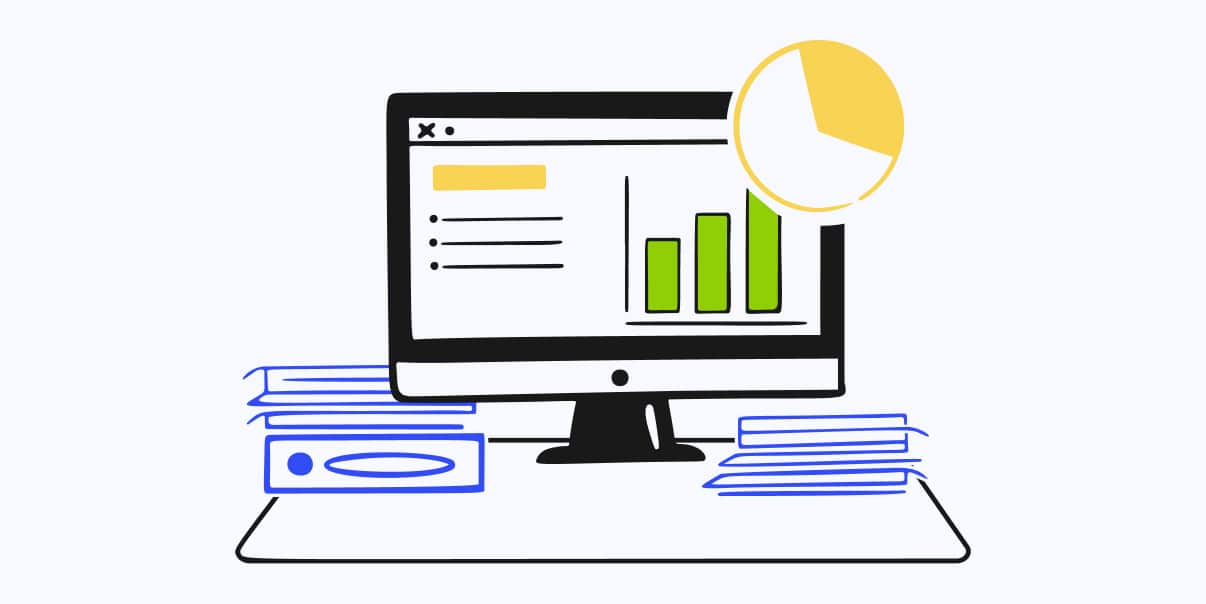The Anatomy of a Bug’s Life Cycle in Software Testing
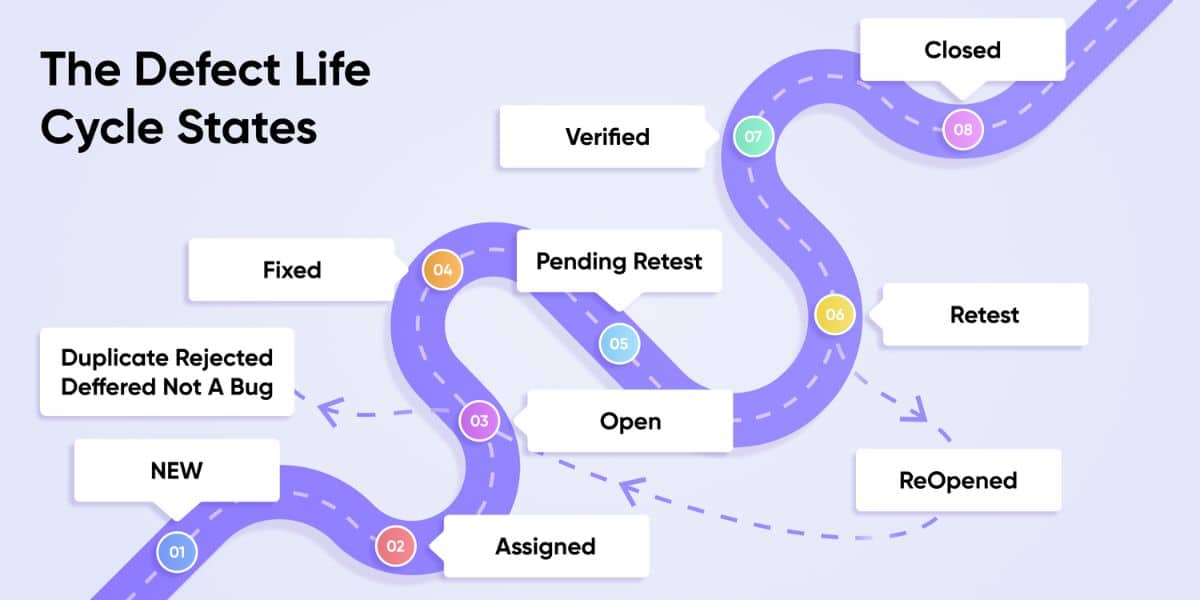
In the software development process, it is common to encounter bugs in every project. To resolve bugs, they should be very familiar with the bug life cycle in software testing. A bug life cycle helps software developers keep track of unresolved bugs at any time. This way, they can address the bugs adequately without delays.
What Is a Software Bug?
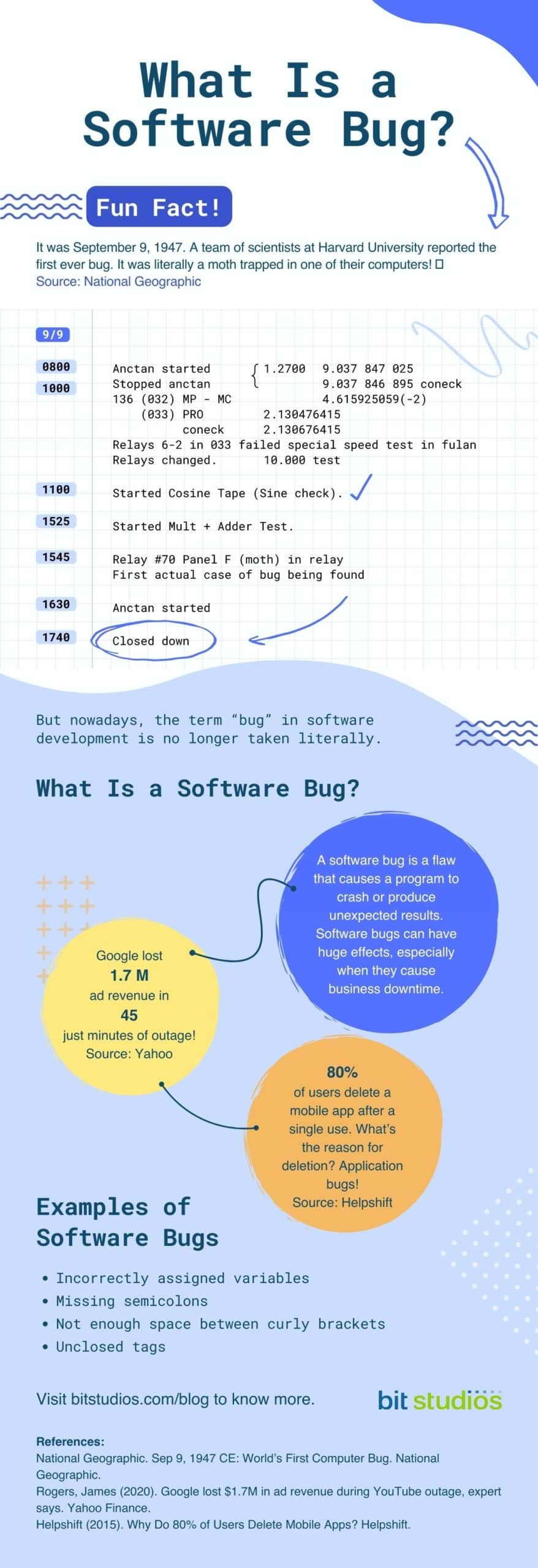
A software bug is a flaw in the code of a program. It can be as small as a typographical error or as large as a significant logic error.
There are many different types of bugs. Some are easy to fix. Others may need a lot of time and effort to correct. Below are some examples:
- Incorrectly assigned variables
- Missing semicolons
- Not enough space between curly brackets
- Unclosed tags
What Causes Bugs?
Bugs happen when there is an error in the code or when an important detail is missing. Usually, the defect occurs when problems in the hardware or operating system show up. Issues on how the program interacts with other programs on the computer may also cause a bug.
Like an actual bug that starts from an egg to an adult in its entire life, software bugs also go through a bug life cycle.
A Bug’s Life Cycle in Software Testing

A bug life cycle or a defect life cycle is the process of managing software defects. It provides an easy way to keep track of the following:
- Open bug
- Closed bugs
- Bugs that are being worked on
Through the defect bug life cycle, software developers get a bird’s eye view of the defect status of the project.
The defect life cycle allows developers to focus on fixing bugs that are most critical to users. It also helps testers prioritize testing based on its severity.
The Defect Life Cycle States
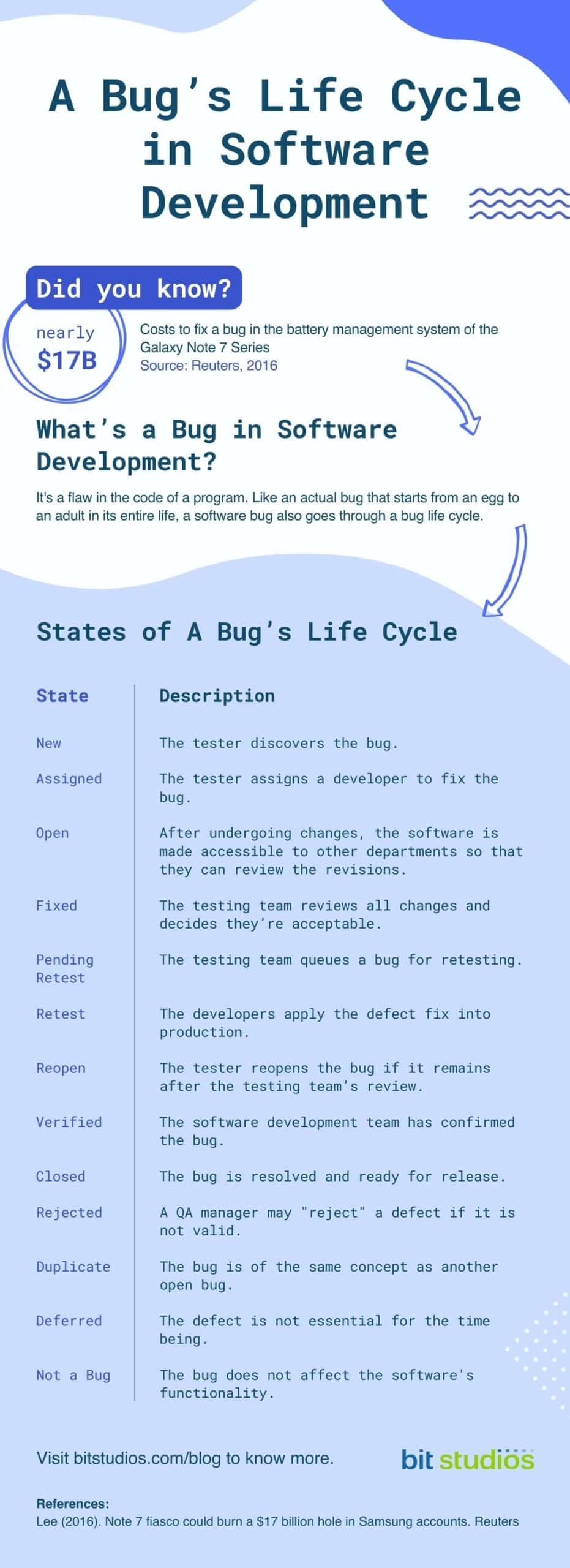
The defect life cycle or bug life cycle in software testing has various states.
New
When someone discovers a bug, it is in a new state of the defect life cycle. It becomes the responsibility of the developer team who wrote the code. They should fix the bug so they won’t make the same mistake when they write the same code again.
Assigned
Once a new defect is reported, the bug status is now in the assigned state of the defect life cycle. A team of developers will resolve and move it to the fixed state.
Open
The development team will now move the defect to the open state once they have made all the necessary changes. Other departments can now see their differences and review them.
Fixed
Here the testing team reviews all the changes. If they are acceptable, they will move the defect to the “fixed state.” All the final testing takes place in this state before they are marked as “resolved” in the bug life cycle.
If problems arise with these last tests, the team will decide to reopen them. After reopening, they will fix the issue before it can be put into the Resolved state of the defect life cycle.
Pending Retest
A bug is in the pending retest when it is queued for retesting.
Retest
In the retest state of the defect life cycle, the developers apply the defect fix into production. The software tester will check if the changes made fixed the bug.
Reopen
The tester reopens the bug if the defect remains.
Verified
After retesting, the software tester approves the state of the bug in the defect life cycle. This state means that the software development team has confirmed the bug. This can be done through testing or by an end user experiencing an issue with the software.
Closed
Once a bug has been verified and fixed, it moves to this state. This means it is resolved and ready for release.
Some states in the defect life cycle may also exist after the Open state.
Rejected
A QA manager may “reject” a defect if it is not valid. If you use the correct test cases and still, you cannot duplicate the defect, it will be rejected. The development team may need more work before moving on to another stage in the bug life cycle.
Duplicate
When the bug is of the same concept as another open bug, the status assigned is duplicate.
Deferred
When the defect is not essential for the time being, they may put it in the “deferred state.” They may also do this when they think that fixing the bug can be expensive or is just not possible at the moment.
Not a Bug
This is the last state of the defect life cycle. If the bug does not affect the software’s functionality, the status assigned is “not a bug.”
Guidelines for Implementing a Defect Life Cycle
![Guidelines for Implementing a Defect Life cycle [Infographics]](https://www.bitstudios.com/wp-content/uploads/2022/11/guidelines-for-implementing-defect-life-cycle.jpg)
Defects can be a tricky thing. If you’re not careful, they can get the best of you. They may even completely derail your project. However, if you know how to manage them, you can prevent them from doing so. Here are some guidelines for implementing a defect life cycle.
Define a Defect
Define what constitutes a defect in your organization or code base. This will help you avoid accidentally labeling something as a defect when it isn’t one. This is important because it prevents you from wasting time on duplicated efforts.
Create an Issue Tracker
If your organization doesn’t already have an issue tracker, create one.
Assign Owners to Issues
Each issue should have an owner. They should be responsible for fixing and closing the ticket once the issue is resolved. Make sure there are enough people to handle all these tasks. In this way, no one falls behind, and everything gets done on time!
Log All Defects as They Come Up
When you discover a problem with your product, write down what happened and when it occurred. Was there anything unusual about the situation? Was it related to something else that happened? This information will help you investigate the cause of the defect so you can fix it.
Investigate the Cause of the Defect
You can do this by researching using Google or other search engines. You may also talk to people who are more experienced than you do with this kind of issue. Or you can double-check your work to see what could have caused it yourself!
If possible, try to find someone who has already solved this problem. Their experience can help guide through solving yours as well.
Bug Reporting

Bugs are inevitable. Every app has them, but not every bug report is created equal. Make sure that the report is complete and accurate. This will help developers reproduce and fix the issue quickly.
Therefore, it’s essential to know how to write good bug reports to address issues as soon as possible.
Bug reports are an essential tool for every developer. They allow you to communicate with developers and users. This will help them resolve issues more efficiently. Bug reports can also be shared with other software users. With their help, you can collaborate on finding solutions.
Bug reporting is the process of outlining the problems that need solving. It is a list of the errors that point to what is viewed as wrong. It also includes details on how the software developer can address the issue.
A bug report helps to fine-tune the software to do what it is intended to do. It lessens the possibility of frustrating its users.
How To Write an Effective Bug Report
A good bug report increases the chance of fixing the bug as early as possible.
What Is a Good Bug Report?
It is clear, concise, and direct to the point. It should also give information on the bug status and whether the bug is reproducible or not.
Writing a Bug Report
To write a good one, you must be thorough and specific. A developer can’t fix a problem if they don’t know what it is.
Don’t worry about using too much detail. The more information you provide, the more they’ll be able to reproduce your bug. The most important things are:
- Be detailed and accurate
- Provide enough information for the developer to reproduce the bug
- Provide a screenshot or other visual aid (if applicable)
- Provide the steps to reproduce the bug (or attach them in an email)
- Include any error messages you received (if applicable)
- Provide details on your operating system and browser version
- Provide any steps you were taking when the bug occurred
Conclusion
The bug life cycle is an integral part of software testing. It helps you keep track of bugs, prioritize them and give them a proper resolution.
A bug life cycle also enables you to identify issues in the system early on. It gives you an opportunity to resolve them before they become a problem for your customers.
A well-defined process will save you time and money. This will ensure that all bugs are fixed as soon as possible or at least before deployment. Bugs could increase support costs and waste resources.
Frequently Asked Questions
Is it possible for the software to have no bugs?
It’s a question that has plagued developers for centuries. And it’s one that we’ve been asking ourselves at BIT Studios for years.
We’ve tried to eliminate them, but sometimes, they sneak in undetected.
So what do you do? Even the best programmers will make mistakes and include bugs in their code. But they can still be caught and fixed before they become too big of an issue.
The most important thing is to ensure your team knows how to find bugs and fix them as quickly as possible. This means learning how to use debugging tools and automating testing where possible. It also means learning to use your test environment efficiently. In this way, you don’t waste time running unnecessary tests on each build.
What is the significant difference between error, defect, and failure?
Well, they are different, but they are all related. Here is how they differ:
An error is something that happens unintentionally and causes unexpected behavior. It can be caused by a bug in code or a user mistake.
A defect is a flaw in how the software works. Defects make the software difficult or impossible to use as intended.
Failure is an incident where something doesn’t work as intended or expected. This usually happens because of performance or reliability issues.
What happens if a tester still finds an issue in the defect that a developer fixes?
If a tester finds an issue in the defect that a developer fixes, it’s essential to let the developer know. This could be anything from a simple error message to an entire feature that doesn’t work as expected.
The developer should be able to look at the issue and either resolve it or find out why it happened and then fix it.
What Is a producible defect?
A producible defect is a bug that the software testing team can do again so that they can figure out how to fix it.
What is a non-reproducible defect?
A non-reproducible defect is a problem that can’t be reproduced in a test environment. It’s one of the worst things you can find in your code because it is quite tasking. Every time you try to reproduce it, it just doesn’t happen.
Software Development at BIT Studios
If you have trouble resolving bugs, we’re here to help! We will help you get through all the states of the defect bug life cycle in software testing. We guarantee to get your software up and running in no time! Contact us today.
We’re BIT Studios!
At BIT Studios we specialize in designing, building, shipping, and scaling beautiful, usable products with blazing-fast efficiency