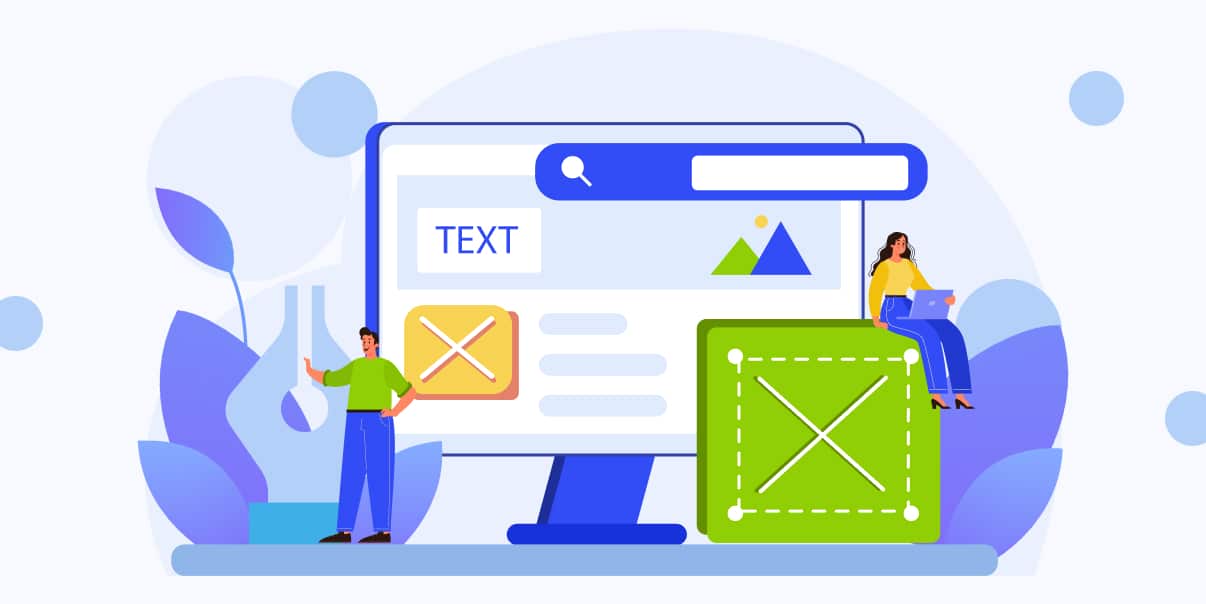Android vs iOS Development: Which Is Better For Your Business?

In today’s digital age, having a mobile app for your enterprise is no longer just an option but a necessity. Choosing a suitable platform for your application is crucial to its success. It can significantly impact user experience, development cost, and market reach. The two most popular app development platforms are iOS and Android.
In this article, we’ll guide you through the process of deciding between iOS App vs. Android App. We will consider various aspects such as market share, audience, development cost, monetization strategies, and design guidelines. By knowing these factors, you can have a decision that aligns with your business needs.
Market Share and Audience
Market share is the percentage of a product’s total number of users, like a mobile operating system, compared to its competitors. In smartphones, iOS and Android are the two leading players. Android has a larger market share, accounting for around 72% of global smartphone users. In comparison, iOS has about 27% of the market. It means that more people use Android devices than iPhones or iPads.
iOS vs. Android Users: Demographic and Geographic Differences
Demographics refer to the characteristics of people, such as their age, gender, and income. Geographic differences, on the other hand, involve the location of users. Both demographics and geography can play a role in determining which platform is more prevalent among different groups of people.
Generally, iOS users tend to have higher incomes and are more likely to live in urban areas. They also tend to be younger and more educated compared to Android users. It is because iPhones and iPads are often considered premium products with higher price tags, attracting a more affluent user base.
Geographically, Android apps have a more extensive global reach, as they are popular in emerging markets like Asia, Africa, and Latin America. On the other hand, iOS apps have a strong presence in developed markets like the United States, Canada, Europe, and Australia.
Identifying Your Target Audience
When creating an app, you must identify your target audience or the people you want to reach with your product. To do this, you must understand their preferences and behaviors.
For example, if your target audience is younger, tech-savvy individuals with higher incomes, an iOS app may be a better choice. However, an Android app could be more suitable if you want to reach a diverse global audience.
It’s also crucial to consider your target audience’s specific preferences and behaviors. Some users prefer the UX of iOS apps, while others are more comfortable with the Android ecosystem.
Additionally, certain types of apps, such as gaming or productivity apps, may perform better on one platform compared to the other.
Development Cost and Time
In mobile app development, the cost can vary depending on various factors, such as the app’s complexity, design, and number of features. The average price of developing a basic app for either platform can range from $10,000 to $50,000. An app with advanced functionality can cost anywhere from $50,000 to $250,000 or even higher.
While the development costs for iOS and Android apps might be similar in many cases, there are some differences to consider. For example, iOS apps usually require fewer Apple devices and screen sizes to be tested, saving time and money.
On the other hand, Android developers may need multiple app tests on more devices and screen sizes, which can increase the cost.
Also, you must note that iOS charges a $99 fee for the annual Apple Developer Program. In contrast, Google sets a one-time fee of $25 for the Google Play Developer Console.
Factors That Influence Cost and Time
To better grasp the differences in Android and iOS development costs, it’s crucial to understand the factors that can impact the process. It includes platform-specific features and developer expertise.
1. Platform-Specific Features
Each platform offers unique features that can impact the development cost and time. You can develop an iOS app using programming languages such as Swift or Objective-C. In contrast, Android apps use a language called Kotlin or Java.
Additionally, iOS app development uses Apple’s developer tools, and Android app development uses Google’s. These differences can affect the time it takes to develop an app and the expertise required, impacting the cost.
2. Developer Expertise and Availability
The expertise and availability of developers are also essential factors that can influence the cost and time of app development. Developers with more experience in a specific platform may charge higher rates. Still, they could also complete the project faster and with higher quality.
Furthermore, the availability of developers proficient in a particular platform can impact the cost. If there is a higher demand for developers with expertise in one platform, the cost of hiring them might be higher.
Strategies to Optimize Development Cost and Time
Consider employing various strategies to maximize your resources when developing an app. These can optimize the cost and time required for your development process.
1. Reusable Components
One way to optimize development cost and time is by using reusable components. These are pre-built elements or features you can integrate into your app without being developed from scratch. By using these components, you can save both time and money in the development process.
2. Phased Development
Phased development is another strategy that can help optimize cost and time. This approach involves breaking the app development process into minor phases or milestones, each focusing on specific features or functionality. By developing and testing the app in smaller increments, you can identify and address issues early, reducing the risk of costly delays or rework later.
3. Outsourcing
Outsourcing app development to a third-party company or freelance developer is another option for optimizing cost and time. It is ideal if you need more in-house expertise or resources to develop the app.
When outsourcing, it’s crucial to carefully select a reputable developer or agency with a proven track record to ensure the quality of your app.
Platform-Specific Design Guidelines
Creating a visually appealing and user-friendly app requires following the platform-specific design guidelines set forth by Apple and Google. Explore these guidelines and understand their importance in crafting a high-quality user experience.
Overview of Apple’s Human Interface Guidelines
Apple App Store has Human Interface Guidelines that discuss the principles, patterns, and best practices for iOS app development. It helps developers create user-friendly and visually appealing iOS apps.
These Human Interface Guidelines focus on the following key areas:
- Clarity. The interface should be easy to understand, with straightforward navigation.
- Flexibility. The app should be adaptable to different devices, screen sizes, and orientations.
- Feedback. Users should receive clear feedback about the results of their actions within the app.
- Aesthetic Integrity. Mobile apps should be visually appealing and consistent with Apple’s design language.
Overview of Google’s Material Design Guidelines
Android Studio, an Integrated Development Environment (IDE), provides Material Design Guidelines. It helps developers create visually appealing and functional Android apps.
These Material Design Guidelines focus on the following aspects:
1. Core Components
Material Design provides a set of pre-built components, such as buttons, menus, and navigation bars, that developers can use to create a consistent and professional-looking app.
2. Theming
It involves customizing the app’s appearance by choosing colors, typography, and icon styles that reflect its purpose and brand identity.
3. Interaction
Material Design emphasizes the importance of user interaction, ensuring that the app responds to user input naturally and intuitively.
Adhering to Design Guidelines for a Better User Experience
Following the platform-specific design guidelines for iOS and Android app development is crucial for creating a high-quality user experience. Here’s why adhering to these guidelines is essential:
1. Consistency
When apps follow the design guidelines, they maintain a consistent look with other apps on the same platform. This familiarity makes navigating and interacting with the app more straightforward for your users.
2. Usability
Design guidelines ensure that apps are easy to use by focusing on precise navigation, meaningful feedback, and intuitive interactions. This focus on usability helps users quickly understand how to use the app.
3. Accessibility
Apple’s Human Interface Guidelines and Google’s Material Design Guidelines emphasize making apps accessible to all users, including those with disabilities. By following these guidelines, developers can create an inclusive app usable by a wide range of people, regardless of their abilities.
App Store Optimization and Visibility
To ensure your app’s success, you must optimize its presence in the Apple Store and Google Play Store. Let’s discuss the differences between the two stores and their app store optimization strategies.
Differences Between the App Store and Google Play Store
When launching an app, it’s essential to understand the differences between the Apple Store (iOS apps) and Google Play Store (Android apps) to optimize your app’s visibility and success. The key differences between the two stores are:
- Review Process. The Apple Store typically has a more stringent review process, ensuring that apps meet Apple’s quality standards before publication. The Google Play Store also has a review process, but it’s generally considered less strict than Apple’s.
- Ranking Algorithms. Both stores use algorithms to determine the rank of apps in search results and category listings. While they did not disclose the exact factors, it’s believed that the number of downloads, user ratings, and app engagement play a role in both stores’ algorithms.
- Promotional Features. The App Store and Google Play Store offer promotional opportunities for developers to increase their app’s visibility. These may include featured placements, category highlights, and app bundles.
App Store Optimization Strategies for Each Platform
App store optimization (ASO) aims to improve an app’s visibility to drive more downloads. Key ASO strategies for both platforms include:
- Keyword Research. Identifying relevant and popular keywords to include in your app’s title, description, and metadata can help improve its visibility in search results. It’s essential to use keywords that accurately describe your app and your target audience understand.
- App Screenshots. Including visually appealing and informative screenshots of your app can help showcase its features and functionality, encouraging users to download it. Be sure to follow each platform’s guidelines for screenshot dimensions and formatting.
- User Reviews. Enabling users to rate and review your app can help improve its ranking in the app stores. Positive ratings and many reviews can signal to the algorithms that your app is popular and well-liked, boosting its visibility.
Importance of App Store Visibility for User Acquisition
Increasing your app’s visibility in the app stores is crucial for user acquisition. It helps drive organic downloads and user retention. Organic downloads refer to users finding and downloading your app through app store search results or browsing rather than paid advertising. These downloads are valuable because they lead to more engaged and loyal users.
User retention, or keeping users engaged with your app over time, is also essential for long-term success. Optimizing your app’s visibility and ensuring it ranks well in the app stores can attract more users. It also increases the probability that users will continue to use your app.
Maintenance, Updates, and Support
Keeping your app running smoothly and satisfying users requires consistent maintenance, updates, and support. Let’s discuss the importance of these factors in iOS and Android app development.
Platform Update Cycles and App Compatibility
Keeping up-to-date with each platform’s update cycles is crucial for ensuring smooth app functionality. IOS and Android release regular updates to their operating systems, which can introduce new features, improve security, and fix issues.
However, these updates can sometimes cause compatibility issues with existing apps, requiring developers to make adjustments to ensure their app continues to work correctly.
IOS devices generally have a more unified ecosystem, with most users quickly adopting the latest operating system version. This situation facilitates developers’ task of ensuring their apps function well with the most recent iOS version.
Meanwhile, Android devices are more fragmented, with different manufacturers, device models, and operating system versions. This diversity makes it more challenging for developers to maintain compatibility across the Android landscape.
Ongoing Maintenance and Support Considerations
Mobile app maintenance and support are essential for keeping your app relevant, functional, and secure. Some key considerations include:
- Bug Fixes. No app is perfect, and users will inevitably encounter issues or errors. Regularly fixing bugs and addressing user-reported problems can help maintain your app’s reputation and satisfy users.
- New Features. You must add new features and functionality over time to keep user engagement and market your app. Depending on your app’s needs and goals, it can involve anything from minor improvements to major overhauls.
- Performance Improvements. Ensuring your app performs well and remains responsive is crucial for maintaining a positive user experience. Regularly optimizing your app’s performance and addressing any slowdowns or bottlenecks can help keep users engaged and reduce their likelihood of abandoning it.
Factoring Maintenance Costs into Your Decision
When choosing between iOS and Android development, it’s essential to consider the long-term costs of maintenance, updates, and support. These costs can include developer time, resources, and tools needed to keep your app functioning optimally and meeting user expectations.
Maintaining an iOS app may require less effort due to its more unified ecosystem and faster user adoption of new OS versions. However, Android apps may demand more attention due to fragmentation within the Android ecosystem.
Security and Privacy
Security and privacy are paramount when developing an app for iOS or Android. Let’s explore the differences in security features between the two platforms and the best practices for ensuring user privacy and data protection in your app.
Comparing the Security Features of iOS App vs. Android App
Security is a crucial aspect of any app, and iOS and Android have their ways of ensuring it. iOS is known for its closed, tightly controlled platform architecture, which provides strong security measures by limiting access to its core functions. It helps protect user data and prevent malicious activity.
Android allows developers more freedom to customize and modify the system. While this flexibility can be beneficial, it can expose users to security risks if not properly managed.
Both platforms employ app sandboxing, a technique that isolates apps from each other and prevents unauthorized access to sensitive information. Additionally, iOS and Android support encryption, a method of scrambling data so only authorized users can access it.
Addressing User Privacy Concerns
User privacy is essential for building trust and ensuring a positive user experience. To address privacy concerns, developers must be responsible when collecting and storing user data. It includes obtaining user consent for data collection, only containing the necessary data, and securely storing any collected information.
IOS and Android have guidelines for app developers to follow when handling user data. Adhering to these guidelines can help protect users’ privacy and reduce data breaches.
Incorporating Security Best Practices in App Development
To ensure a secure app, developers should follow best practices in app development. These practices include:
- Secure Coding. Developers should write robust, resilient code for common security vulnerabilities, such as buffer overflows or injection attacks.
- Third-Party Libraries. Carefully evaluating and selecting third-party libraries to ensure they are secure and up-to-date. Using insecure or outdated libraries can introduce security risks to your app.
- Testing. Regularly testing your app for security vulnerabilities and fixing any issues found. It can include manual testing, automated testing, and tools like static and dynamic analysis to identify potential weaknesses.
App Development Approaches
Choosing the right app development approach for your iOS or Android app is crucial for success. Let’s compare the different development approaches to help you make the best decision for your app’s needs.
Pros and Cons of Native App Development
Native app development involves creating separate apps for each platform, such as iOS and Android, using their respective programming languages and tools. The benefits of native apps include high performance, seamless user experience, and access to platform-specific features. However, native development can be more time-consuming and expensive because each platform requires separate development efforts.
Pros and Cons of Hybrid App Development
Hybrid app development uses a single codebase to create apps that run on multiple platforms. This approach can save development time and costs and reduce time-to-market. However, hybrid apps may have performance trade-offs compared to native apps, as they run inside a web view component. It can limit access to platform-specific features, resulting in a less optimized user experience.
Pros and Cons of Cross-Platform Development Solutions
Cross-platform development solutions, such as Flutter and React Native, enable developers to write code once and run it on multiple platforms. These frameworks balance native and hybrid app development. They provide cost savings and faster development times while delivering better performance and user experience than hybrid apps.
However, cross-platform development may still have limitations when accessing platform-specific features. Developers may need to assess their app’s requirements against the capabilities of the chosen solution.
Selecting the Right Development Approach for Your App
Choosing your app’s development approach depends on your goals, technical limits, and what users want.
If your priority is top performance and unique features, go for native development. But if you want to build an app for many platforms, hybrid or cross-platform development can be better. You will need to find the right balance between performance, user experience, and speed of making the app.
Conclusion
When deciding between iOS and Android for your app, you must consider factors such as market share, development cost, design guidelines, and security. Remember to align your platform choice with your business goals. To ensure your project’s success, don’t hesitate to seek professional guidance from custom mobile app development experts at BIT Studios. We can help you decide when choosing between iOS app vs. Android app and create the right software for you.
We’re BIT Studios!
At BIT Studios we specialize in designing, building, shipping, and scaling beautiful, usable products with blazing-fast efficiency